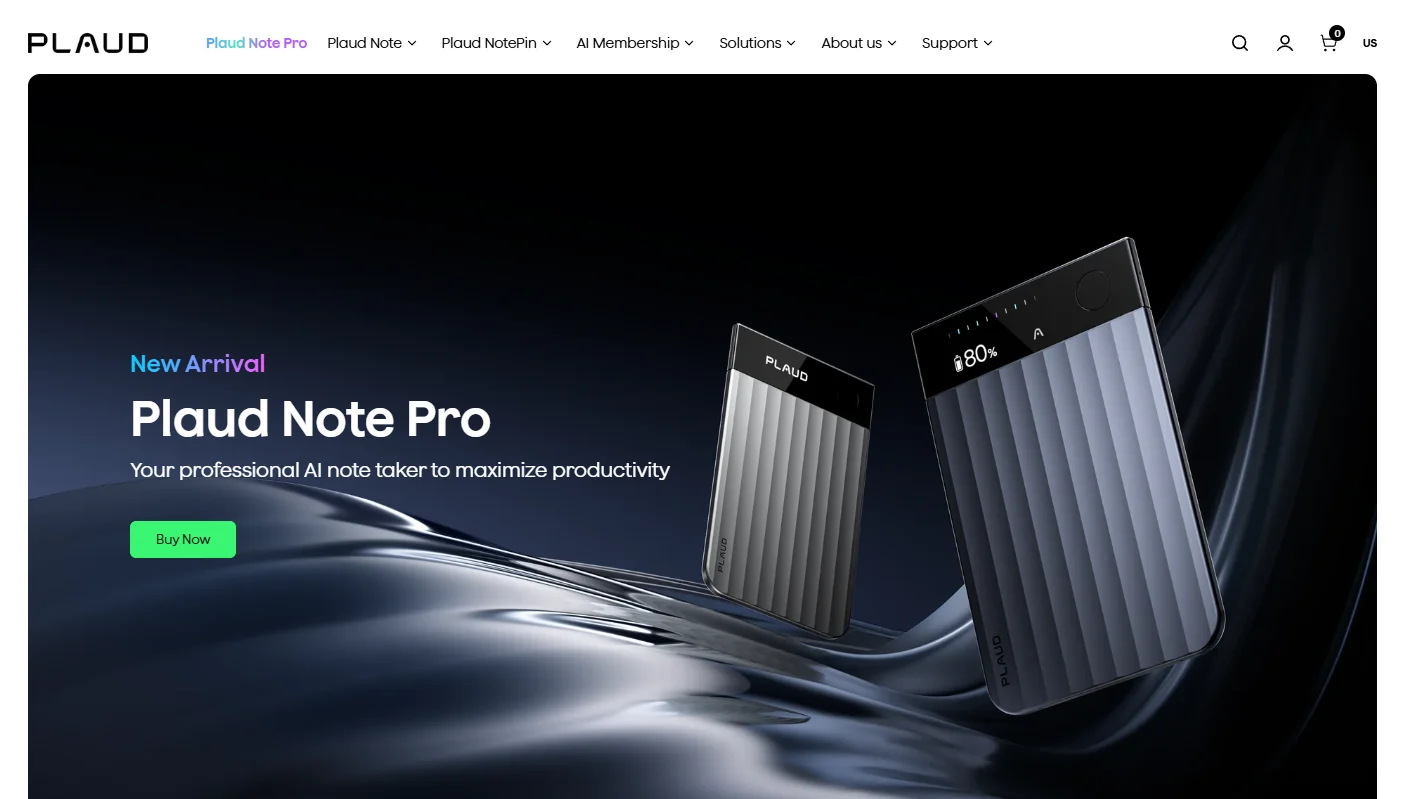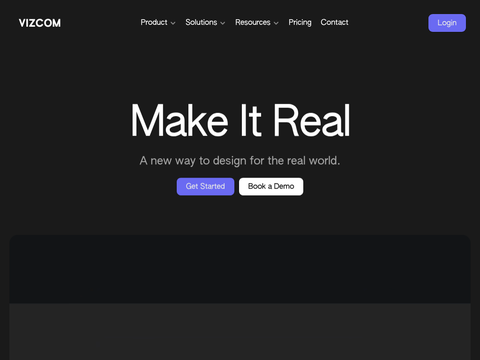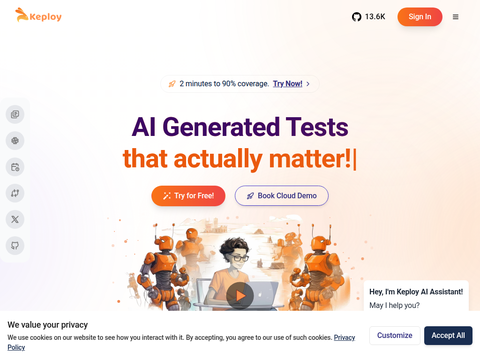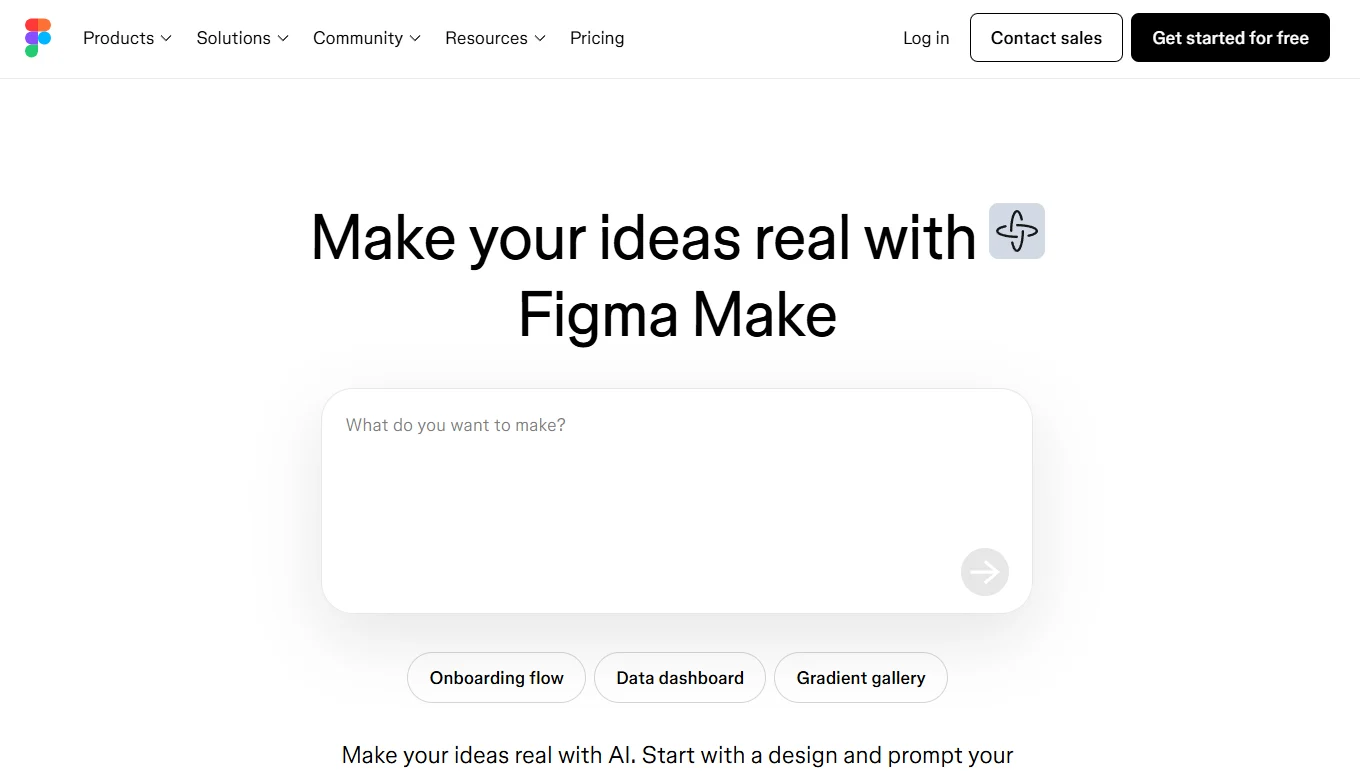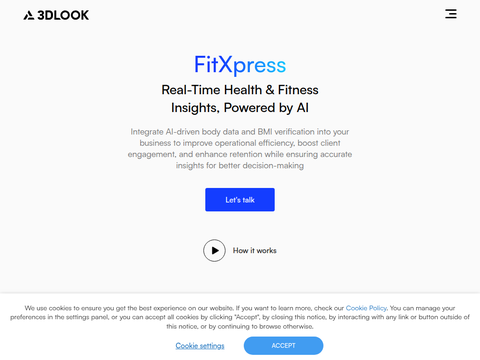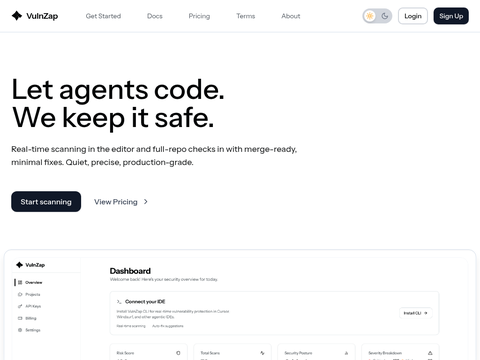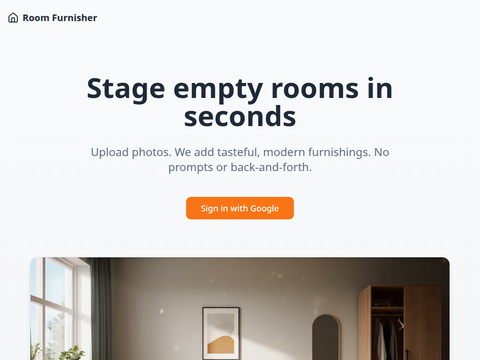On Tuesday, OpenAI unveiled ChatGPT Atlas, an AI-powered web browser. CEO Sam Altman sees this as an opportunity to rethink how browsers function, as the decades-old tab system is no longer at the forefront of innovation.
Key Features:
- Atlas integrates ChatGPT within a persistent sidebar that can read and interact with any webpage, similar to existing browser extensions but embedded as a core part of the experience.
- The Agent mode (available only to Plus/Pro users) allows ChatGPT to control your browser to perform tasks such as filling shopping carts or creating project management tickets.
- The browser stores "memories" about your preferences and browsing history to personalize suggestions, though users can opt out or use incognito mode.
The concept is familiar: a browser should understand what you're doing and assist you. Atlas adds a ChatGPT sidebar to every page, enabling natural language searches of your browsing history and providing AI-generated recommendations on the homepage based on your activity.
The more intriguing feature is the Agent mode. ChatGPT can actually perform clicks on websites for you—ordering groceries from Instacart, creating Linear tickets from Google Docs, or booking travel. OpenAI's team repeatedly emphasized that you "remain in control," a phrase often used by companies when introducing trust-dependent features.
A contradiction remains unaddressed. The demo showed the Agent already knowing that the user shops at Safeway via Instacart without explicit input. This could be seen as either convenient or intrusive, depending on your level of trust in the system's ability to remember your behavior. OpenAI states that browser memory is optional and manageable, but its core value relies on the system observing your workflow.
Atlas is now available on MacOS for all users, while Agent mode requires a Plus or Pro subscription. Versions for Windows and mobile will follow. Atlas represents OpenAI’s latest move into the browser space, competing with established players like Chrome and Arc, as well as newer AI-enhanced alternatives such as Perplexity and The Browser Company.
It’s unclear whether users will want such an assistive browser. The demos focused on delegating repetitive tasks—calculating recipe ingredients, filling forms, organizing to-do lists. These are indeed pain points, but ones already handled by browser extensions without requiring a complete shift in browsing environment and sharing your web history to train an AI model.
OpenAI describes Atlas as an innovation breakthrough since the invention of tabs. However, tabs solved a real problem—viewing multiple pages simultaneously. It’s not yet clear what problem Atlas solves, as ChatGPT could do similar things in a separate tab, merely saving a few copy-paste steps. The Agent functionality is genuinely new, but limited to premium users and initially available on just one platform.
The bigger question is whether OpenAI can build a browser compelling enough to make users switch. Browsers are sticky—most people use Chrome because it comes preinstalled or is linked to their Google account, not because they chose it deliberately. Getting users to download and switch to Atlas requires either significantly better features or deep integration with tools they already rely on.
At this stage, Atlas is essentially an AI chat interface that also browses the web. Whether it’s superior to a regular browser with an AI chat button—which OpenAI explicitly says it doesn’t want to build—depends on how involved you want AI to be in your browsing experience.