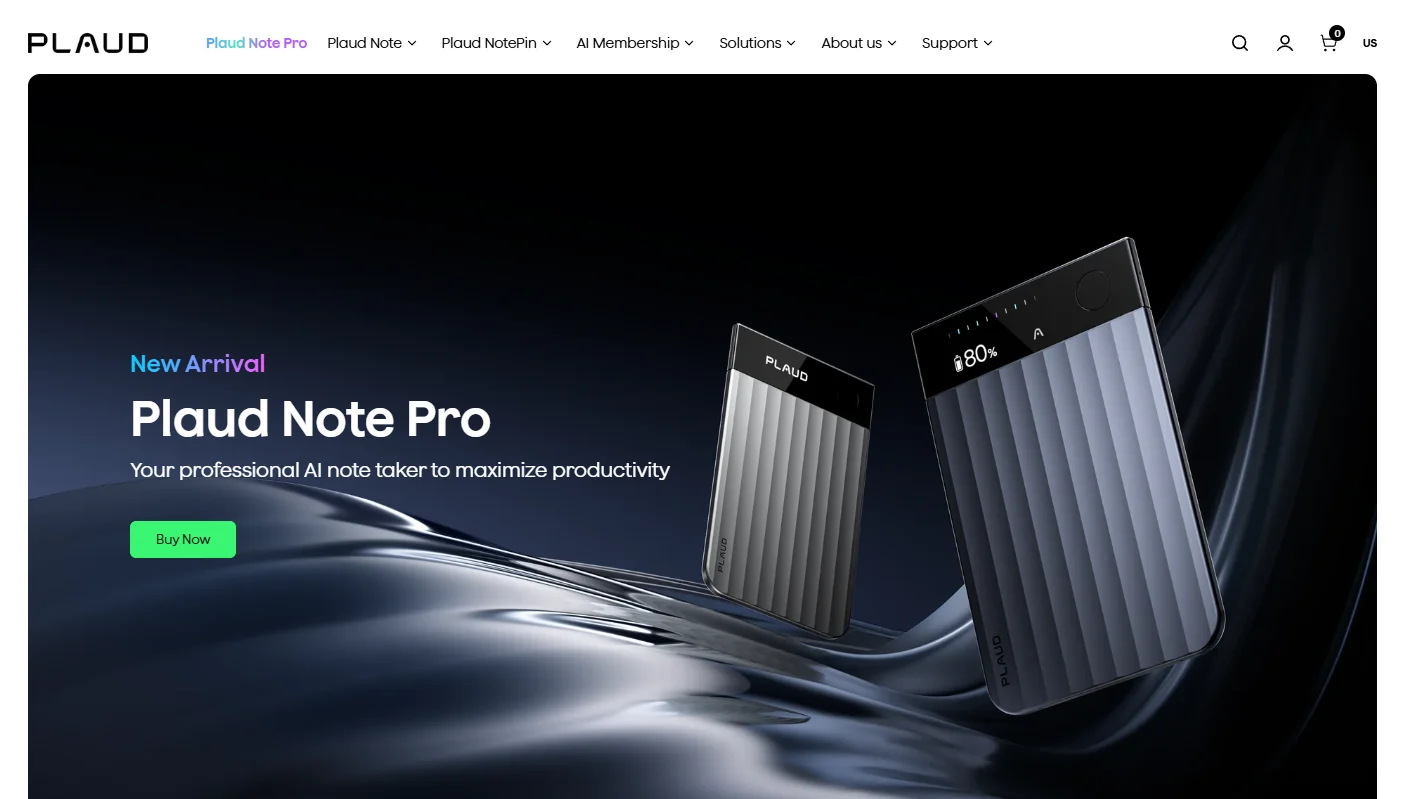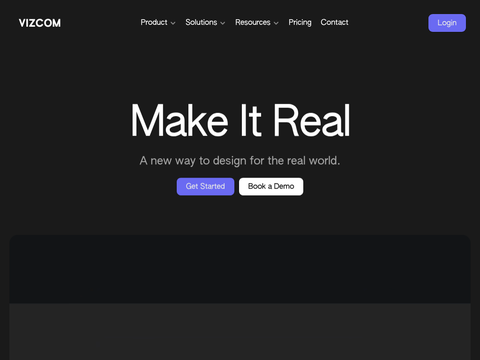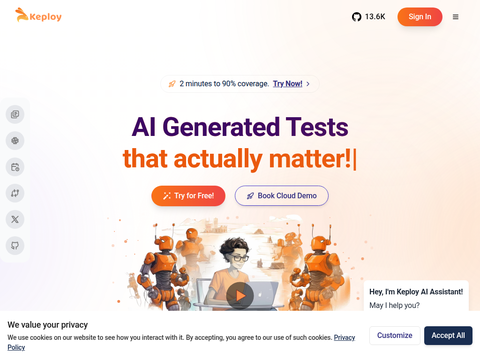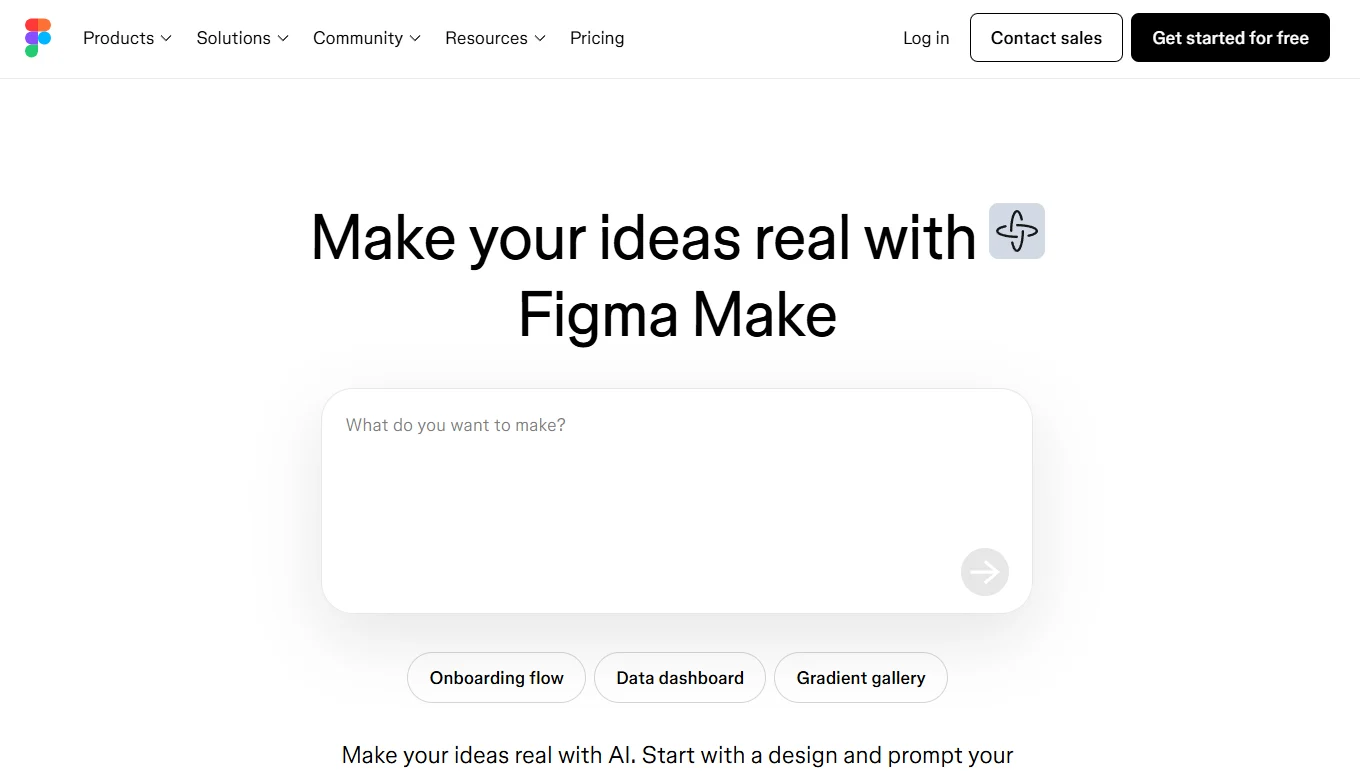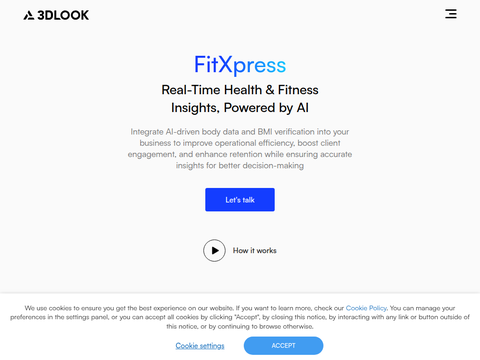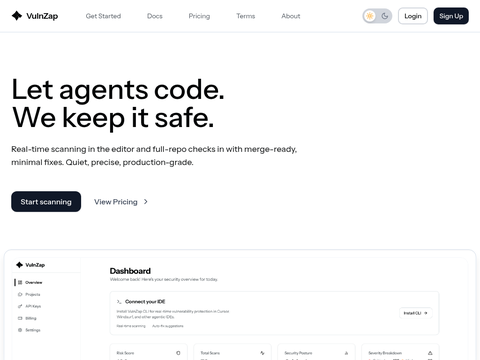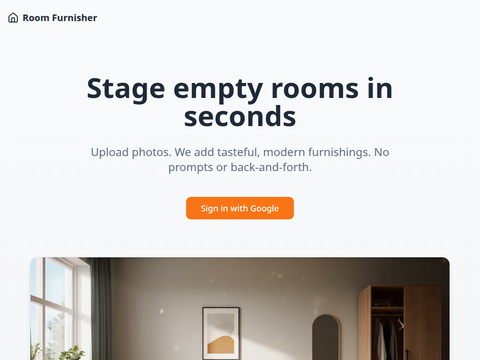Microsoft has unveiled the Microsoft 365 Agent Toolkit - a developer framework enabling creation of AI-powered agents that automate workflows across M365 applications. This comprehensive toolkit provides development toolchains, testing environments and deployment APIs to build intelligent agents capable of processing workloads in Outlook, Teams, Word and other Microsoft 365 platforms.
Evolved from the original Teams Toolkit first previewed at Build 2020 and officially released two years later, the newly rebranded Agent Toolkit now supports broader capabilities beyond Teams integration. The original version included scaffolding tools for constructing various Teams application components into unified packages. Over time, it expanded support for connectors, adaptive cards, webhooks, bots, meeting applications and more.
The latest update introduces declarative agent creation capabilities. This strategic shift prompted Microsoft to rename the toolkit to better reflect its expanded functionality focused on "enabling developers to build intelligent agents and applications within the Microsoft 365 ecosystem" (as noted in Microsoft's Teams documentation). Existing component options remain available despite the name change.
This toolkit "significantly simplifies development through integrated Microsoft 365 identity management, cloud storage access, Microsoft Graph data integration and Azure services - all with zero configuration requirements" (source: Microsoft DevBlogs announcement).
Available in four formats - Visual Studio Code extension, Visual Studio extension, GitHub Copilot extension and standalone CLI interface for command line or CI/CD pipelines - all versions maintain consistent core functionality across these distributions.
Underlying architecture features three SDKs and tooling kits for declarative agent development. The Microsoft 365 Agent SDK enables rapid container creation for agents incorporating activities and events using .NET, Python or TypeScript stacks. The Teams AI library provides pre-built code templates to handle user and LLM event responses, abstract model interactions, map user intentions to actions, and enhance LLM responses.
Applications developed with the Agent Toolkit can be published through the Microsoft 365 Agent Store. Developers using legacy Teams Toolkit versions will need to manually implement upgrade steps for existing solutions.