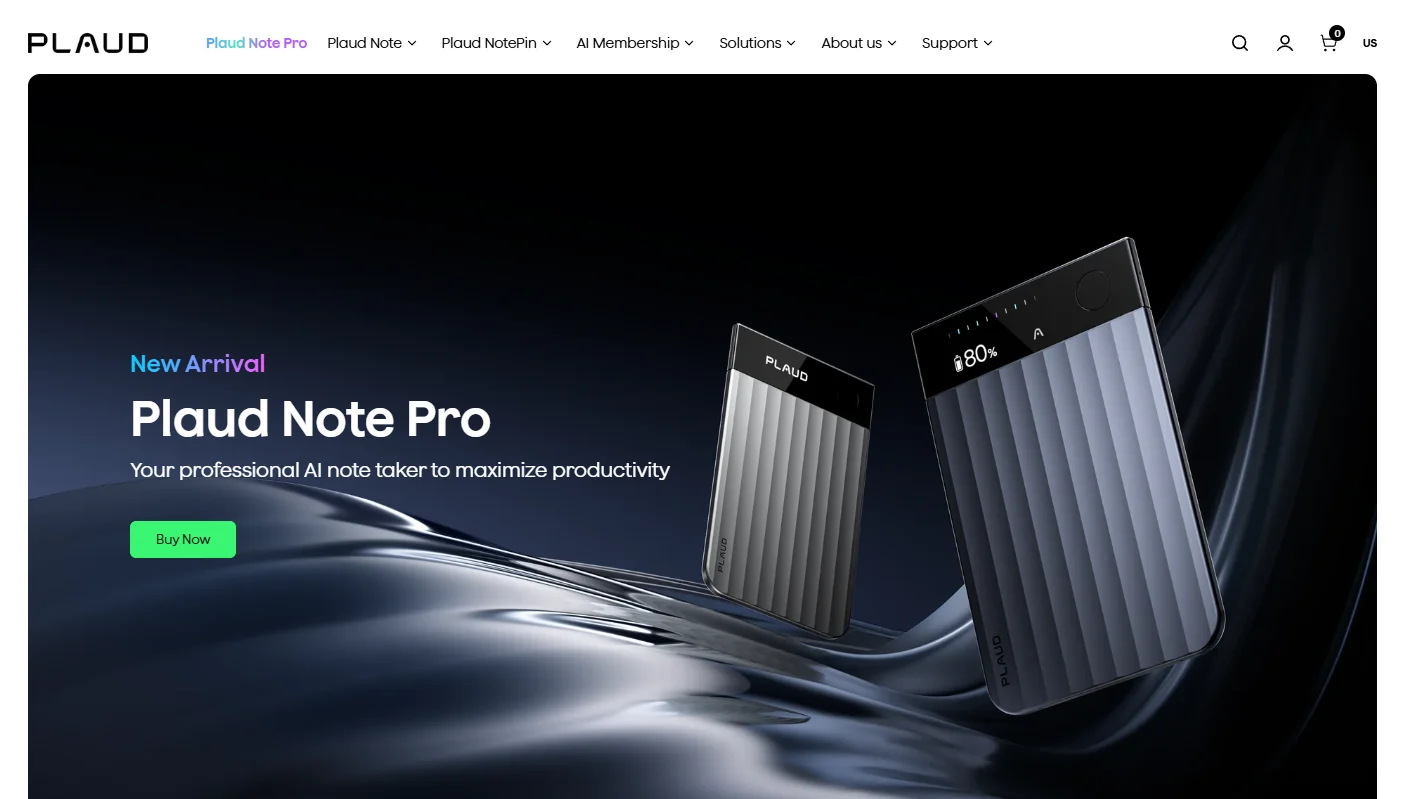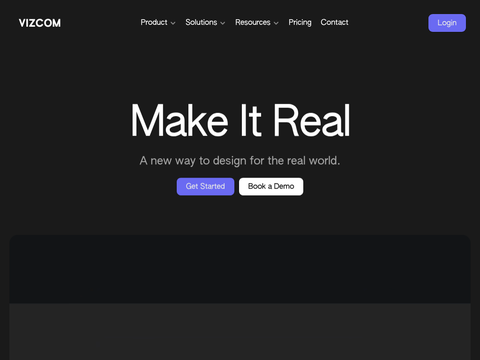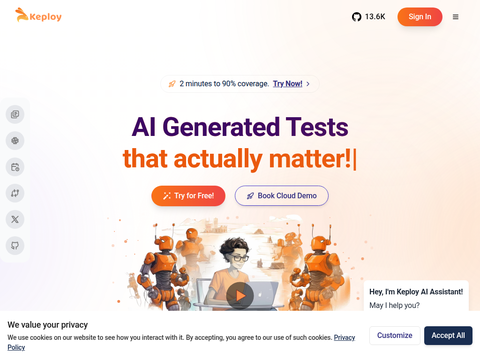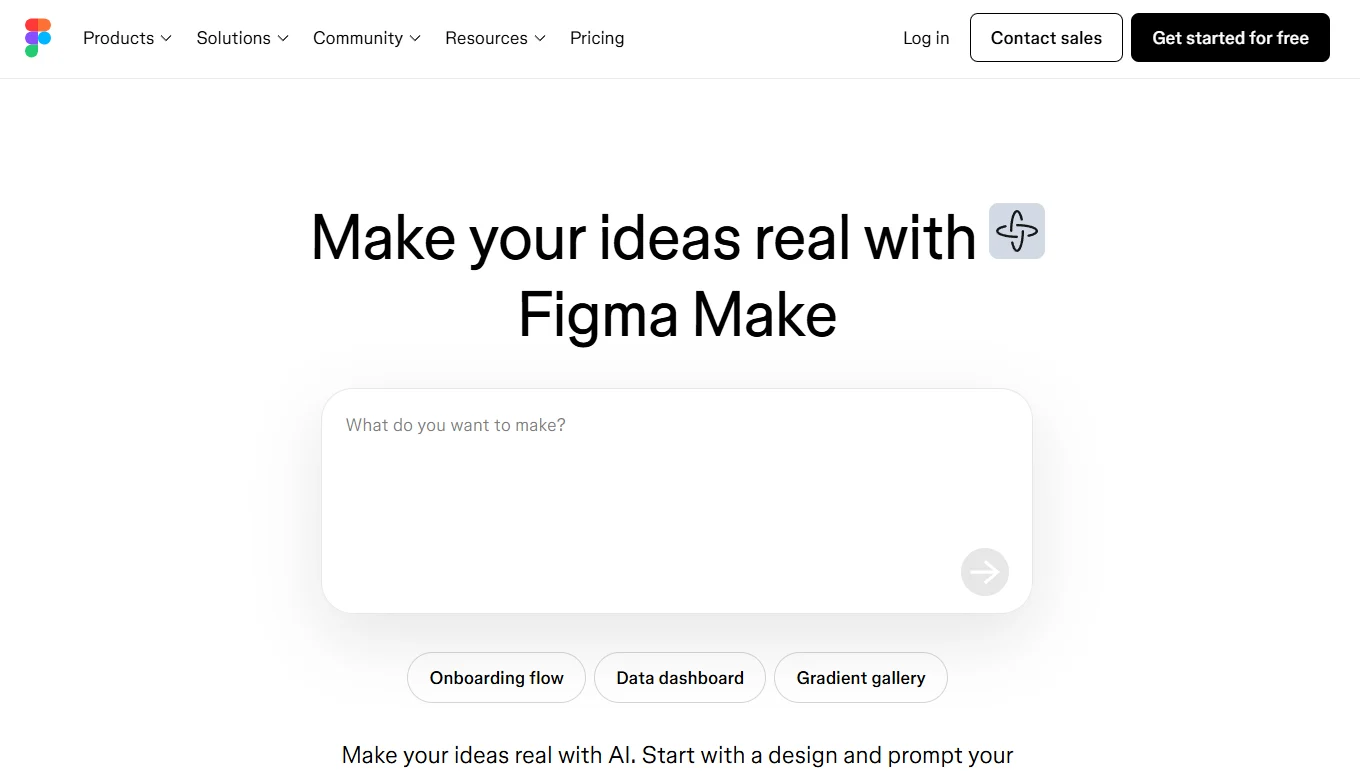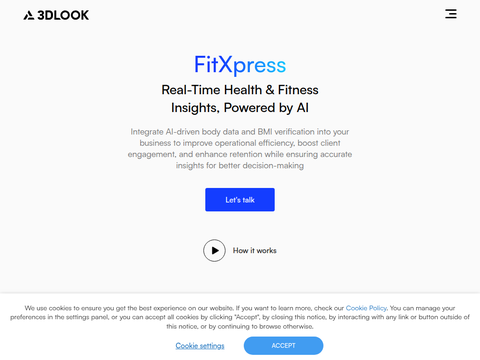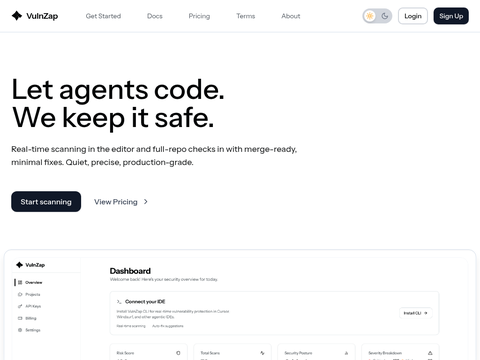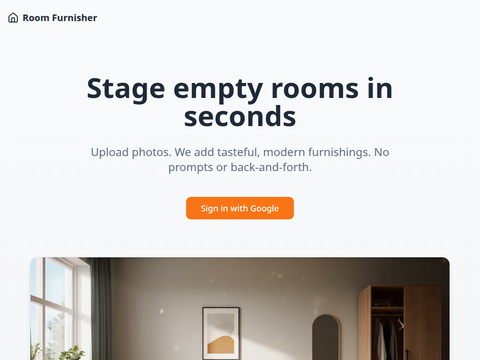Google is rolling out a major AI-powered upgrade to its smart home experience.
The company has begun an initial deployment of its cutting-edge AI—Gemini for Home—on smart speakers and displays in the United States. This significant update replaces the familiar Google Assistant, promising users a more powerful and conversational smart home interaction.
Built on Google’s Gemini large language model (LLM), the new assistant is designed with enhanced contextual awareness, enabling it to handle multi-step requests and natural language far more effectively than its predecessor. This means your smart speaker may finally fulfill its promise of becoming a truly intelligent companion.
Mark Alexander, Product Manager for Google Home & Nest, explained in a blog post that this core update comes “at no extra cost” and transforms the voice assistant into one that’s “more conversational and capable than ever before.”
Hey, Hey, My, My
Gemini for Home introduces two primary interaction modes:
- “Hey Google…” – Users can use this trigger for everyday tasks, unlocking richer responses, the ability to set and edit reminders, stream media, and control smart home devices more naturally.
- “Hey Google, let’s chat…” – This phrase activates Gemini Live, an interactive mode built for free-flowing conversations. It allows users to brainstorm ideas, get expert-style help, or practice complex dialogues without needing to repeat the “Hey Google” wake phrase for follow-up questions.
However, the most advanced feature comes with a caveat: Gemini Live requires a Google Home Premium subscription, starting at $10 per month or $100 annually. This paid tier unlocks conversational chat mode and the ability to search camera history using only voice commands.
How to Get Early Access
To request early access, users must first review their Google Groups settings and ensure “Add me to their groups” is enabled. Then, they can open the Google Home app, tap their profile icon, navigate to Home Settings > Early Access, and submit a request.
Once approved, all compatible devices—including the Nest Hub (2nd gen), Nest Audio, Nest Mini (2nd gen), and Nest Hub Max—will automatically upgrade to Gemini. Note that once switched, there’s no option to revert to the original Google Assistant.
To help users get started, Google has released a “100 Things to Try” list for Gemini for Home, covering everything from setting reminders and testing recipes to troubleshooting household issues and explaining scientific concepts to children.
Alexander described the upgrade as delivering a “truly helpful home” experience and encouraged users to share direct feedback by saying, “Hey Google, send feedback.”