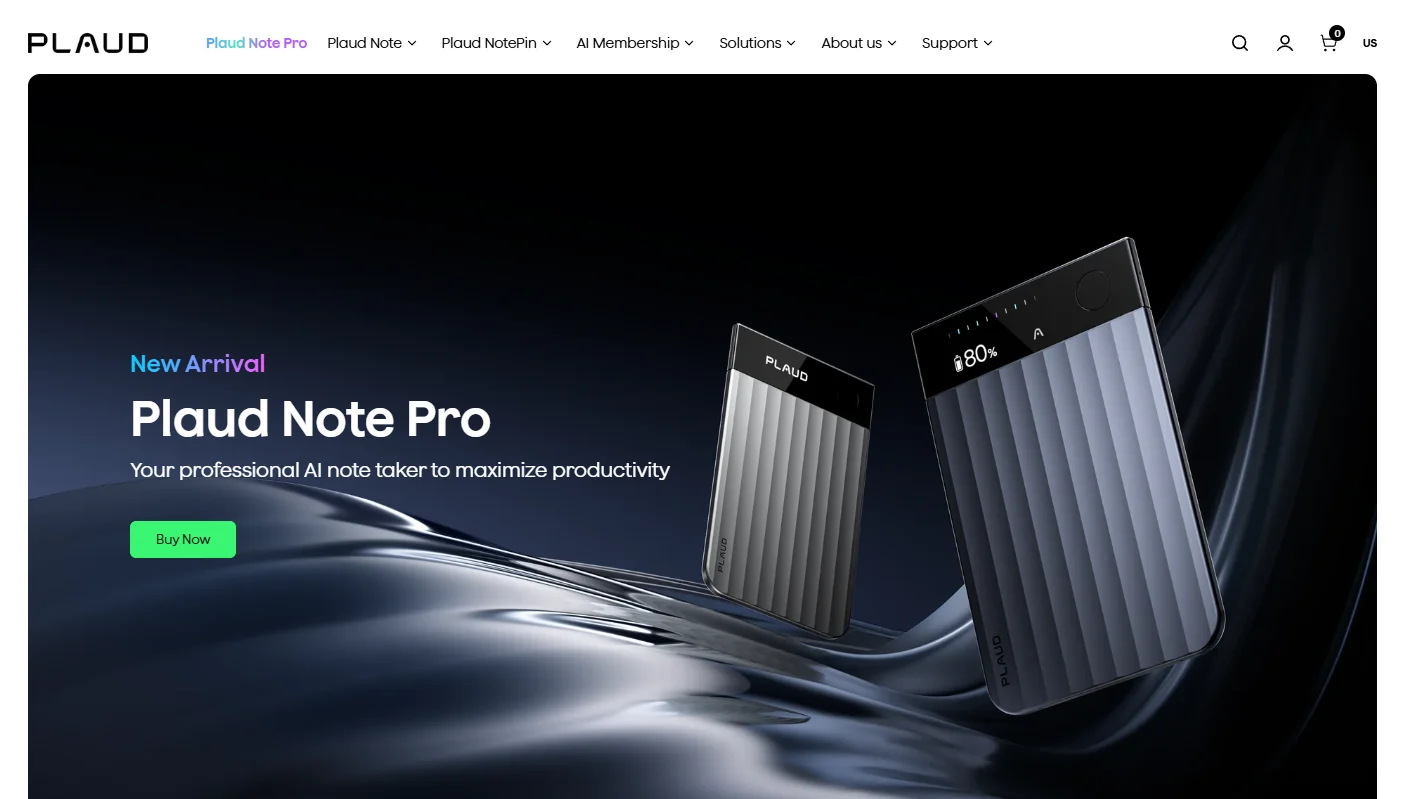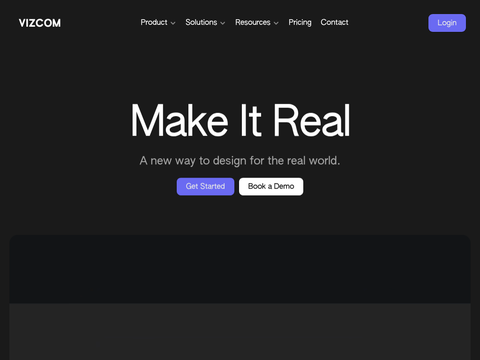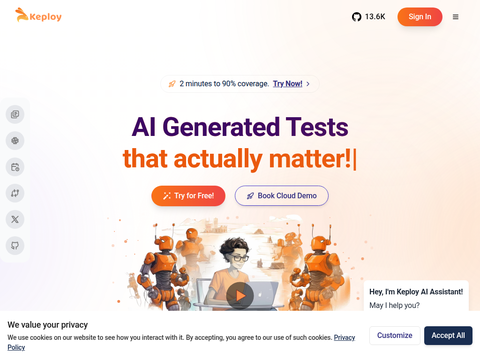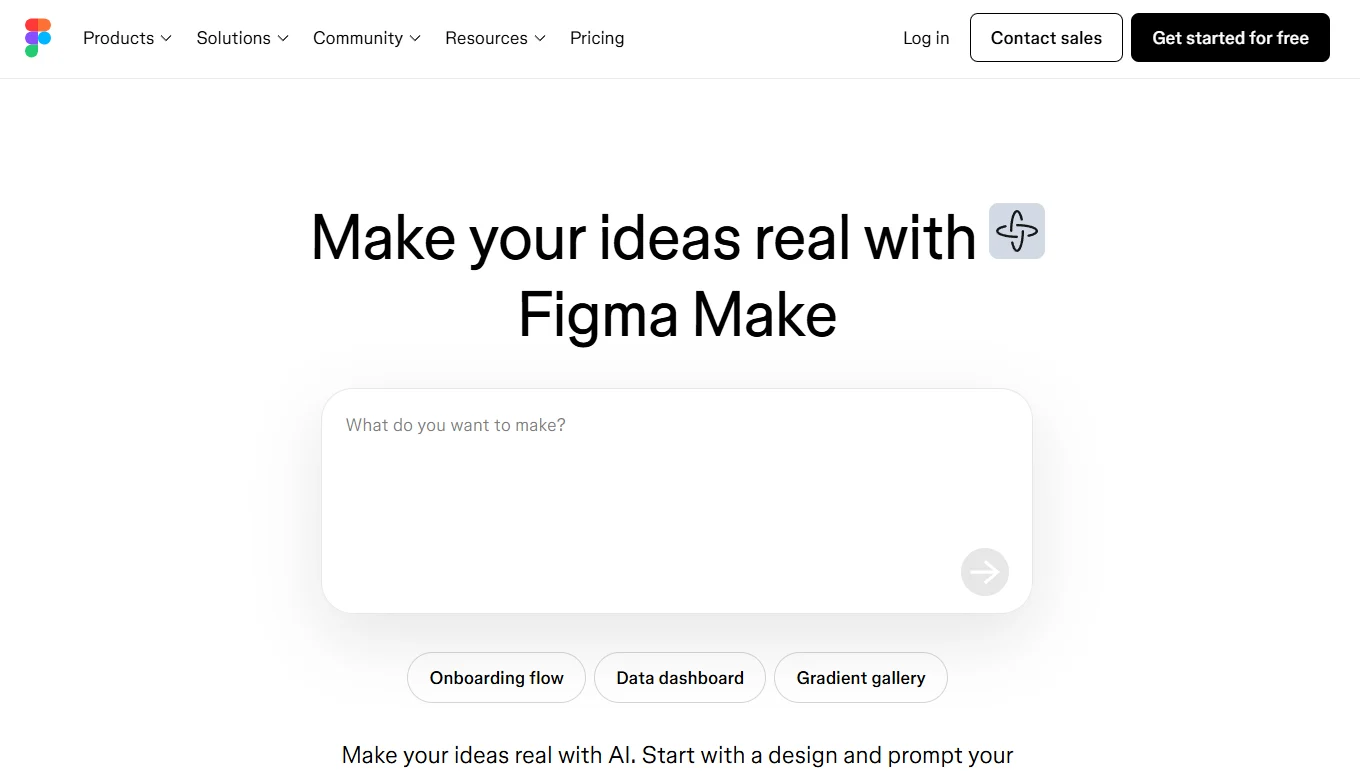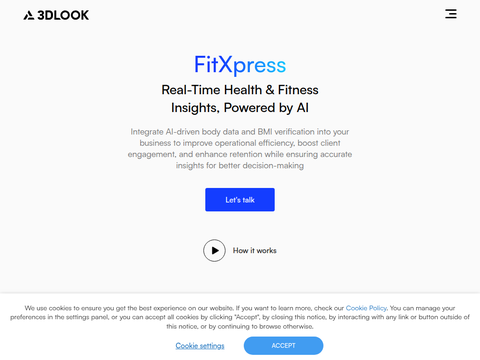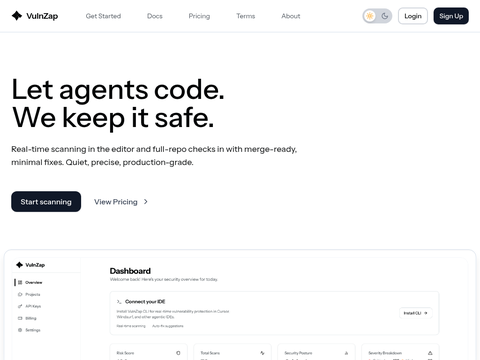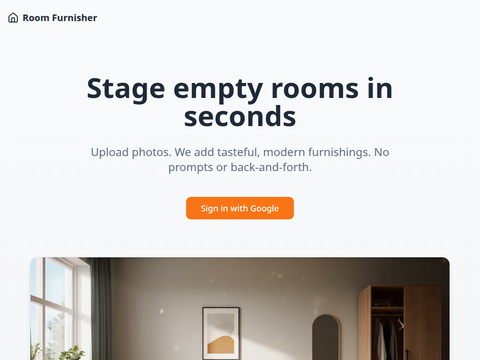The Agent Mode integration goes beyond conventional chat interactions by embedding Gemini more deeply within Android Studio. This mode utilizes the entire project context rather than just chat history, enabling direct modifications to projects instead of merely offering code snippets. Its most significant advantage lies in executing complex, multi-step operations.
With Agent Mode, developers can describe intricate objectives using natural language - ranging from unit test generation to sophisticated refactoring - while the system creates and executes step-by-step plans across multiple files, under developer supervision.
Available tasks include comprehensive project analysis with error correction, extracting hard-coded strings into strings.xml, implementing dark mode support for existing applications, and similar operations. The mode executes these tasks incrementally, allowing developers to review each change. Dissatisfied users can provide feedback to trigger revised solutions until expectations are met.
Through Model Context Protocol (MCP), the Agent Mode can interface with external tools like creating pull requests directly from Android Studio or connecting to any current MCP server. Current preview limitations include partial MCP implementation with only stdio transport available, though future versions will add streaming HTTP transport and support for external context resources and prompt templates.
Developers can use the free Gemini tier with limited context window, or upgrade to Gemini 2.5 Pro for one-million token window capacity. Google highlights Agent Mode's particular effectiveness for repetitive, time-consuming tasks, potentially redefining development workflows by prioritizing creative work. This positioning subtly defines both capabilities and optimal usage scenarios for the feature.
As this remains a preview release, some functionality gaps exist. Early adopters have reported issues with external tool access and source file modification capabilities. Google acknowledges these challenges and is actively working on solutions.