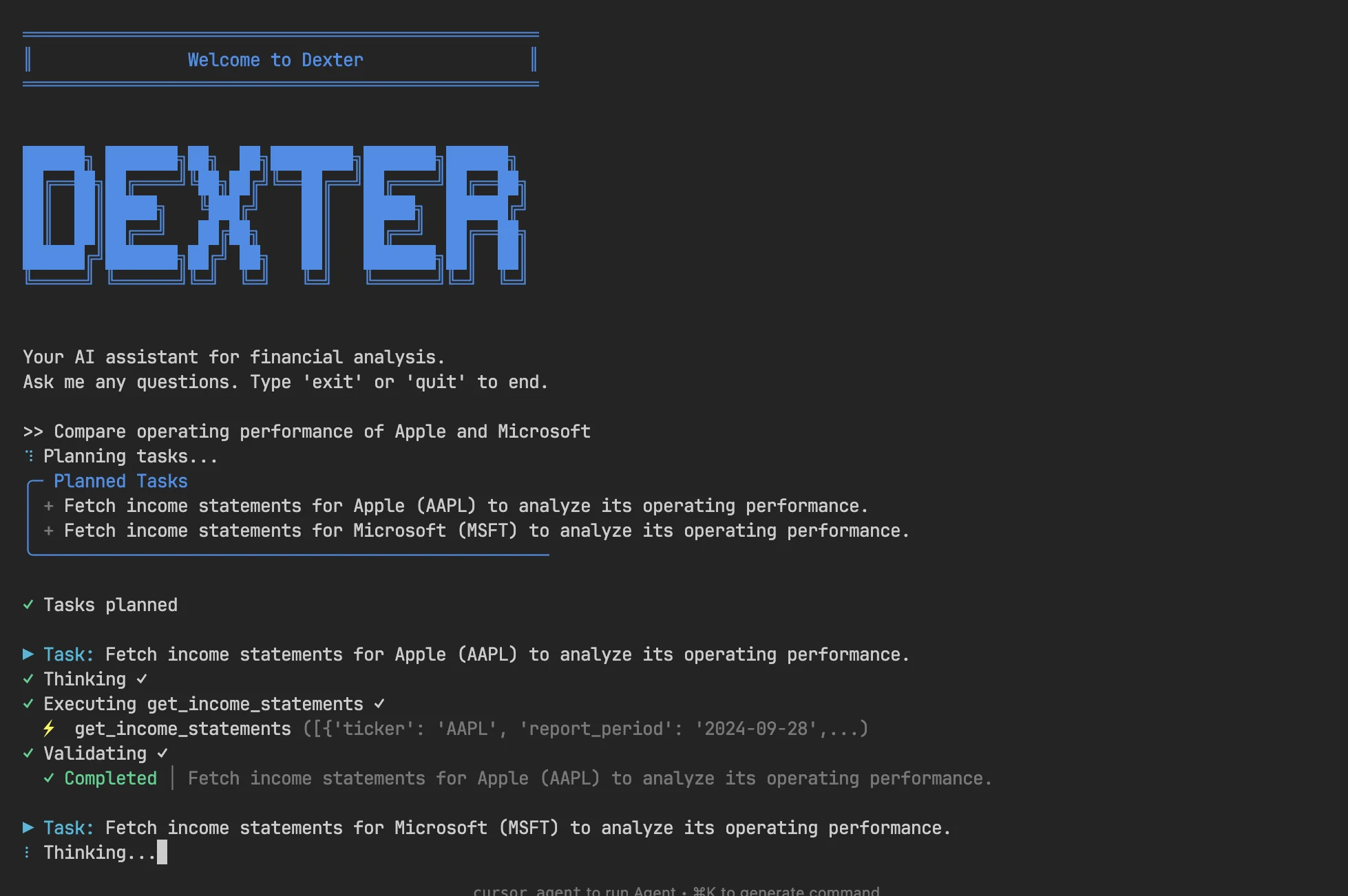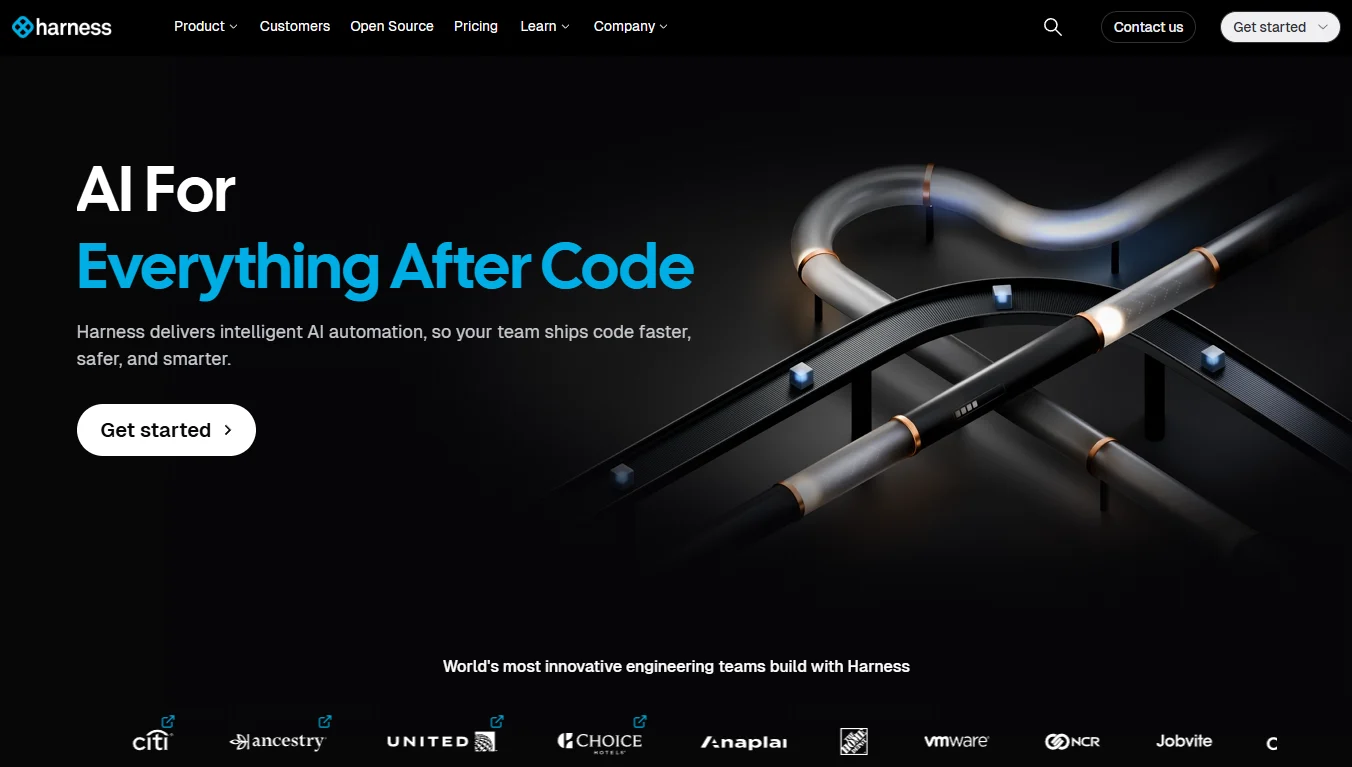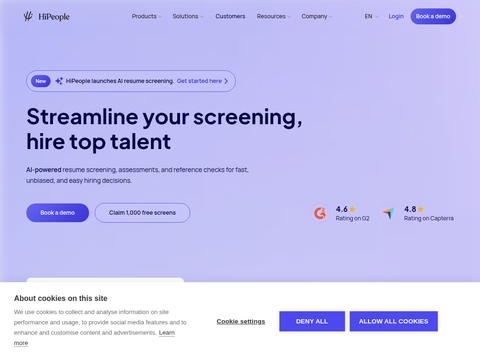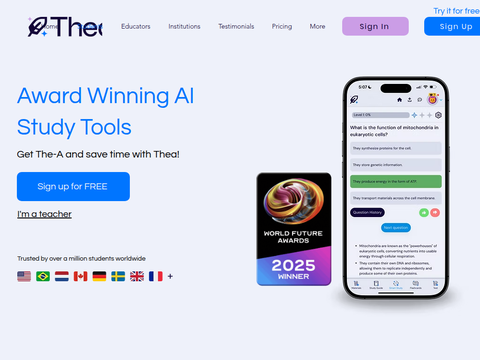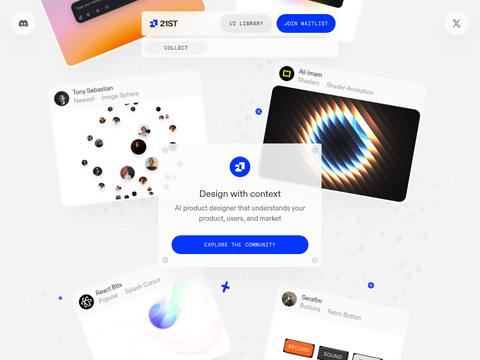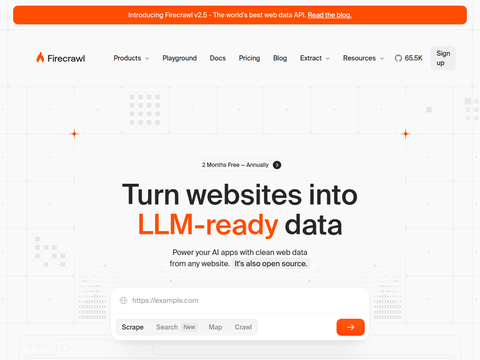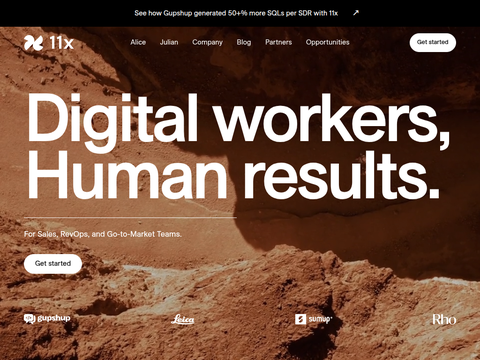Google Workspace has recently introduced an AI-powered image generation feature in Google Docs, driven by Gemini technology. This enhancement is designed to offer users an easy-to-use tool for creating images, thereby enriching their document content. The feature parallels the existing AI-generated art functionalities available in Microsoft Office products.
The image generator is currently accessible only to users subscribed to Google Workspace’s premium plans, including Gemini Business, Enterprise, Education, Education Premium, and Google One AI Premium, among other value-added services.
Users can locate this new feature within the Google Docs interface under the "Insert" menu by navigating to "Insert" > "Image" > "Create Image." Clicking this option opens a "Create Image" sidebar where users can enter descriptions for the desired images and select an art style from a dropdown menu, such as "Photography" or "Sketch."
Additionally, users have the option to select the aspect ratio of the images, including square, landscape, and portrait, ensuring that the images seamlessly fit into the layouts of brochures, menus, and other documents. The feature also supports the creation of full-screen cover images, ideal for margin-less documents.
Google announced that the "Create Image" feature is powered by its latest Imagen 3 generator, which offers enhanced detail, improved lighting effects, and reduced distractions compared to previous models. Previously, Google Slides had integrated a slide generation feature supported by the Duet AI tool.
This feature update will initially be rolled out to domains on the fast track release plan and is expected to be fully available within 15 days. For domains following the regular release schedule, the feature will be gradually introduced starting December 16.