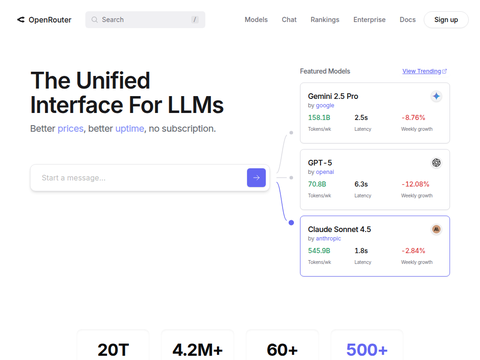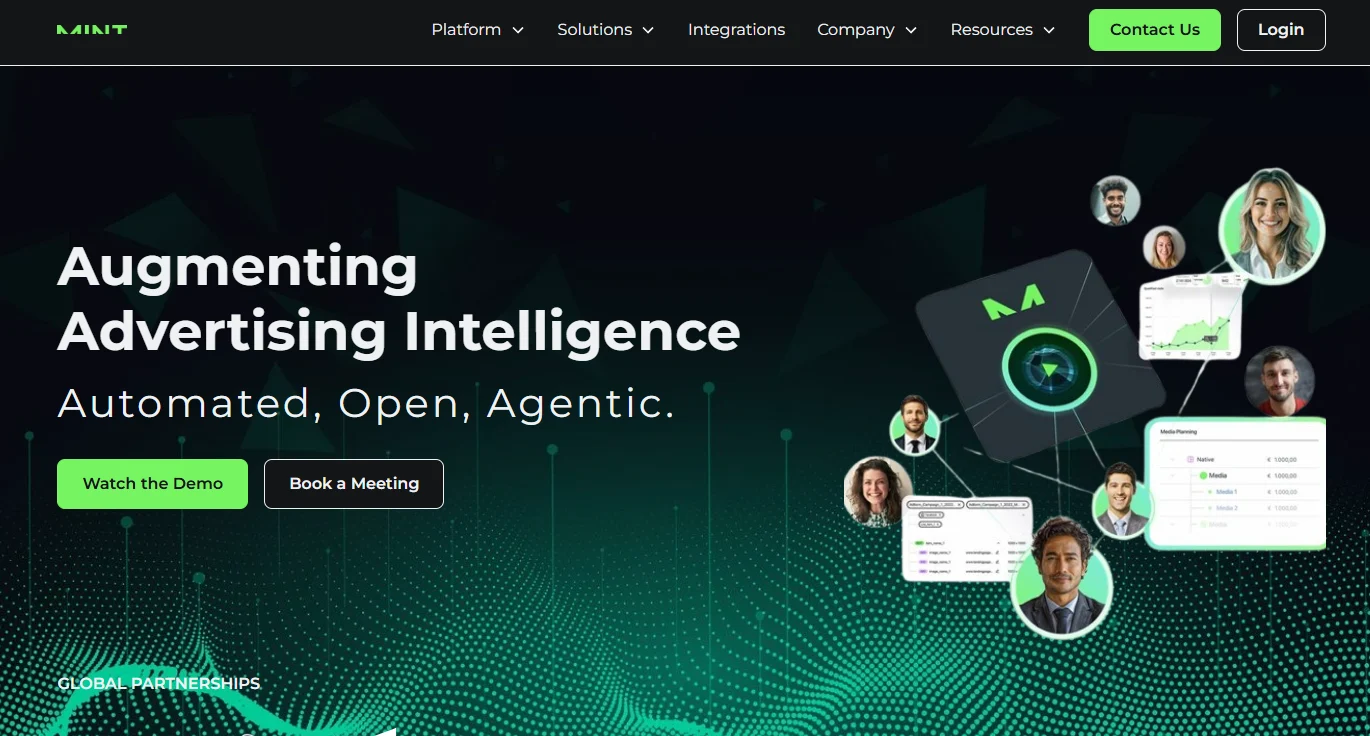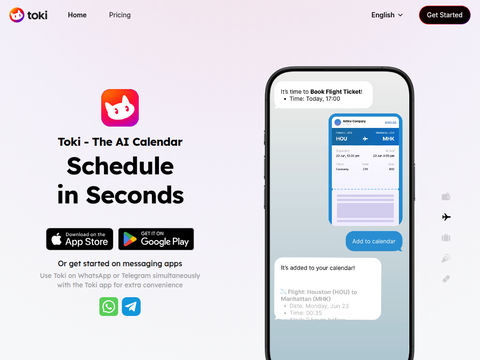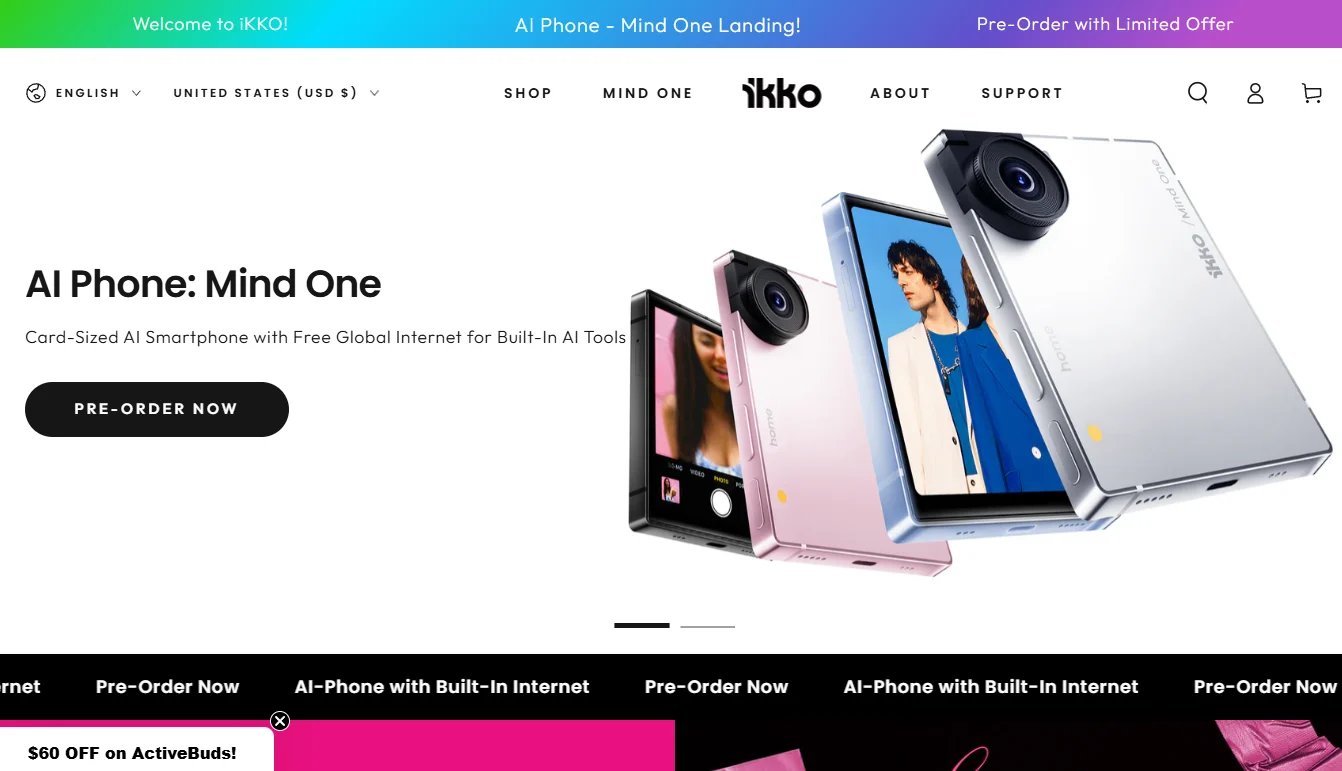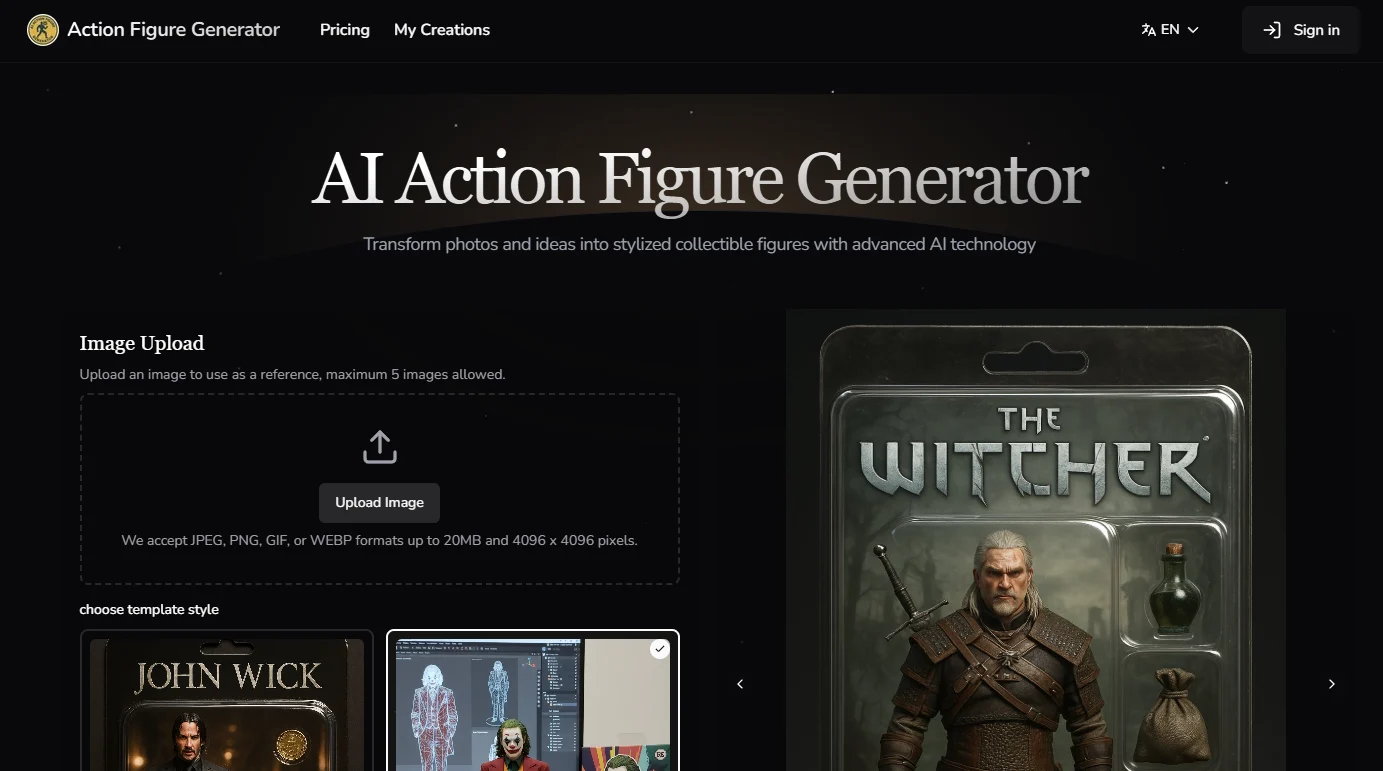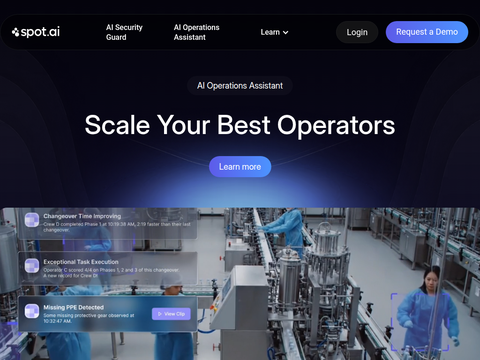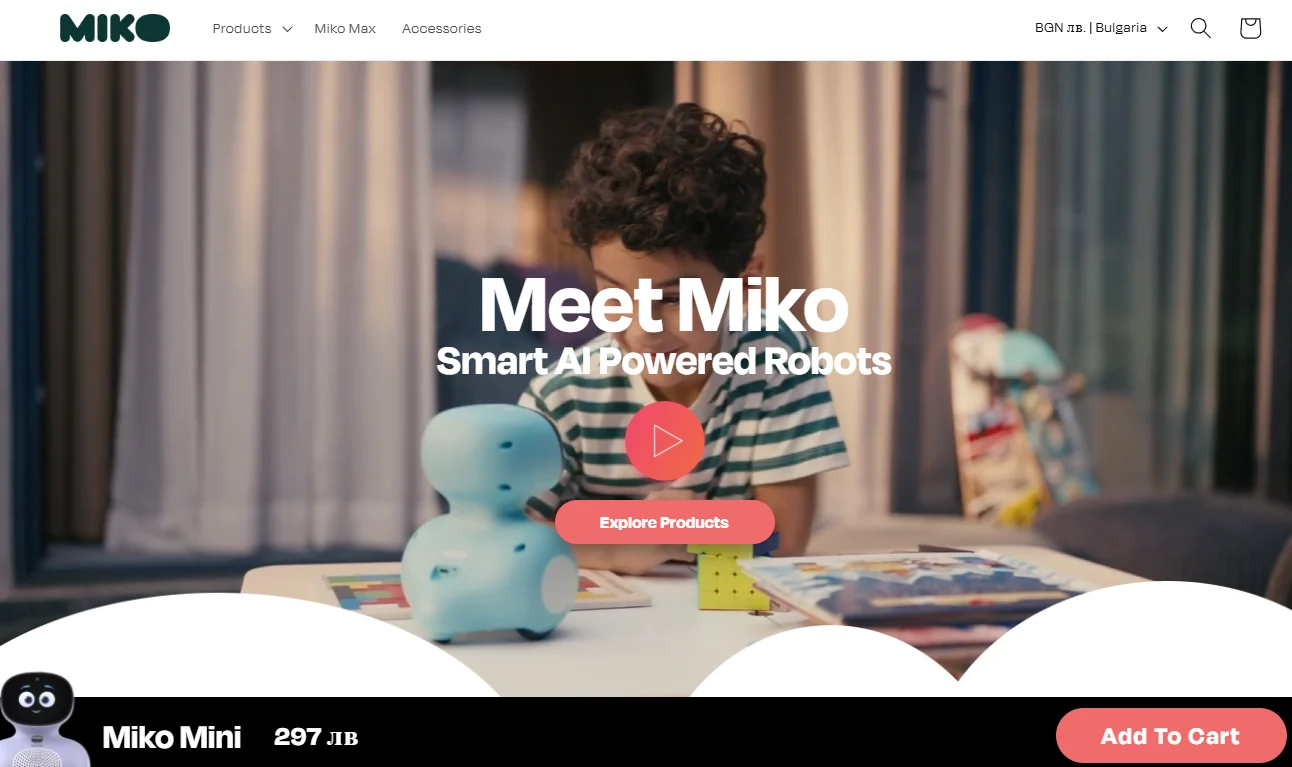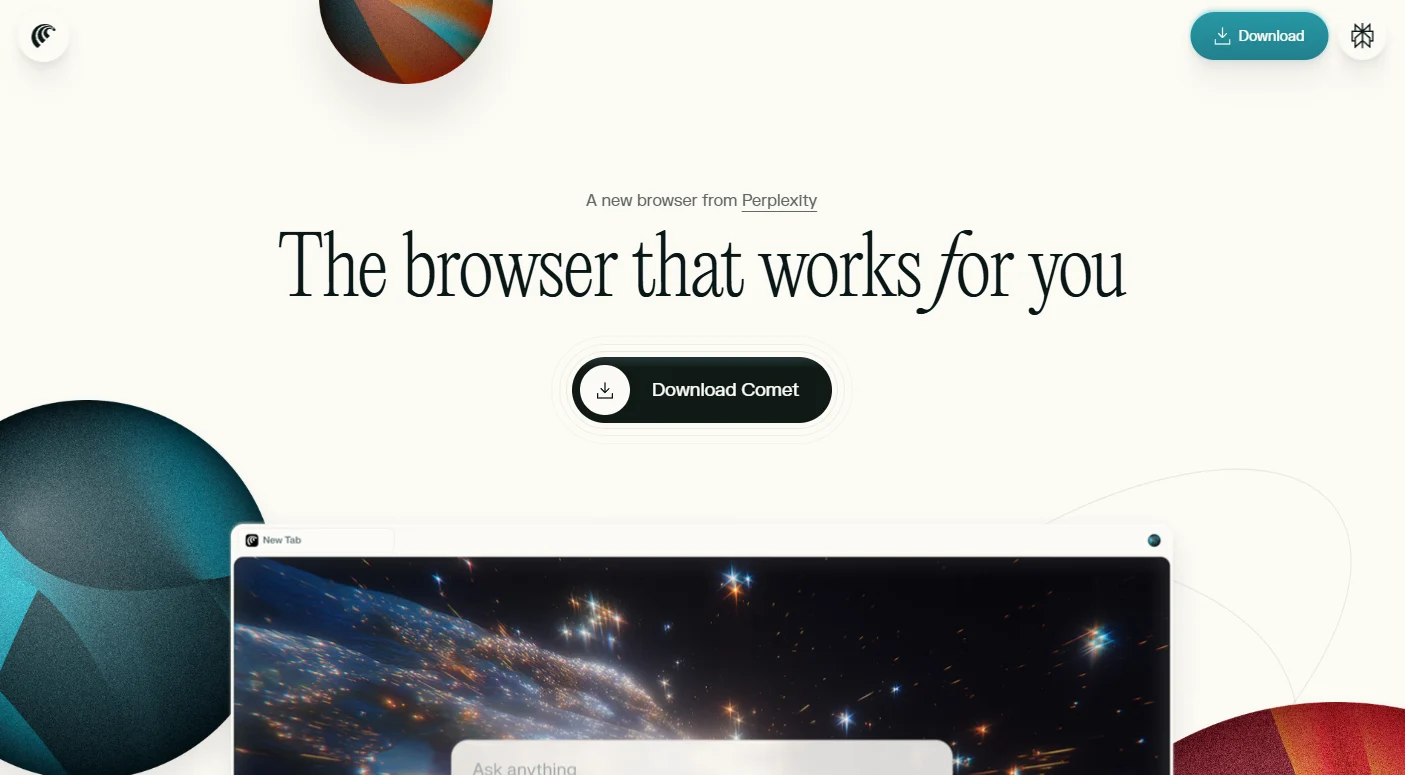Google Photos consistently introduces new features and enhancements. A recent update for the Android version centers on video editing capabilities. Users, even those without the latest Pixel 9 smartphone—required to access the novel Reimagine tool—can now easily speed up, slow down, enhance, and perform more streamlined video edits with straightforward actions.
In this update, Google Photos unveils the "AI Video Presets" feature available on both Android and iOS platforms. Utilizing algorithms to analyze video segments, this feature provides users with a variety of one-click special effect options such as trimming, zooming, and slow motion, with the app autonomously determining how and where to apply these adjustments.
Furthermore, the application's interface has been enhanced with larger icons and text, clarifying user interactions. This design enables users to swiftly execute basic video edits and share them without the necessity of launching separate mobile or desktop editing software.
Editing Tools
Google has enhanced the editing tools to enable users to effortlessly trim unnecessary sections from the start and end of their videos. While the updates may not be substantial compared to the previous version, the new editing interface features an enlarged slider for more precise touch control and real-time timestamp display, thereby facilitating a more intuitive editing experience.
Auto-Enhance Tool
The newly introduced auto-enhance feature analyzes videos to automatically apply color enhancements and stabilize footage. Users can select the "Enhance" option to preview these adjustments and choose to save the enhanced video as a separate file. For those who require only video stabilization, the "Stabilize" option can be selected independently.
Speed Tool
The updated speed tool provides users with enhanced flexibility to adjust video playback speeds, whether increasing or decreasing speed, applicable to the entire video or specific segments. By setting the desired range on the timeline and selecting the preferred playback speed, users can effortlessly implement these adjustments.
Video Presets
Contrary to some of the previously mentioned tools that are exclusive to the Android platform, the AI Video Presets feature will be available on both Android and iOS versions of Google Photos. Although announced in September, it has yet to be deployed in the Google Photos applications on these two major platforms.
Upon the feature's release, users will find a "Presets" button located among the bottom interface options, situated between "Video" and "Trim." Selecting this button will present a range of one-click editing options, such as basic trimming, slow motion, zoom, and tracking. These edits are applied automatically based on Google Photos AI's analysis of the video's content. For instance, in a skateboarding video, pivotal jump maneuvers will be trimmed and slowed down, while color enhancement effects are implemented. Users can preview these modifications and opt to save them, resulting in a new video file while preserving the original.