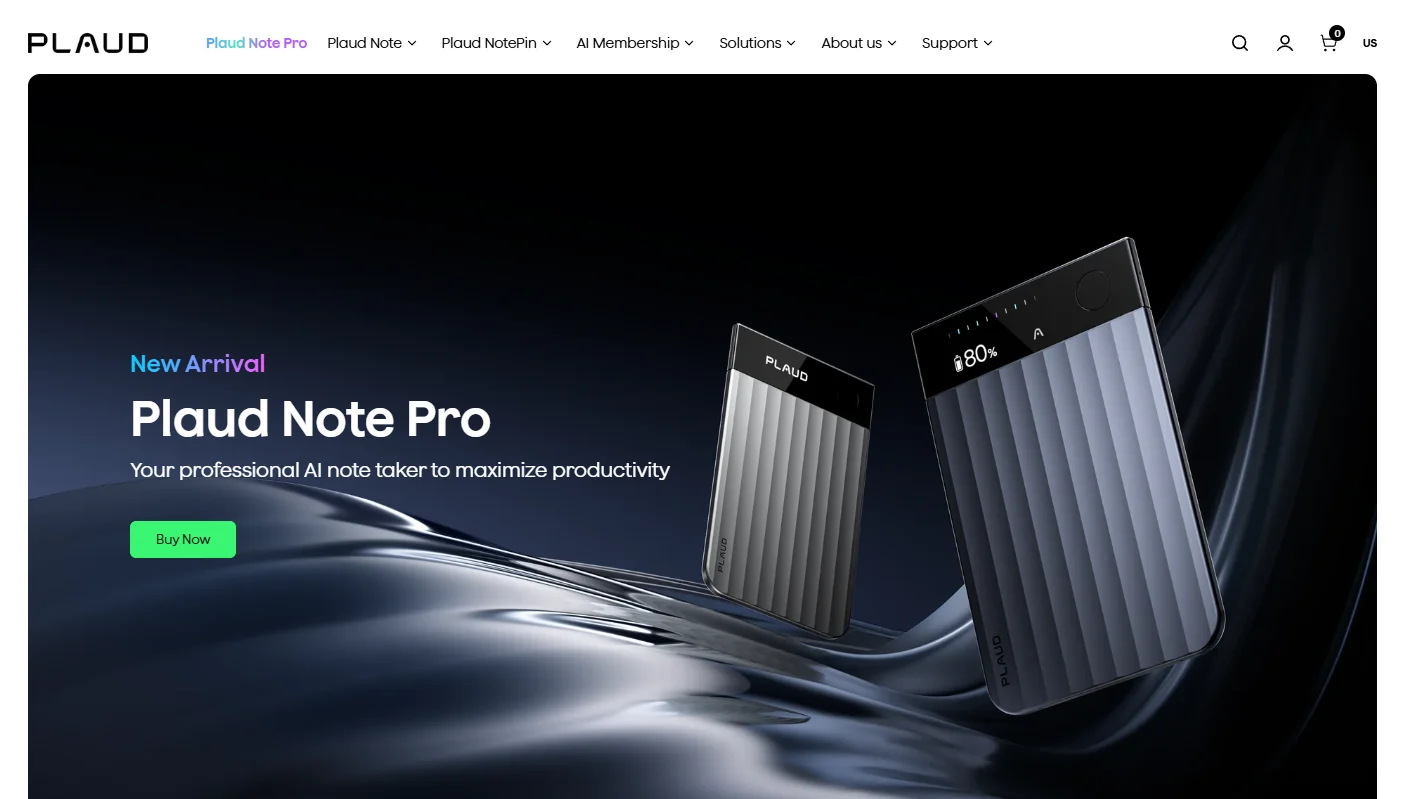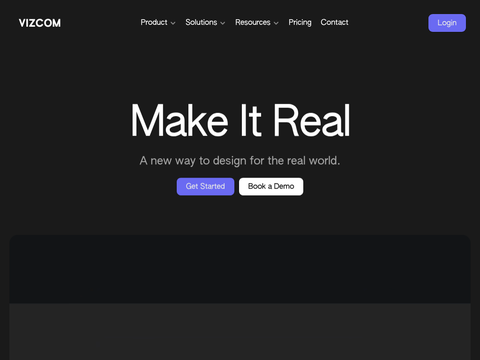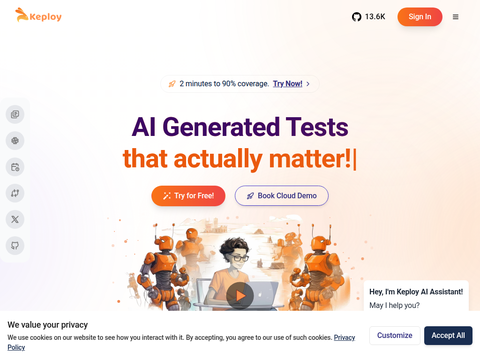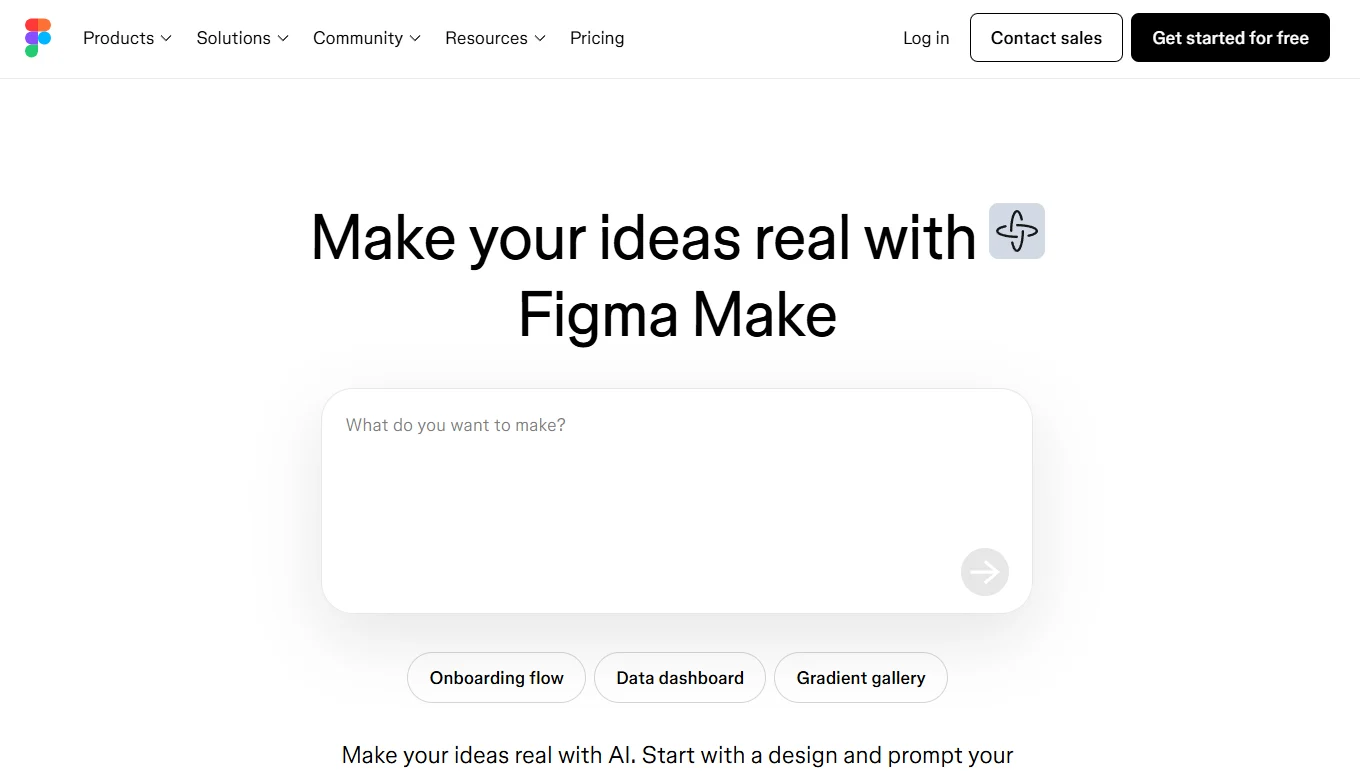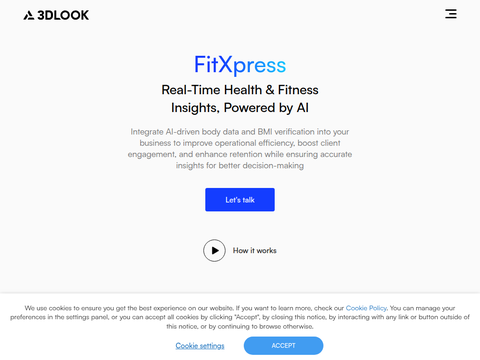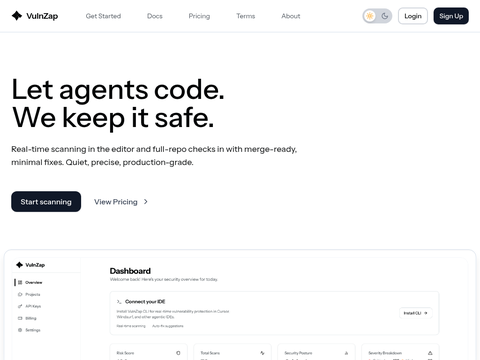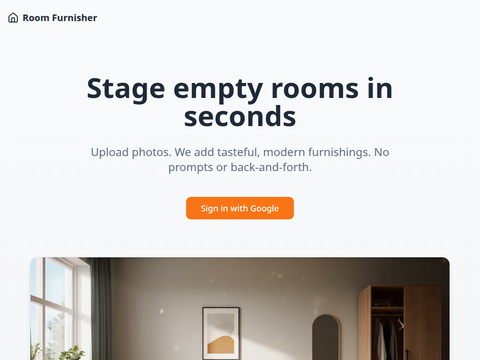Microsoft has recently updated Copilot on the Windows platform once again. After downgrading Copilot to a Progressive Web App (PWA) earlier this year, Microsoft is now rolling out an update to Windows testers that replaces the PWA version with a "native" Copilot experience. This new experience includes updated keyboard shortcuts and a quick view interface.
Copilot's new quick view feature floats above the taskbar, similar to Microsoft's currently tested companion apps for files, contacts, and calendar entries. The quick view can be activated using the new Alt+Space keyboard shortcut or via the system tray. While the quick view functionality itself is not particularly unique, it remains above all other applications and stays on top until the user minimizes Copilot to the taskbar or triggers the Alt+Space shortcut again.
However, this new keyboard shortcut may lead to complexities depending on the applications users are running. Since other applications also utilize the Alt+Space shortcut, there will be competition for control between them and Copilot. Microsoft stated: “For any application installed on the PC that might use this keyboard shortcut, Windows will prioritize the application that was first launched and is running in the background when the Alt+Space shortcut is invoked.”
Previously, Microsoft assigned the Windows key + C shortcut (originally for Cortana) to Windows Copilot. However, after downgrading the experience to a web application and abandoning the shortcut in favor of a dedicated Copilot key, the rationale for choosing the Alt+Space shortcut remains unclear. Microsoft also mentioned that “Copilot will continue to explore keyboard shortcut options related to the application,” indicating that the AI assistant may be rapidly gaining prominence within Microsoft.
This new keyboard shortcut and Copilot's quick view feature will also be available on Windows 10 and Windows 11 computers, although Microsoft maintains that support for Windows 10 will officially end in October 2025. Earlier this year, Microsoft resumed testing new features for Windows 10 to “ensure that everyone can derive maximum value from their current Windows PCs.”
Copilot initially debuted as Windows Copilot last year on Windows 11, integrated into the operating system as a sidebar that could appear across all applications. Subsequently, Microsoft made Copilot less practical by scaling it back to a basic web application through the new Copilot Plus PCs. Microsoft claims that the latest version is a “native” version, but it remains essentially a web view of Copilot, merely packaged in a slightly more native implementation.