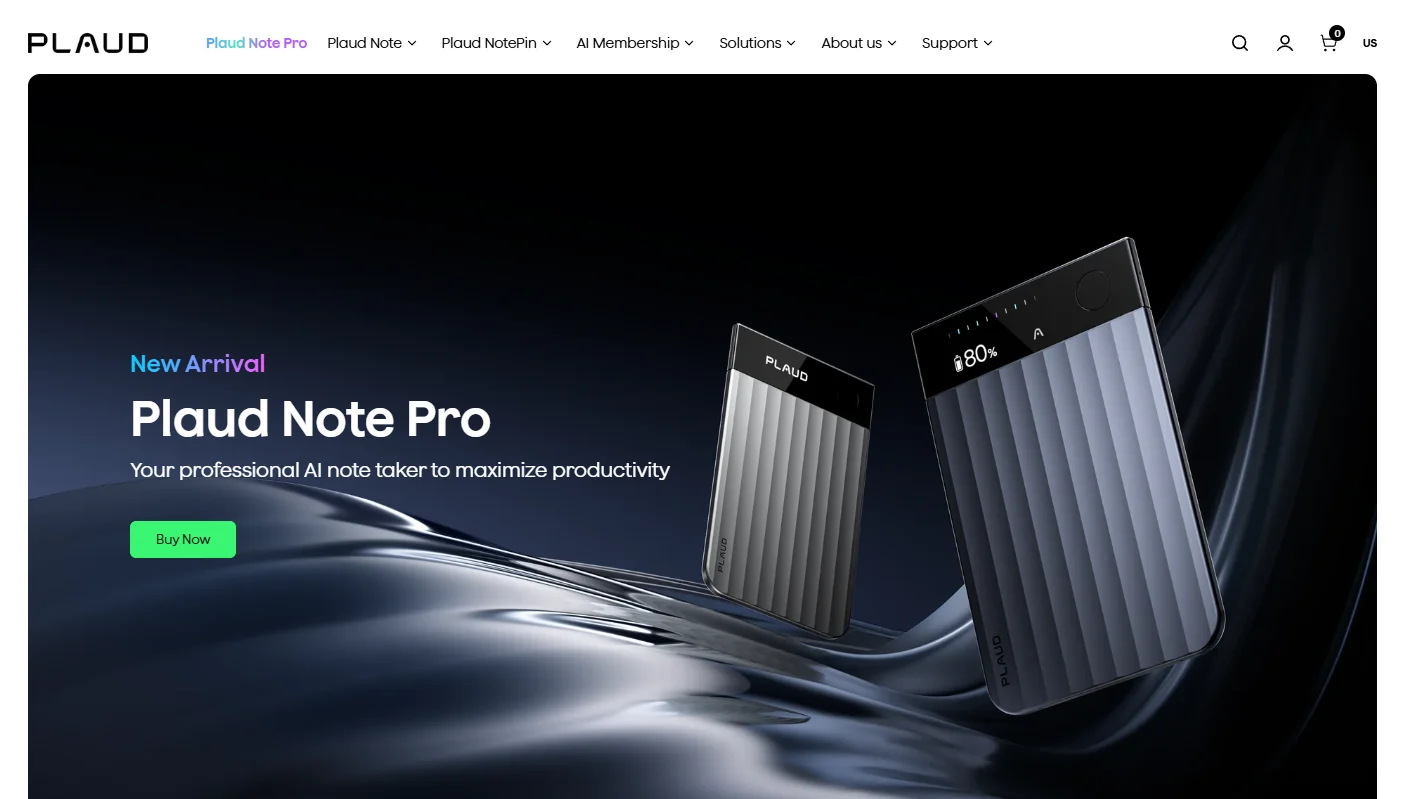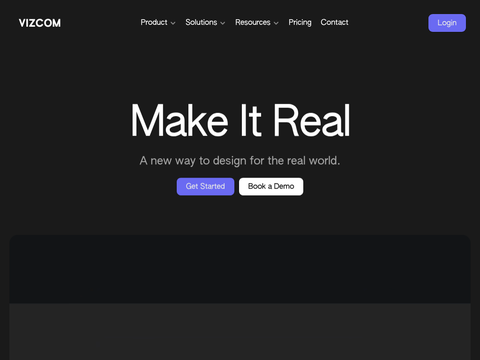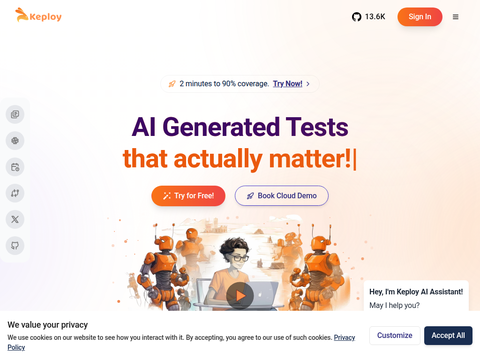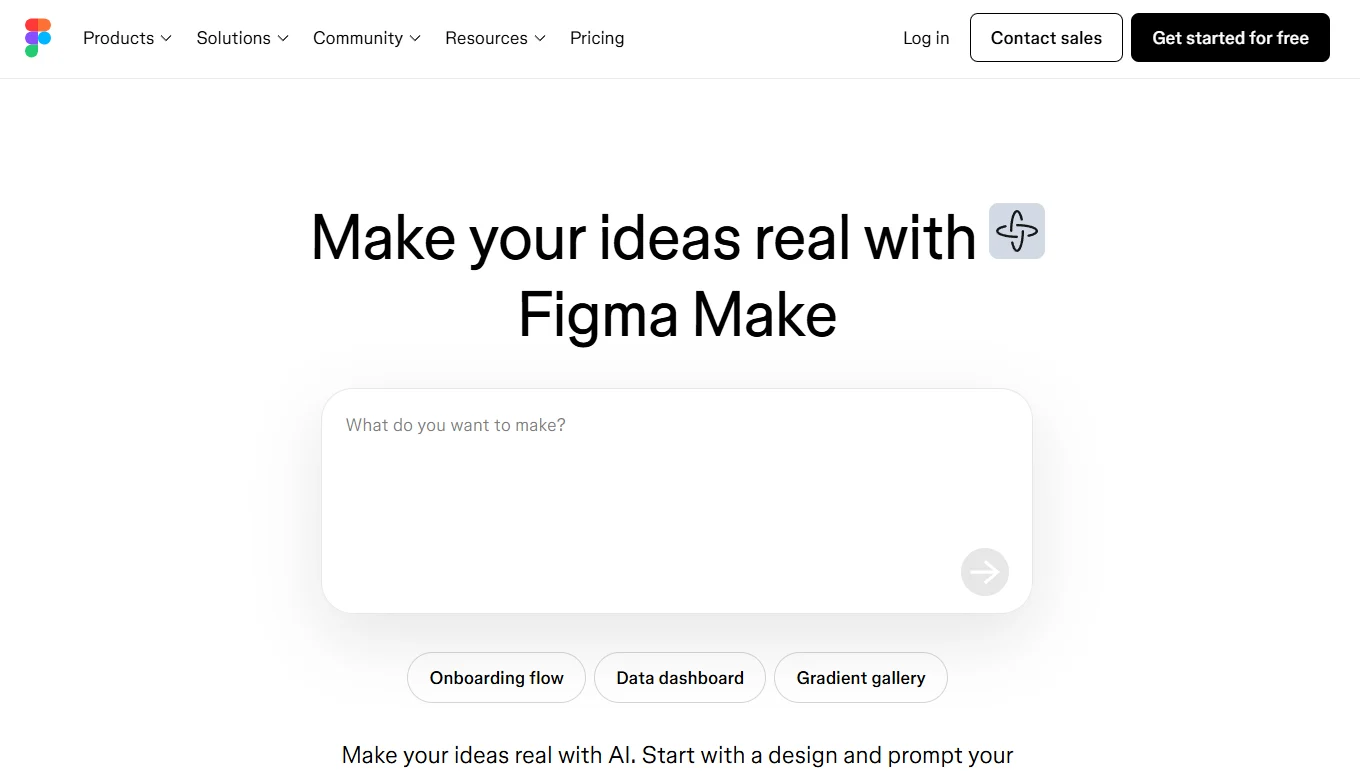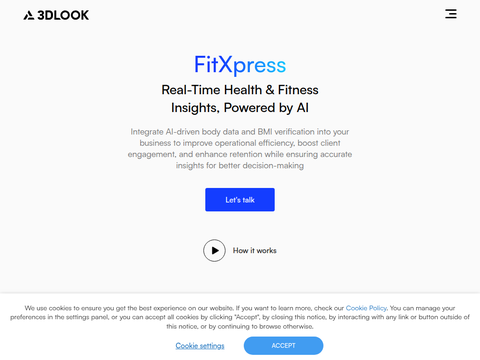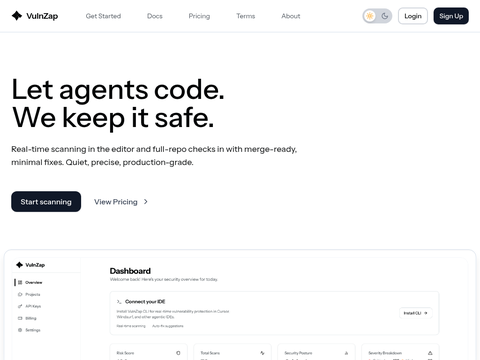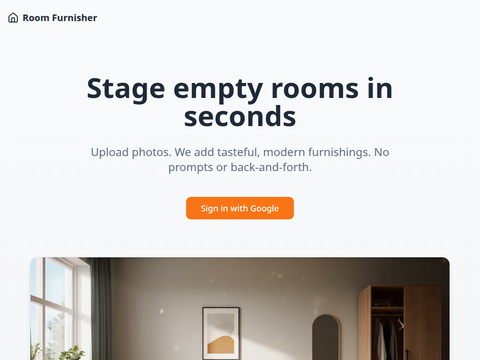Apple, the Cupertino-based tech giant, has rolled out iOS 26.1, introducing a suite of visual customization options, accessibility enhancements, and performance improvements for Apple Intelligence and the overall system. The company also released updates across its operating system lineup, including iPadOS 26.1, macOS Tahoe 26.1, watchOS 26.1, and tvOS 26.1.
iOS 26.1 is now available for download on iPhone 11 and later models, including the second-generation iPhone SE. Users can install it by navigating to Settings > General > Software Update. A standout feature of this update is the new “Liquid Glass” toggle, which lets users switch between clear and tinted interface effects. Built upon Apple’s design language introduced earlier this year, this option increases opacity to boost readability and contrast—addressing user concerns about visibility issues with the original translucent aesthetic.
The visual overhaul extends to macOS Tahoe 26.1 and iPadOS 26.1, establishing a cohesive design language across Apple’s core platforms. Users can access the new toggle via Display & Brightness settings and preview the differences between modes under the Liquid Glass option.
Beyond aesthetics, iOS 26.1 refines several everyday interactions. Alarms now require a “swipe to stop” gesture, reducing the chance of accidental dismissal—a callback to the classic “slide to unlock” motion from early iPhones. Additionally, users can now disable the lock screen camera swipe gesture, resolving long-standing complaints about unintended activations.
Other subtle yet practical updates include the return of the “Show Borders” accessibility feature, a redesigned Settings layout for improved clarity, and UI tweaks in Photos, Calendar, and Music. Apple has also replaced Rapid Security Response with a new toggle that lets users choose whether to apply automatic security updates, offering greater transparency in the update process. Apple Intelligence—the on-device AI toolkit launched earlier this year—now supports additional languages in iOS 26.1, including Danish, Dutch, Norwegian, Portuguese (Portugal), Swedish, Turkish, Traditional Chinese, and Vietnamese.
Meanwhile, real-time translation for AirPods now includes Chinese, Japanese, Korean, and Italian, further expanding Apple’s multilingual communication capabilities. This expansion aligns with Apple’s strategy of integrating intelligent features across devices while maintaining on-device processing to uphold privacy standards. FaceTime audio quality under low-bandwidth conditions has also been enhanced, underscoring Apple’s ongoing efforts to improve communication reliability without relying on third-party apps. For creators and professionals, Local Capture—which enables high-quality audio and video recording during video calls—has received significant upgrades. Users can now adjust microphone gain levels and choose where recordings are saved, addressing limitations noted at the initial launch of iOS 26.
iPadOS 26.1 reintroduces swipe-based multitasking, a key productivity feature for iPad users. The refined implementation allows a resizable app window to remain accessible from the screen edge, resembling a picture-in-picture layout. Those using external displays can now maintain separate swipeable windows for each screen—a notable quality-of-life improvement for multitaskers.
New window management options let users hide the active window or close all windows at once, narrowing the usability gap between iPadOS and macOS. On macOS Tahoe 26.1, Apple continues refining its design system by implementing the Liquid Glass tinting option and strengthening security features. The Image Playground feature now supports third-party generative models, hinting that Apple may be preparing to open its creative tools beyond its proprietary ecosystem.
The Fitness app now supports manual workout logging, enabling users to input activity type, duration, and intensity—fulfilling a long-requested feature from athletes using non-Apple devices. In Apple Music, users can swipe on the mini player to navigate between tracks, and Apple Intelligence–powered Auto Mix, which seamlessly blends songs by tempo and genre, is now accessible via AirPlay. Following user feedback, the Calendar app has reverted event colors to their pre-iOS 26 appearance, restoring contrast and legibility.