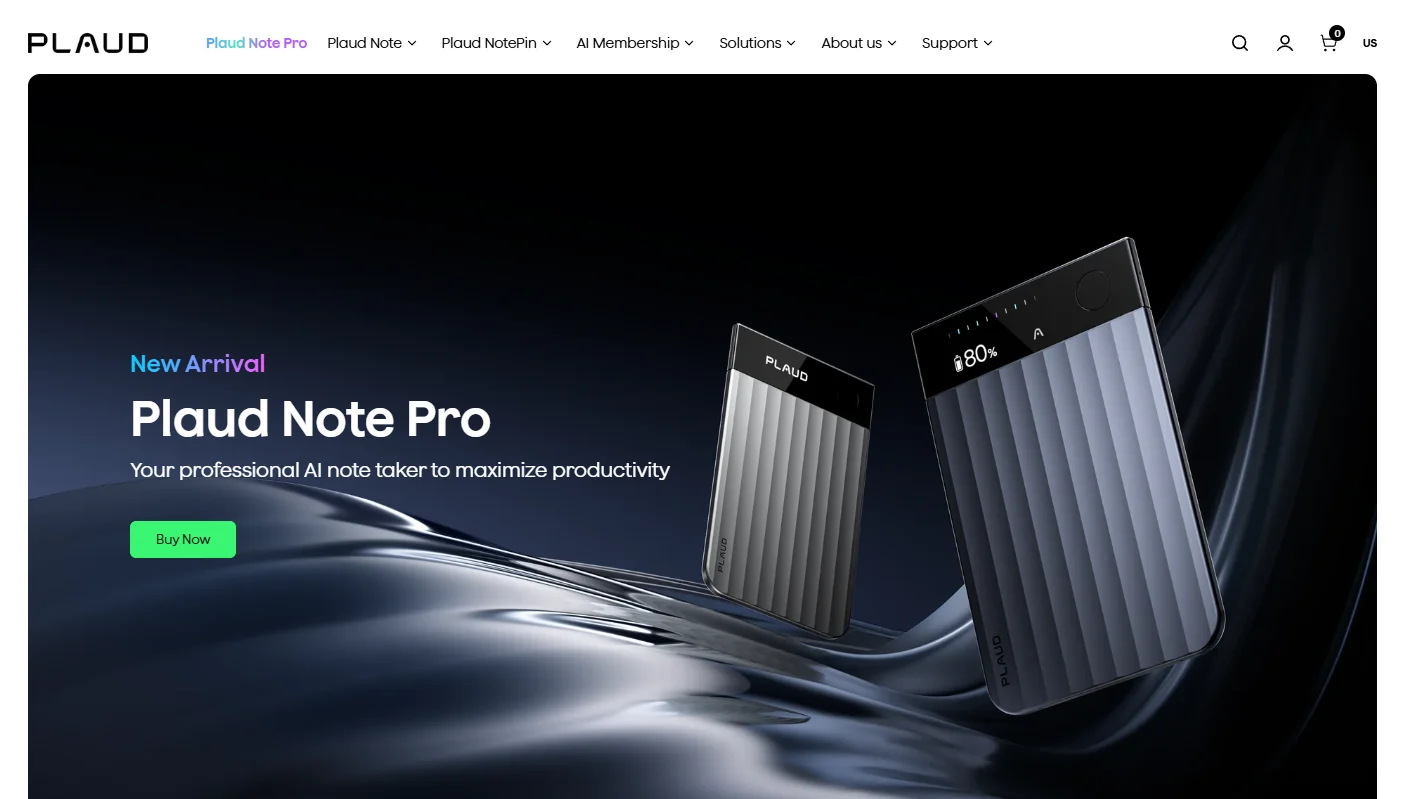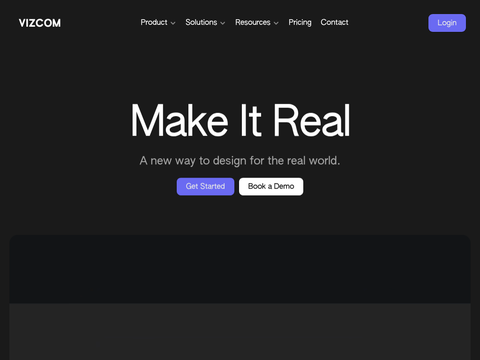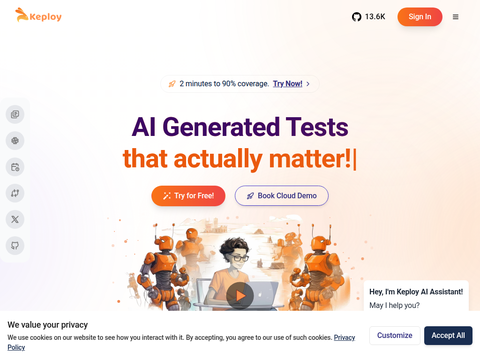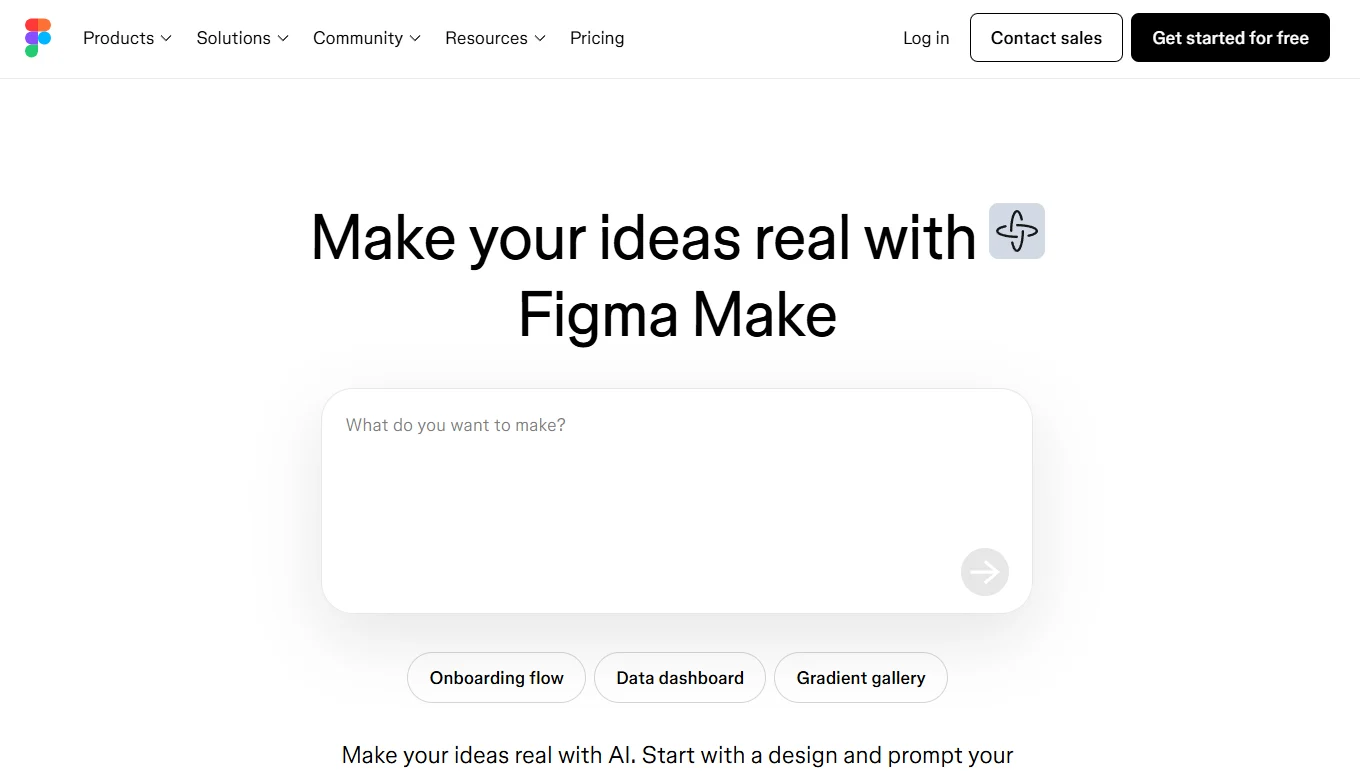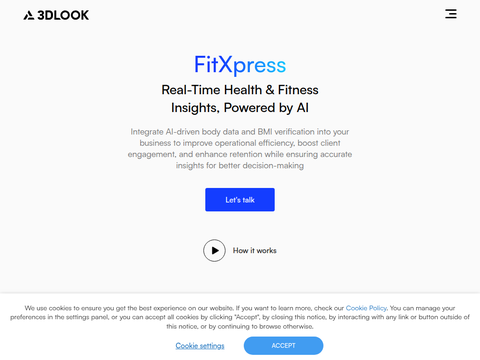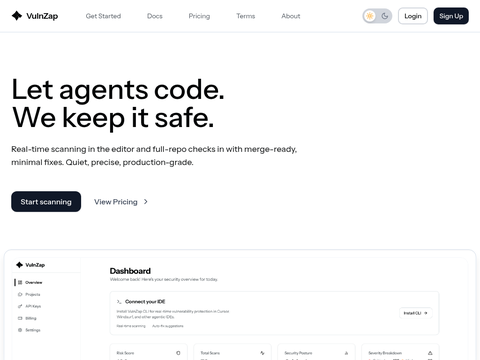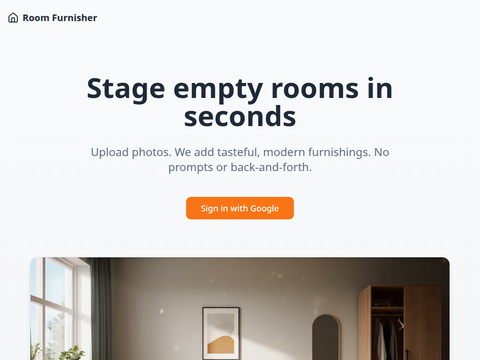Microsoft has unveiled a suite of enhancements today, specifically designed for the Copilot AI assistant in Windows 11.
Some of these improvements are now broadly available, while others will roll out progressively through the company's Windows Insider testing program.
In markets where Copilot is accessible, all Windows 11 users can now utilize Copilot Vision, a version of the assistant featuring computer vision capabilities. Users can inquire about navigating the interface of newly downloaded applications. Additionally, Copilot Vision can generate text, offer graphic design suggestions, and perform various other tasks.
At present, interaction with Copilot Vision is limited to voice commands. Microsoft plans to introduce a chatbot interface to support text-based instructions. The standard Copilot will also gain voice control functionality. Users can activate it by saying “Hey, Copilot” and conclude the interaction by saying “Goodbye.”
A second set of AI enhancements will be made available through Microsoft's Windows Insider feature testing program. A highlight of these updates is a new version of Copilot Actions, an AI agent first previewed in March. This tool will be capable of executing multi-step tasks automatically on behalf of users.
The initial release of this tool, which debuted in March, was limited to browser-based tasks. As part of today’s announced updates, Copilot Actions will gain the ability to interact with files on the local machine. This enhancement will allow users to automate tasks such as extracting information from local PDF documents.
Copilot will also gain access to files stored in OneDrive and Google Drive. “Once you choose to connect services, Copilot can search and understand your personal content using your own words, making it easier to find and recall details from connected personal content across multiple platforms,” wrote Yusuf Mehdi, Microsoft's Chief Marketing Officer for Consumers, in a blog post.
Another enhancement rolling out to the Windows Insider program will simplify editing operating system settings. Users will be able to describe desired changes using natural language, and Copilot will bring up the relevant settings page.
These new automation features will launch alongside other improvements. Microsoft plans to add a dedicated button to the Windows 11 taskbar for one-click access to Copilot. Additionally, the company will introduce integrations between Windows 11 and services such as Zoom, Manus AI agent, and the video editing application Filmora.