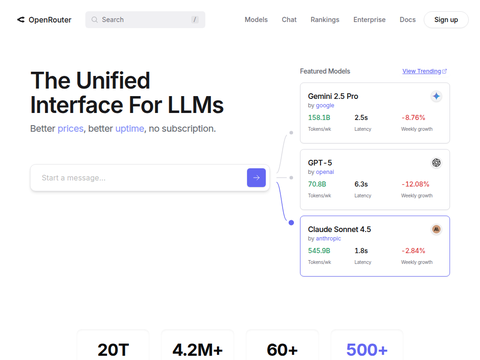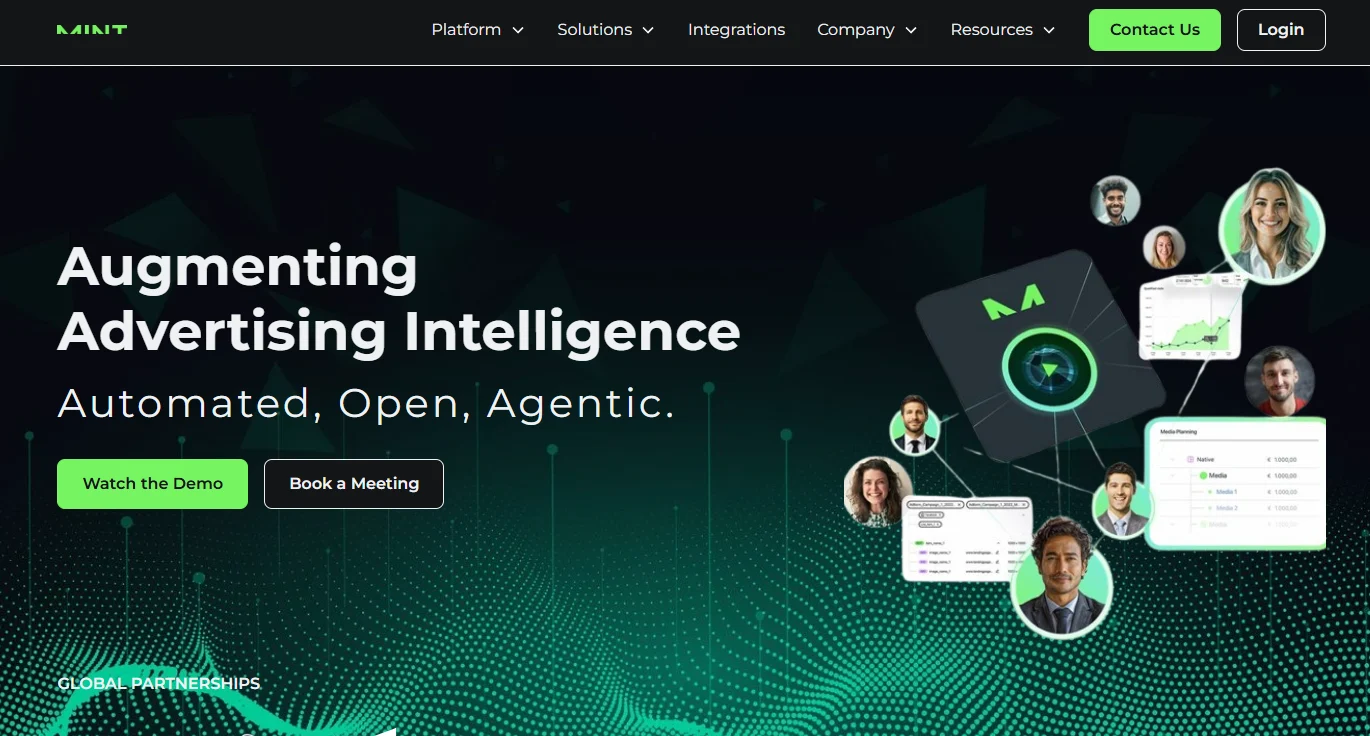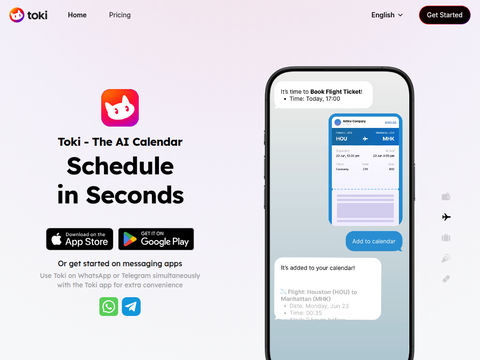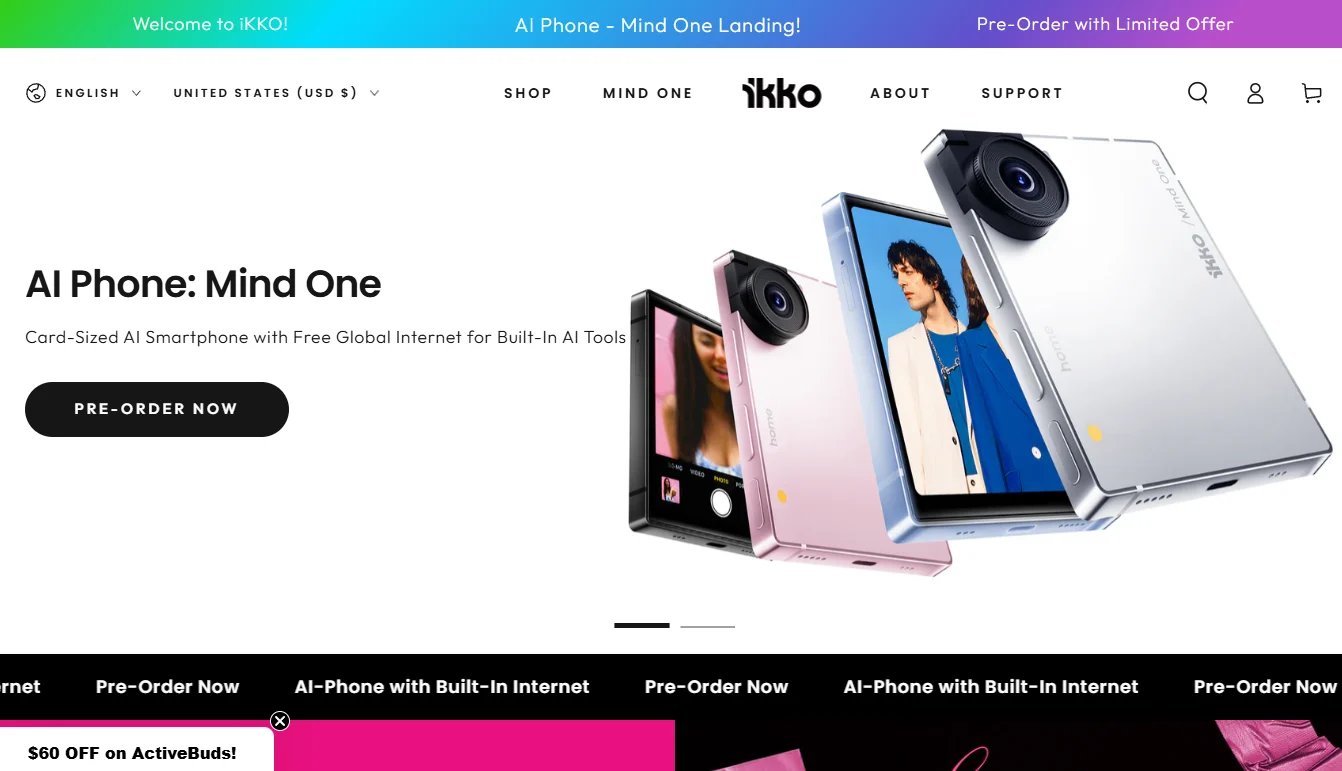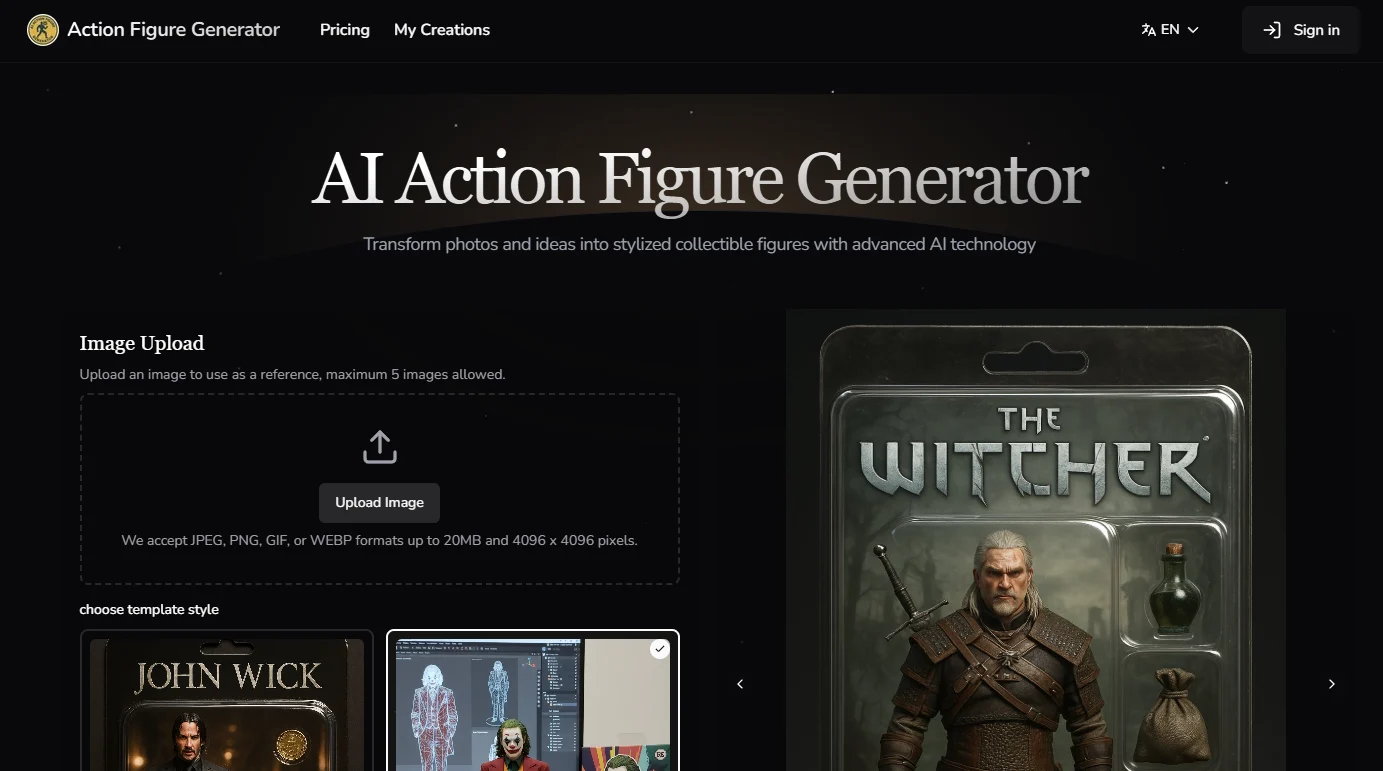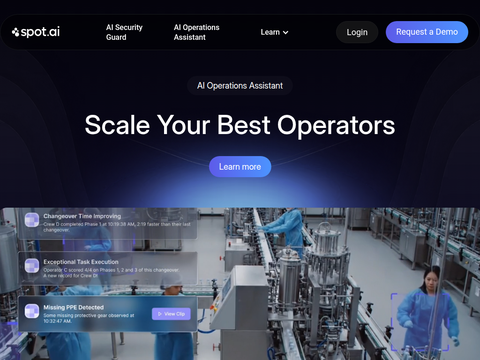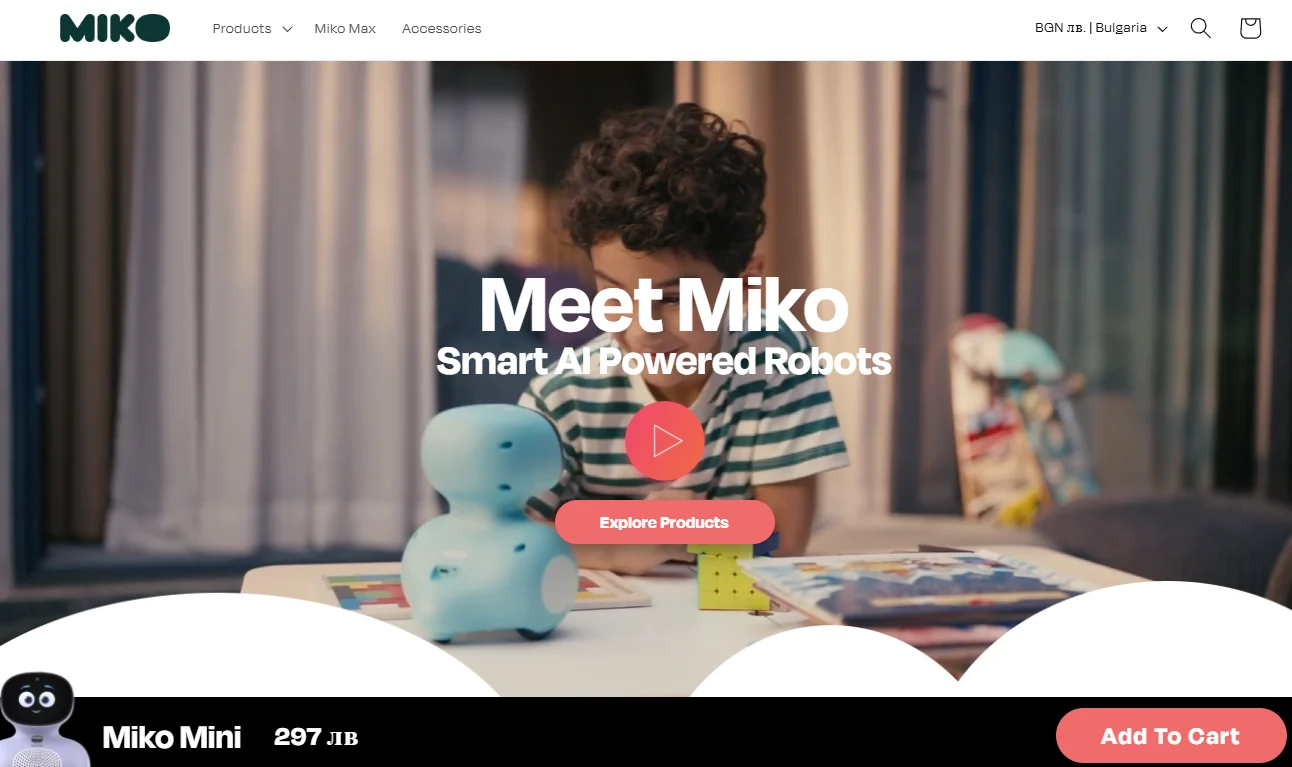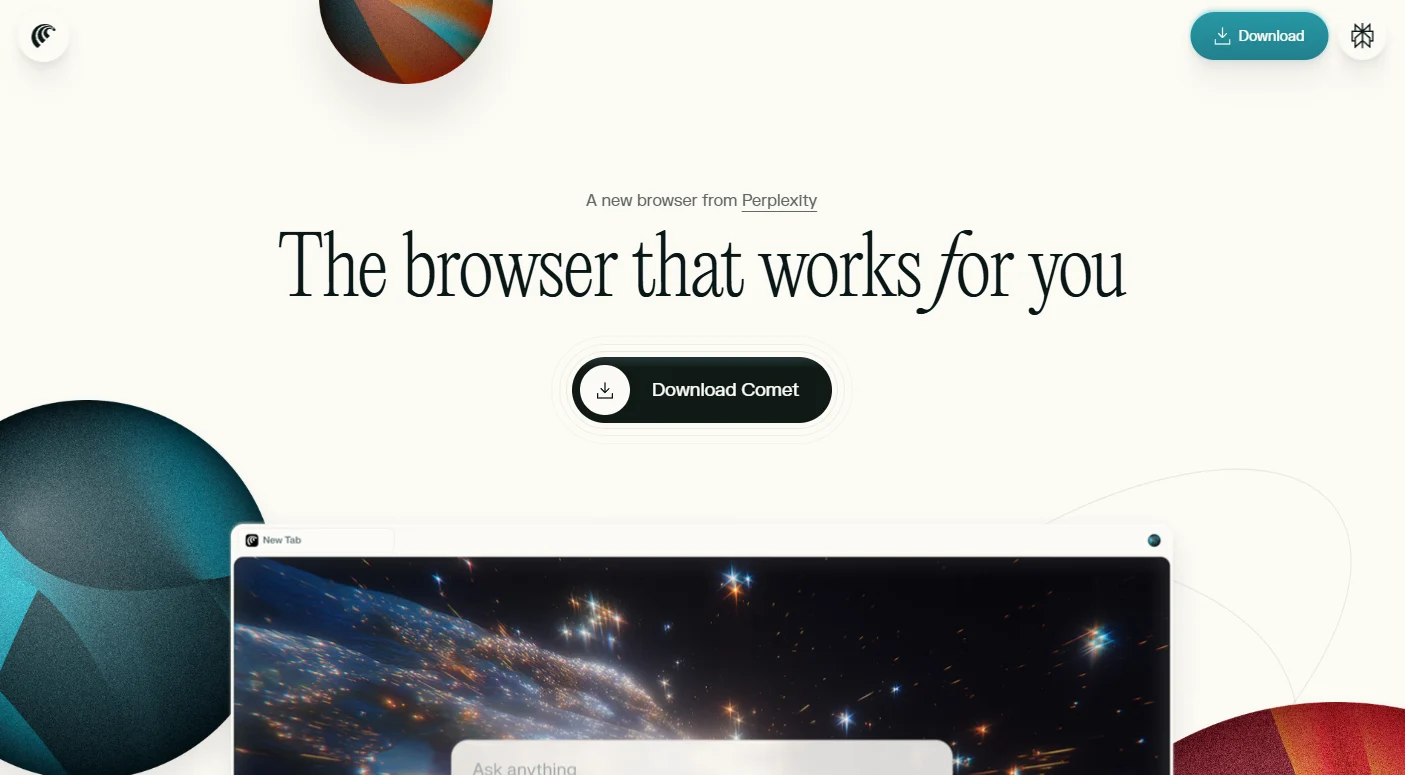Microsoft is introducing AI-powered text editing capabilities to its core text editor, Notepad. The feature, named Rewrite, is currently available in preview to members of the Windows Insider Program, aiming to help users rewrite sentences, adjust tones, and modify content length using AI.
Windows Insider Program members can access this feature by selecting the desired text within Notepad, right-clicking, and choosing the Rewrite option. Notepad will then display a dialog box where users can select how they wish to modify the text, such as increasing or decreasing content length. Rewrite will generate three revised versions for users to replace the original text.
Notably, using the Rewrite feature requires users to sign in with a Microsoft account, as the function relies on authenticated and authorized cloud services. Microsoft has currently rolled out this feature to Windows 11 Insider Preview users in the United States, France, the United Kingdom, Canada, Italy, and Germany. In July of this year, Microsoft also added spell check and autocorrect capabilities to Notepad.
Additionally, Microsoft will allow members of the Windows Insider Program to begin testing new AI-powered image editing tools that were previewed in Paint last month. The Generative Fill feature enables users to add content to images based on prompts, while the Generative Erase feature allows the removal of specific parts of an image, seamlessly blending the resulting blank areas with the surrounding image.
The Generative Fill feature is initially being offered to testers with a Copilot Plus PC, whereas the Generative Erase function will be available to all Windows 11 Insider Program members.