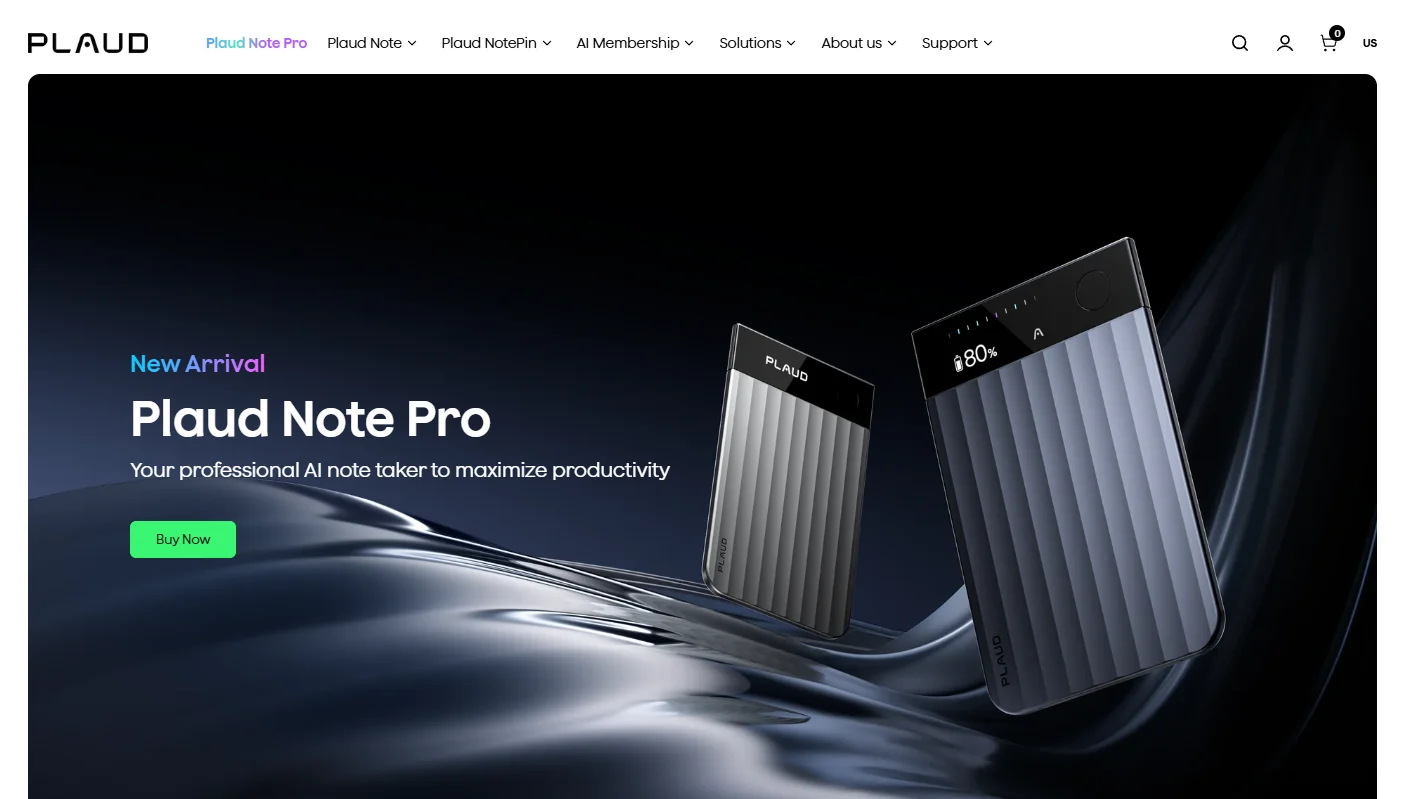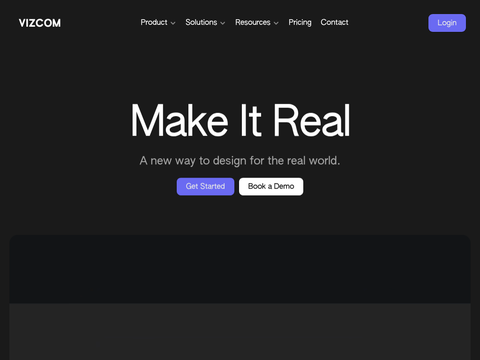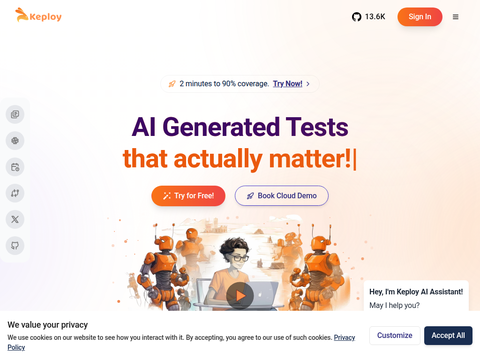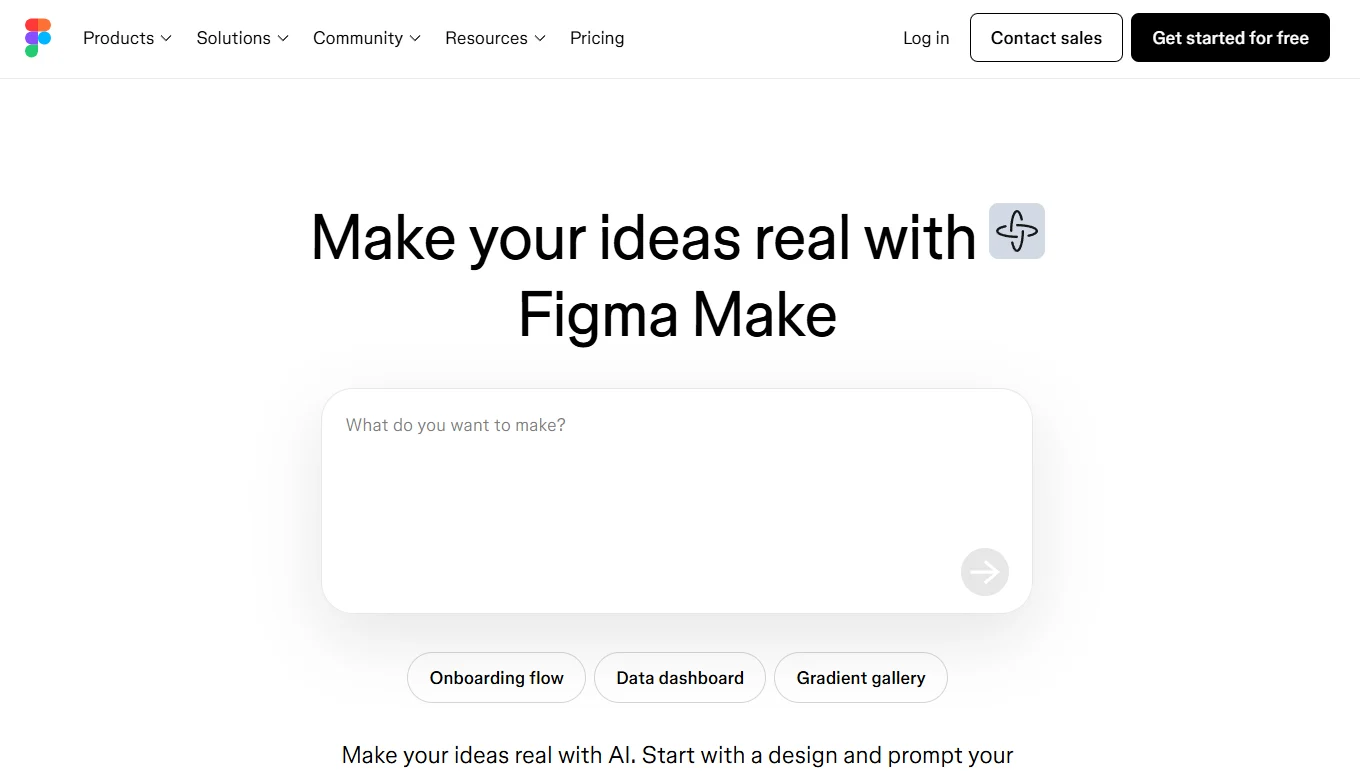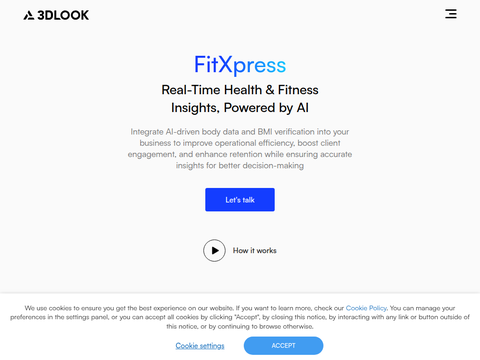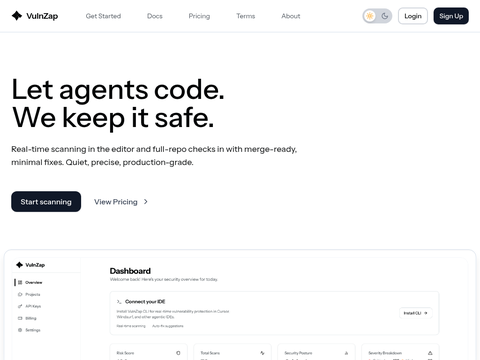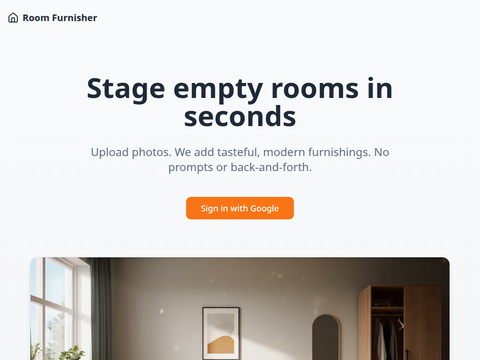ChatGPT's voice mode has become significantly more user-friendly. On Tuesday, OpenAI rolled out a UI update to its widely used AI chatbot, enabling users to access ChatGPT Voice directly within the chat interface—no need to switch to a dedicated mode anymore.
This enhancement allows you to converse with the AI while simultaneously viewing its responses, including shared visuals like images. Previously, users had to navigate to a separate screen featuring an animated blue circle representing the voice interface. That screen also housed controls such as a mute button, an option to record live video, and an X button to revert to the standard text-based mode.
In earlier versions, voice interactions only played audio—you couldn’t see the AI’s responses on screen. If you missed something, it was frustrating: you’d have to exit the voice-only view entirely to read the text reply.
Now, OpenAI says you can watch responses appear in real time as ChatGPT answers your questions. You’ll also be able to view prior messages and visual content—such as images or maps—during ongoing voice conversations.
This update makes interactions with the AI feel more natural, allowing seamless toggling between voice and text within the same chat thread. However, you’ll still need to tap “End” to fully exit voice mode when switching back to text input.
The revamped voice experience is now the default setting and is live for all users across both web and mobile platforms.
For those who prefer the original standalone voice interface, OpenAI confirms it’s still available. Users can re-enable it by heading to Settings > Voice Mode, where a new “Standalone Mode” toggle has been added.