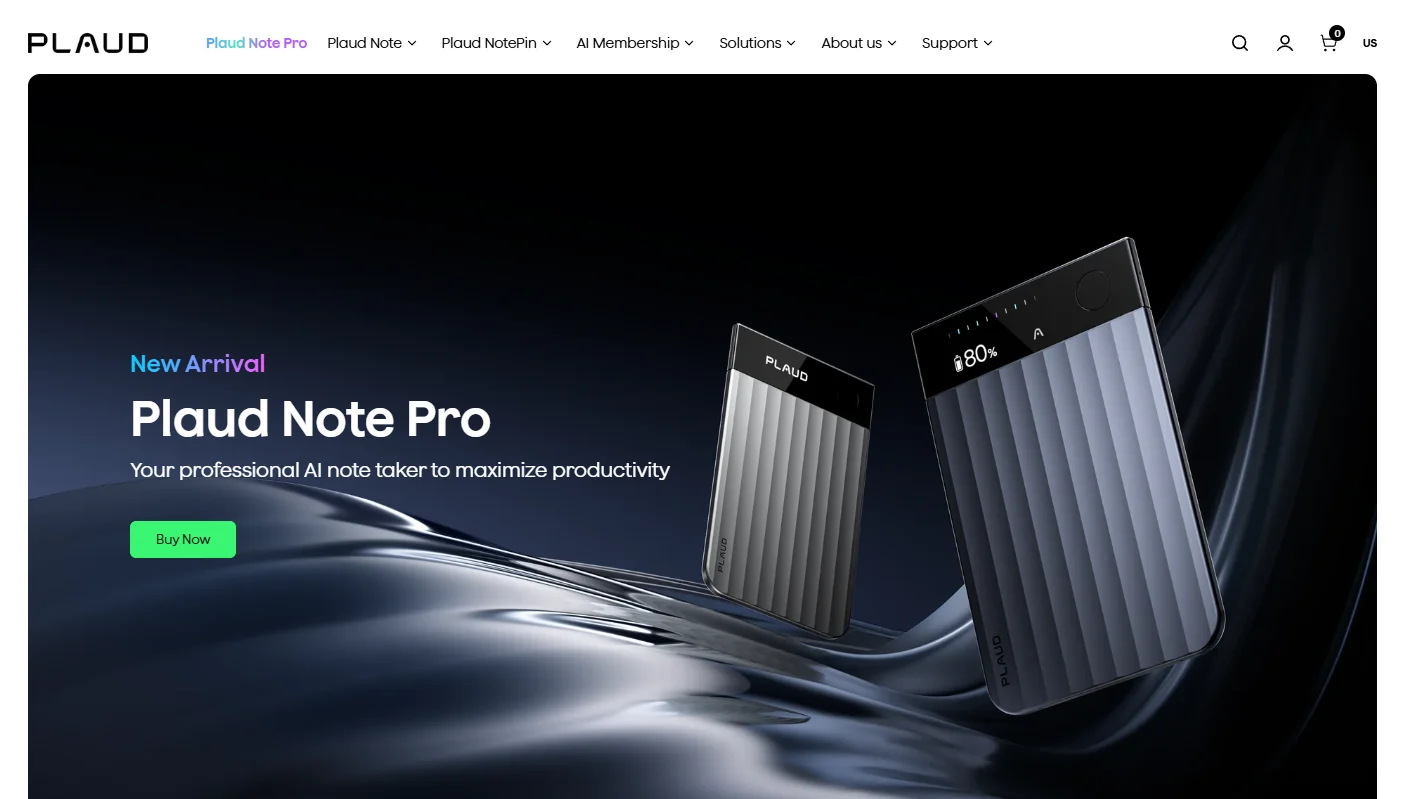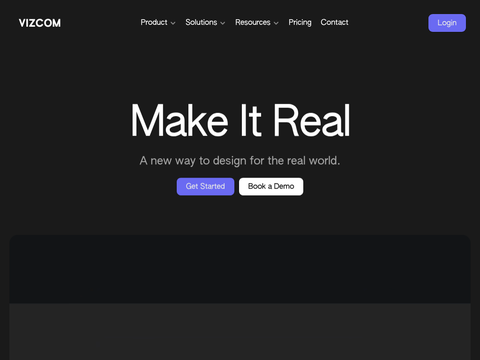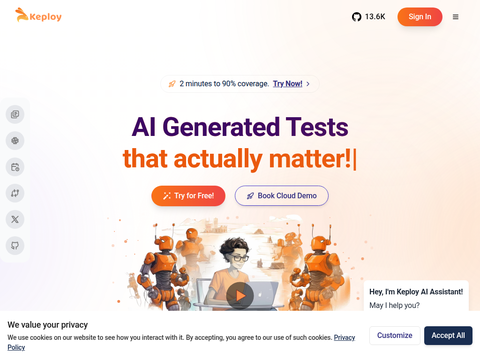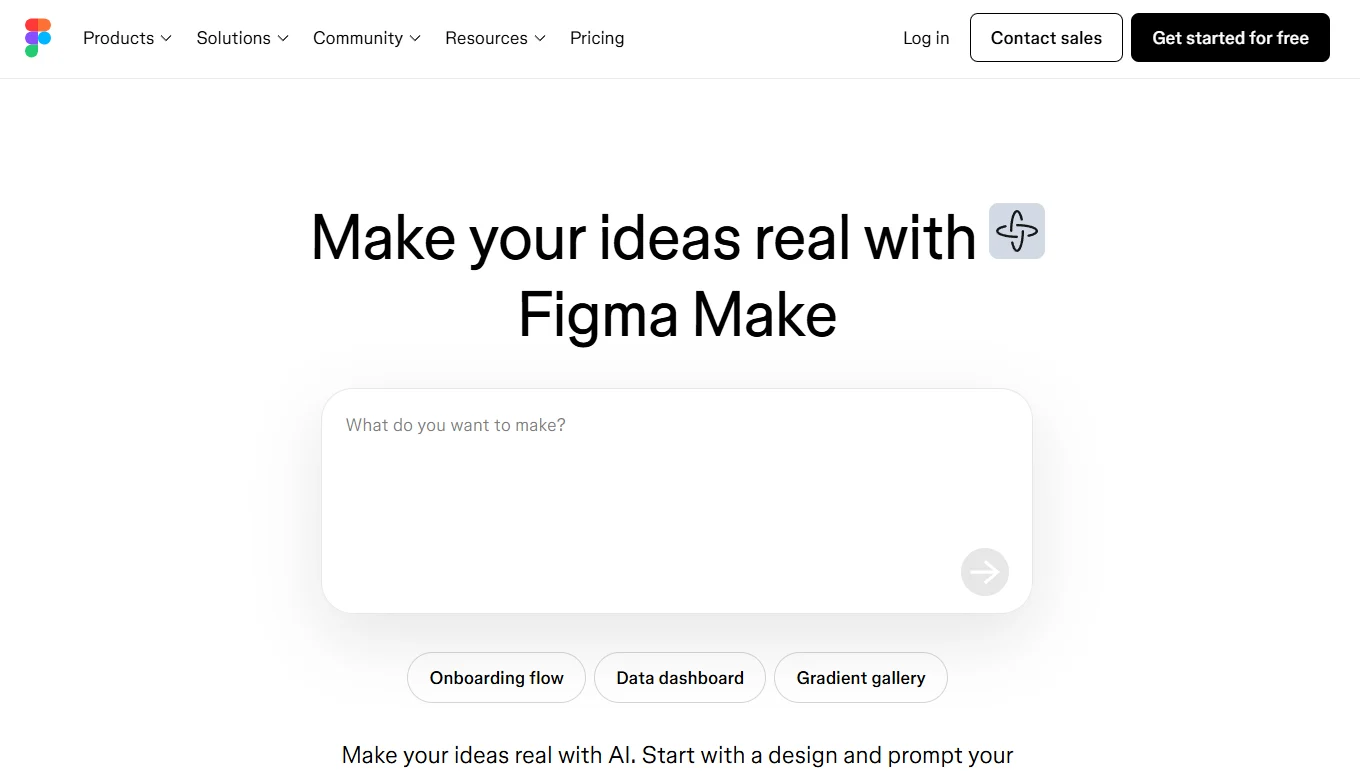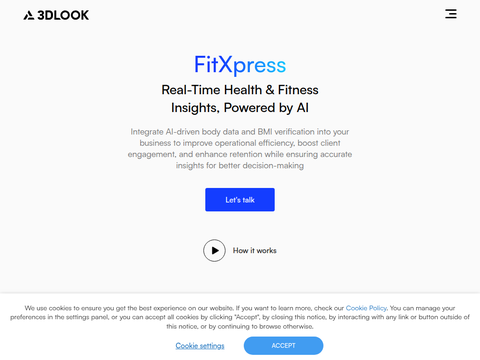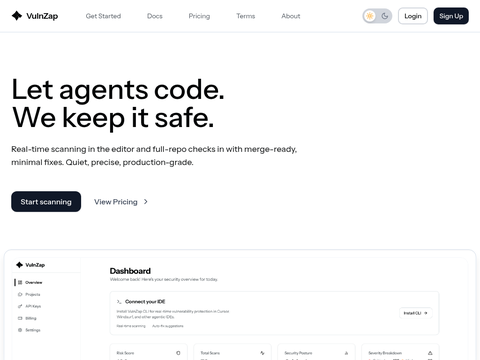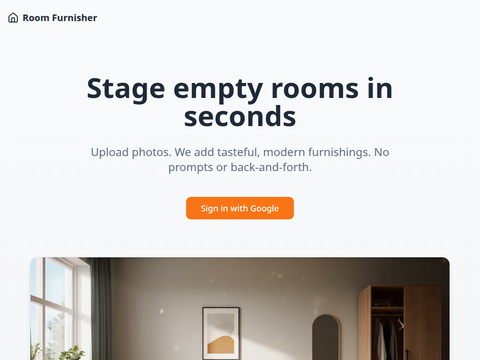OpenAI is rolling out an update to ChatGPT Atlas, introducing vertical tabs that bear a striking resemblance to those in the Arc browser. Instead of opening new tabs at the top of this AI-powered browser, users can now access them through a customizable sidebar on the left.
Much like Arc, ChatGPT Atlas allows you to resize the sidebar and reorder tabs. However, the new sidebar functionality remains less feature-rich than Arc’s, with the address bar still fixed at the top of the screen. To try vertical tabs in ChatGPT Atlas, simply right-click inside the address bar, hover over “Tab Style,” and select “Vertical Tabs.”
Alongside this redesign, users can now set Google as their default search engine—a logical addition, given that browsing often feels like performing a Google search through extra steps. Without this setting, ChatGPT Atlas displays around 10 relevant sources in the top-right corner, all linking directly to Google search results.
Additional enhancements include the ability to select and drag multiple tabs by holding down the Command or Shift key while clicking. New users installing Atlas can also import extensions from existing browsers, although this feature isn’t yet available for current users. The download interface has been refined as well, and iCloud Keychain passkey support is now included.
ChatGPT Atlas launched last month on macOS as OpenAI’s latest entry into AI-driven browsing, joining competitors like Perplexity’s Comet and Google’s Gemini extension for Chrome. With Atlas, users can either enter a URL or pose a question directly, and ChatGPT will provide an answer. For a complete list of changes, visit OpenAI’s official website.