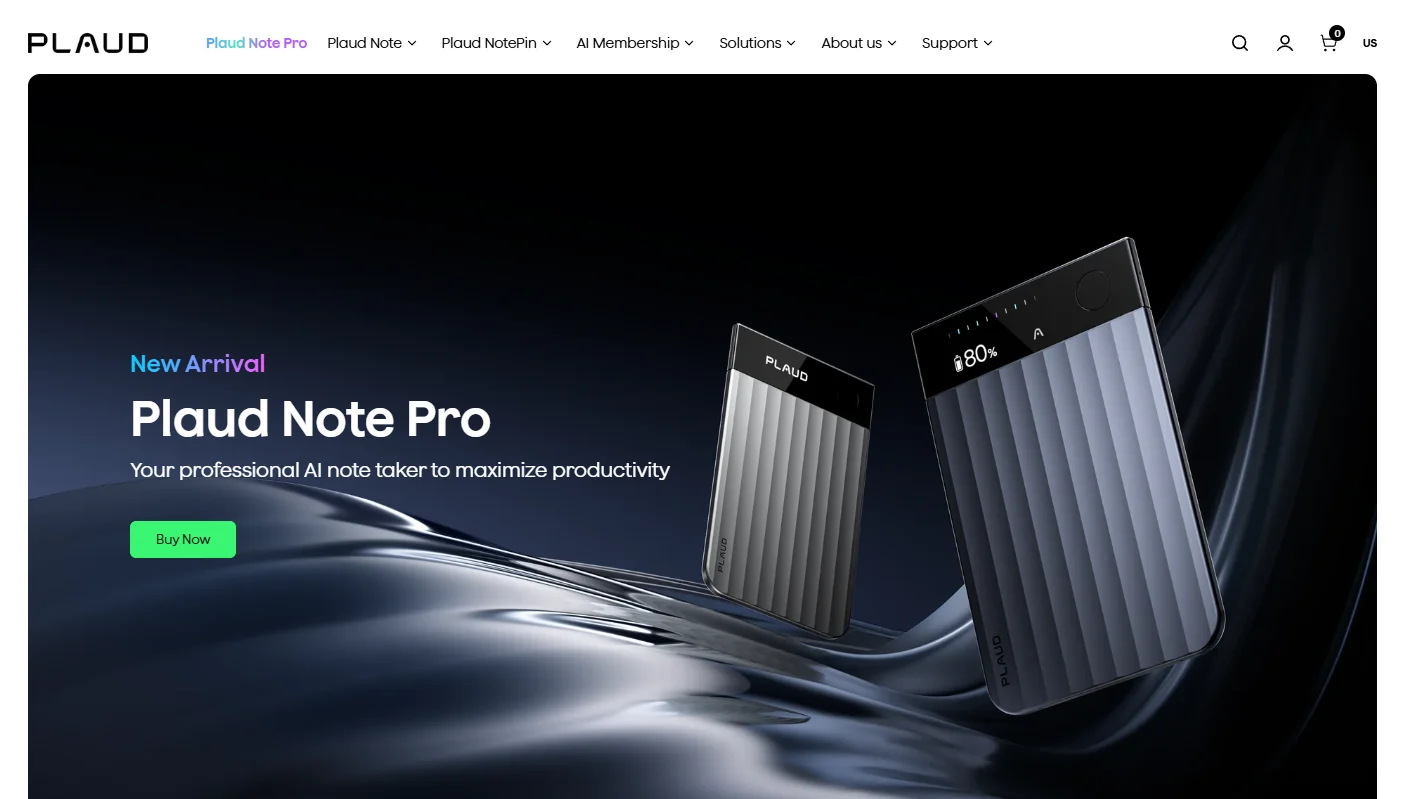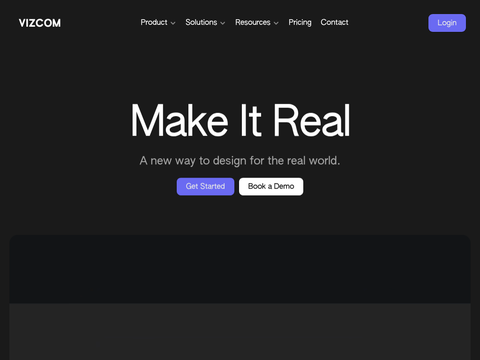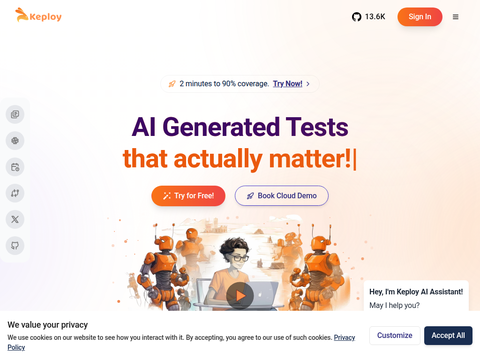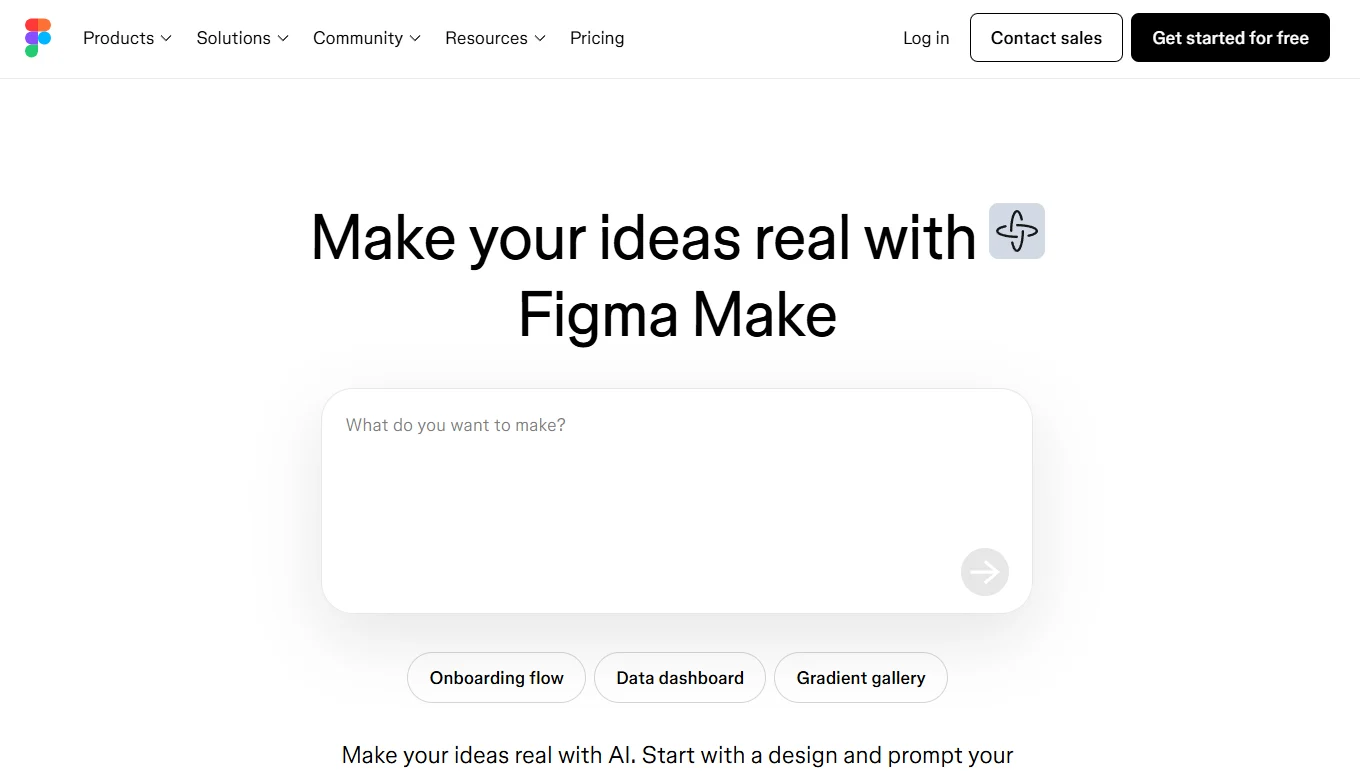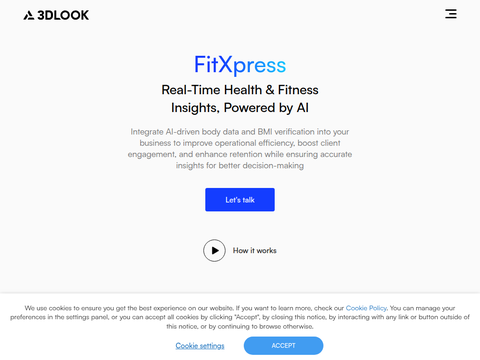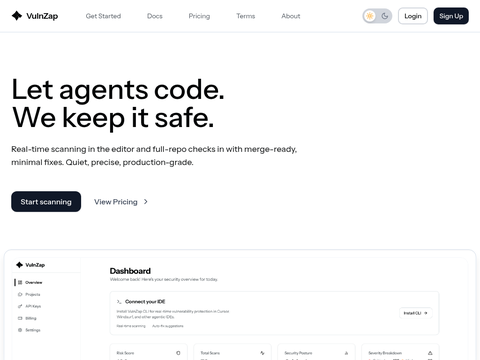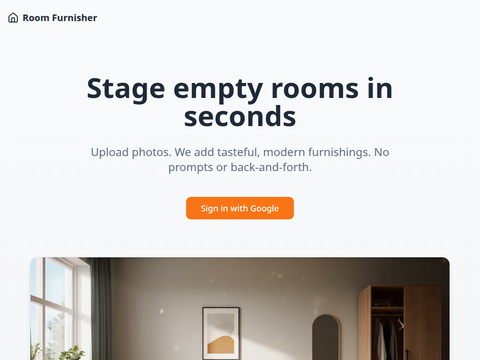Apple has unveiled macOS Tahoe alongside iOS 26 today, marking the latest version of its desktop operating system, now available as a free download for Mac users worldwide. This major update introduces Apple’s new “liquid glass” design language, deeper integration of Apple Intelligence, and a range of features inherited from iOS and iPadOS.
Tahoe made its debut at Apple’s June WWDC keynote and has been available to developers and the public through beta testing over the summer. This release also represents the final major macOS update for Intel-based Macs equipped with the T2 security chip. The update is compatible with all Apple silicon Macs and certain Intel-based models, including the 2019 16-inch MacBook Pro, 2020 13-inch MacBook Pro with four Thunderbolt ports, 2020 iMac, and 2019 Mac Pro. For older systems, Apple has also released macOS 15.7 and 14.8, featuring essential security updates.
macOS Tahoe embraces the liquid glass aesthetic. The interface now incorporates translucent layers across windows, toolbars, folders, the Dock, and the menu bar, delivering a more immersive visual experience. The redesigned menu bar features full transparency, giving the impression of a taller display. Icons, widgets, and folders offer enhanced customization options—users can assign colors, add emojis, or apply light, dark, tinted, or transparent effects.
The Control Center has been expanded with more customization capabilities than ever before. Users can now add controls from both Mac and iPhone apps—including third-party applications—rearrange them across multiple pages, and even place selected controls directly into the menu bar. This increased flexibility brings macOS closer to the user experience found on iOS devices. Additionally, Apple’s universal search tool, Spotlight, has received its most significant upgrade in years. Beyond displaying apps and files, Spotlight can now perform hundreds of direct actions, from sending messages and drafting emails to executing shortcuts. The update also introduces quick command assignments, allowing users to trigger frequent operations with minimal input. Spotlight now tracks clipboard history and organizes results into tabs such as apps, files, actions, and clipboard content, streamlining workflows for both casual and advanced users.
As anticipated, Apple Intelligence is now more deeply embedded into macOS. Real-time translation is available across multiple contexts, including subtitles during FaceTime calls, audio in phone conversations, and text within messages. Importantly, these translations are processed entirely on-device to ensure user privacy. The Shortcuts app now features AI-enhanced capabilities, such as text summarization, image generation, and contextual automation triggered by events like time of day, file creation, or connecting to an external display. Additionally, macOS now supports advanced personalization tools, including Genmoji for creating custom emoji blends and Image Playground for more detailed editing of AI-generated images.
A new Phone app brings a complete call management experience to macOS. Users can relay calls from a nearby iPhone, access recent calls and voicemail, and utilize new features like automatic screening for unknown numbers and a hold assistant that keeps the call active until someone answers. The Messages app also gains new tools, including spam filtering, background customization, and live voting. Furthermore, macOS now includes a dedicated Apple Games app. This hub consolidates a user’s game library, highlights updates and in-game events, and introduces social features such as friend challenges.