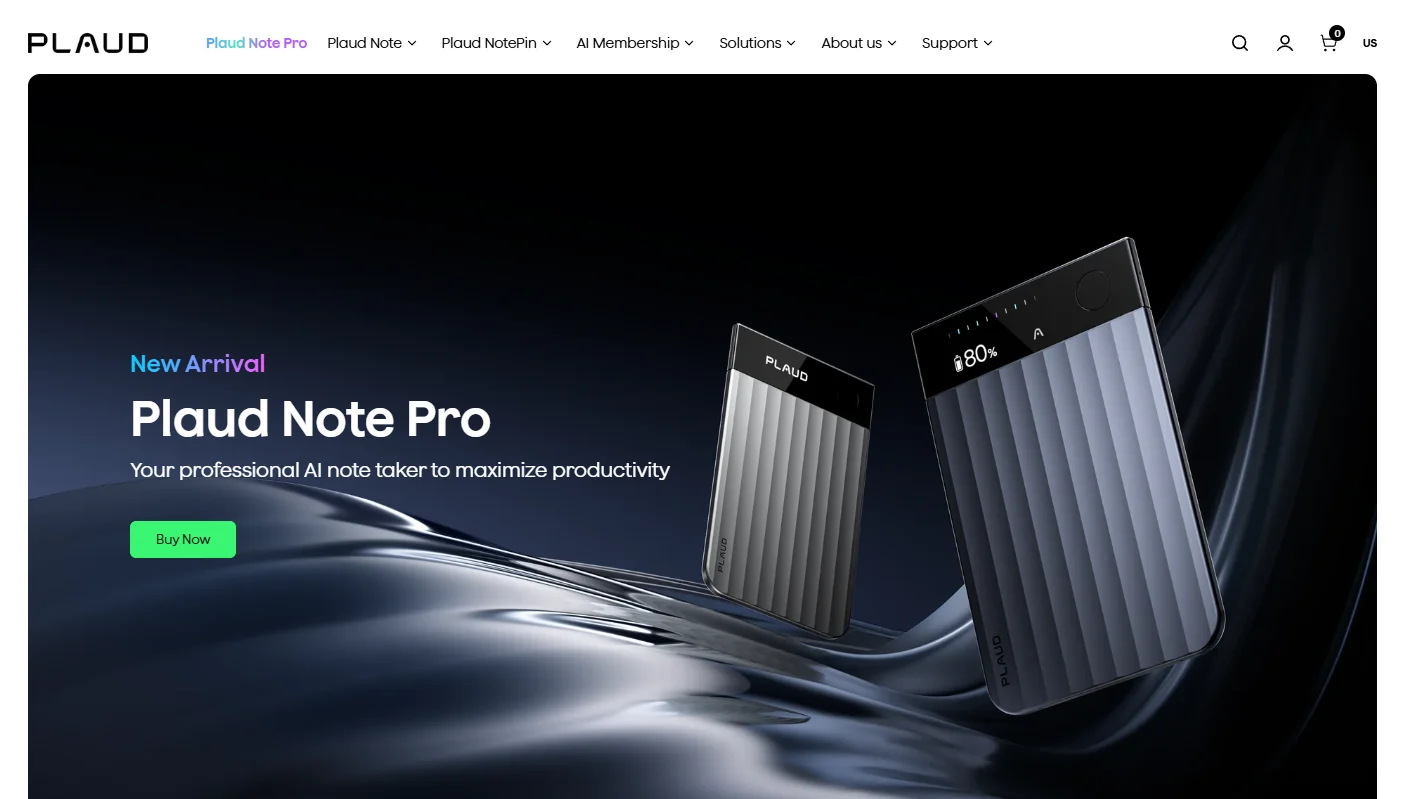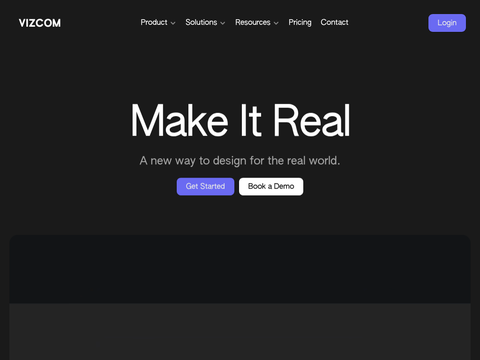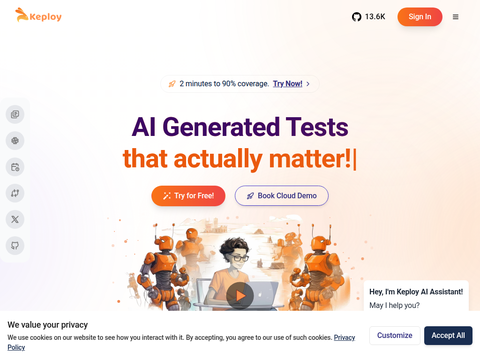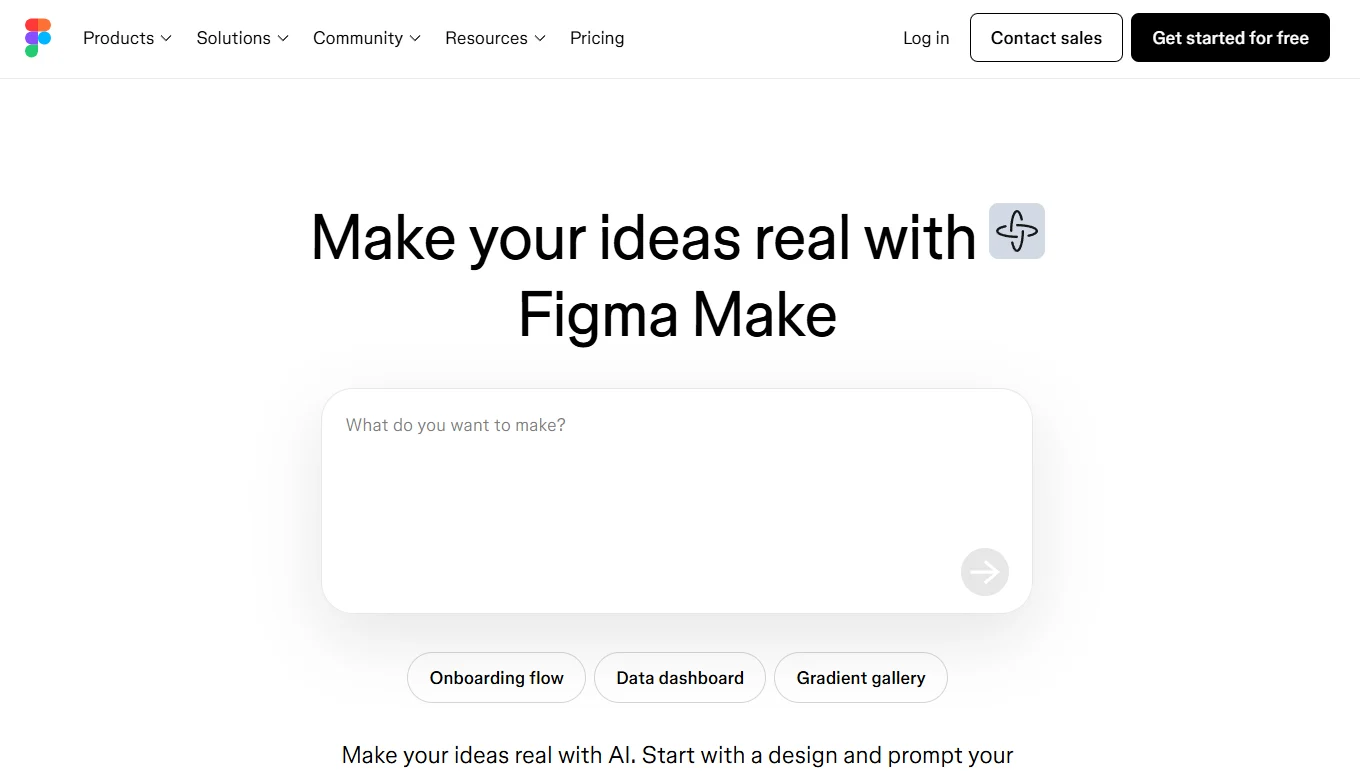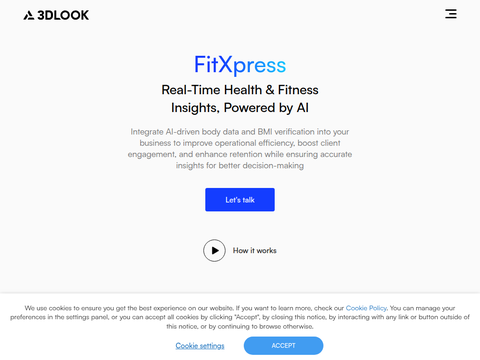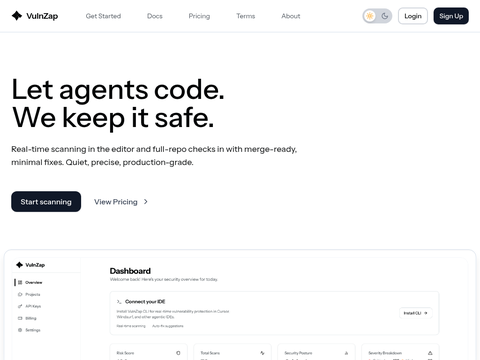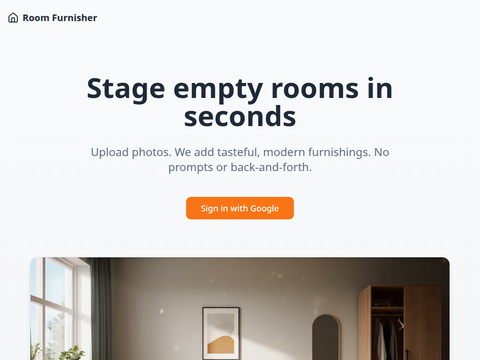LMStudio
Use chatbots on your computer without internet
Offline chatbot
Run chatbot on PC
what is LMStudio
LMStudio let’s you download open-source AI models on your computer and chat with them. It’s the easiest way to try out the latest open-source AI models on your personal computer. LMStudio is easy to install and use. Once an AI model is downloaded, there is no need for an internet connection and your conversation is not shared with anyone.
Closed Source
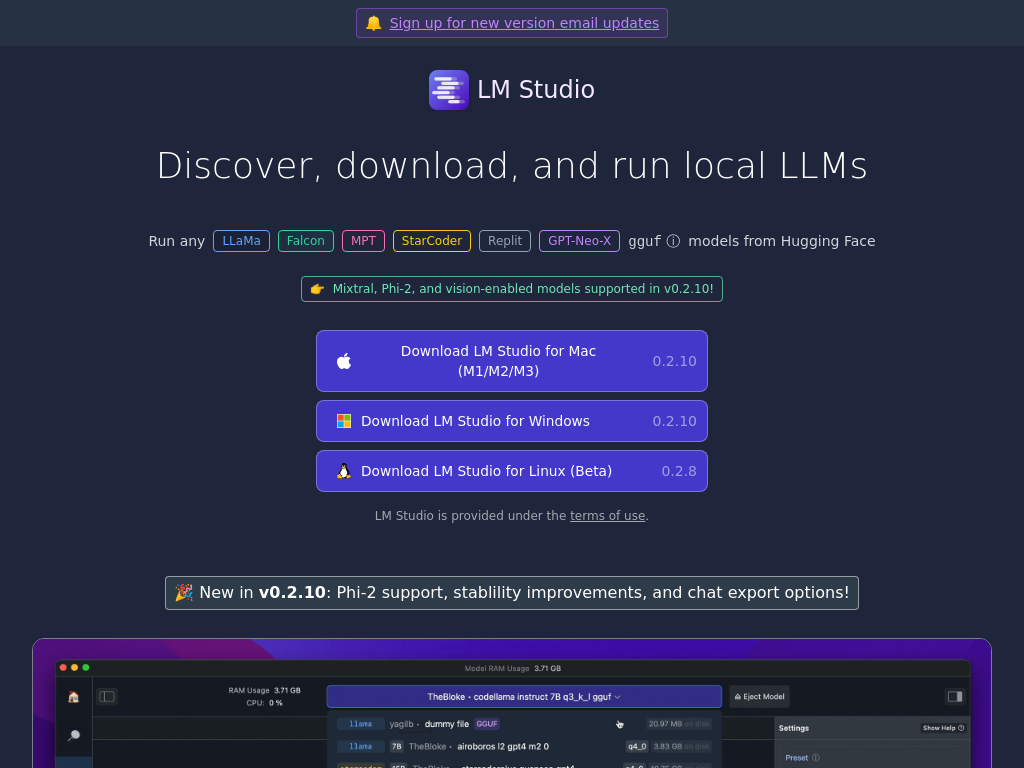
👍🏻 Advantages
- Easy to install and use
- Allows you to chat with AI privately and without internet
- Available for Mac, Windows and Linux
😁 Disadvantages
- Downloading AI models takes a lot of disk space (at least 3GB)
- It takes time until AI models are downloaded
💰 Plans and pricing
- Free
📺 Use cases
- Experiment with local and open-source Large Language Models (LLMs)
- Discover, download, and run LLMs on your computer
- Use models through an in-app Chat UI or an OpenAI-compatible local server
- Try out the latest open source AI models.
👥 Target audience
- AI researchers
- AI enthusiasts
- ML developers