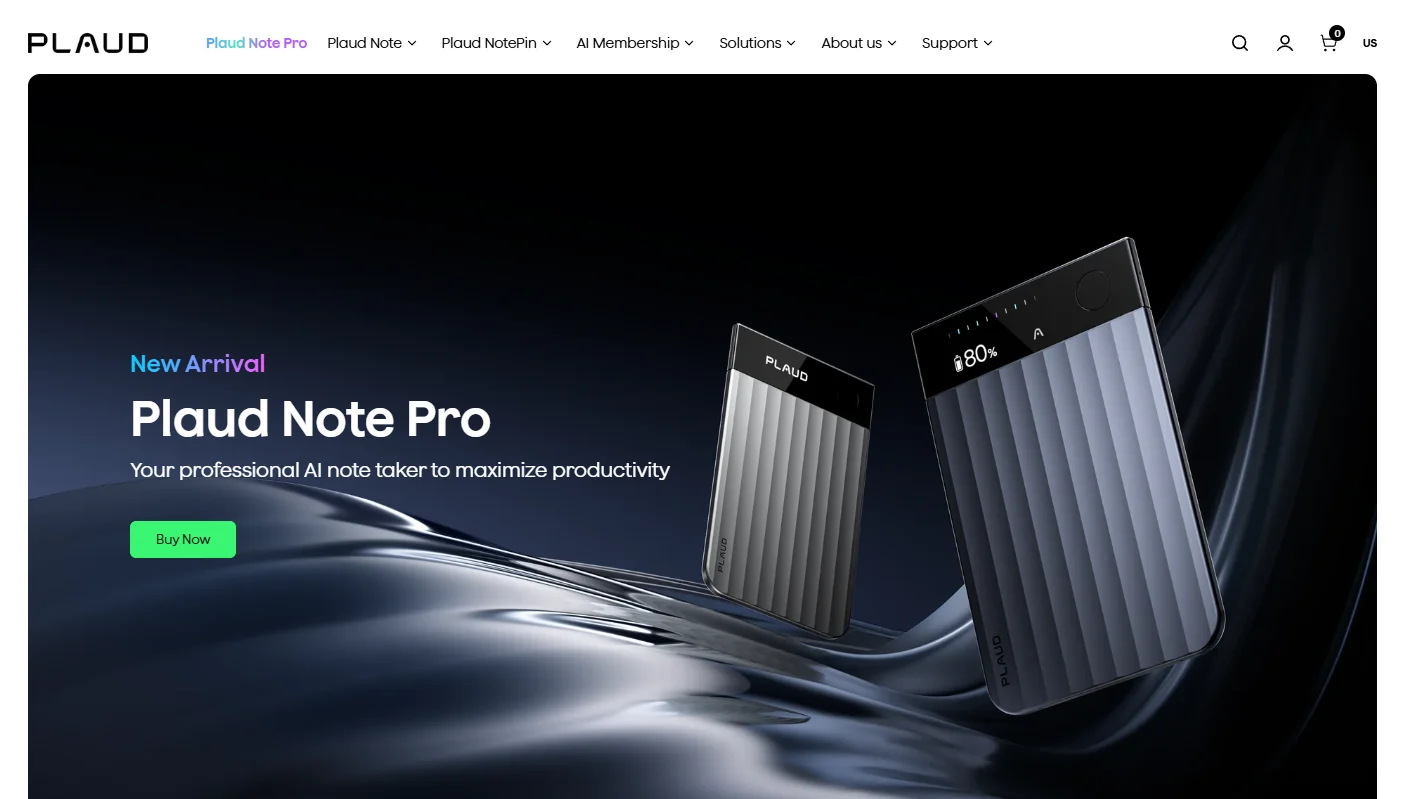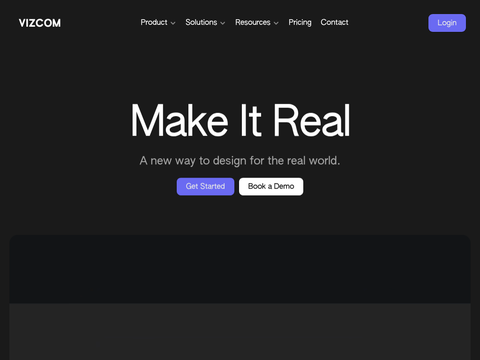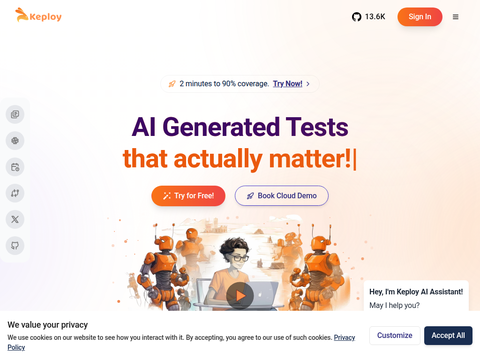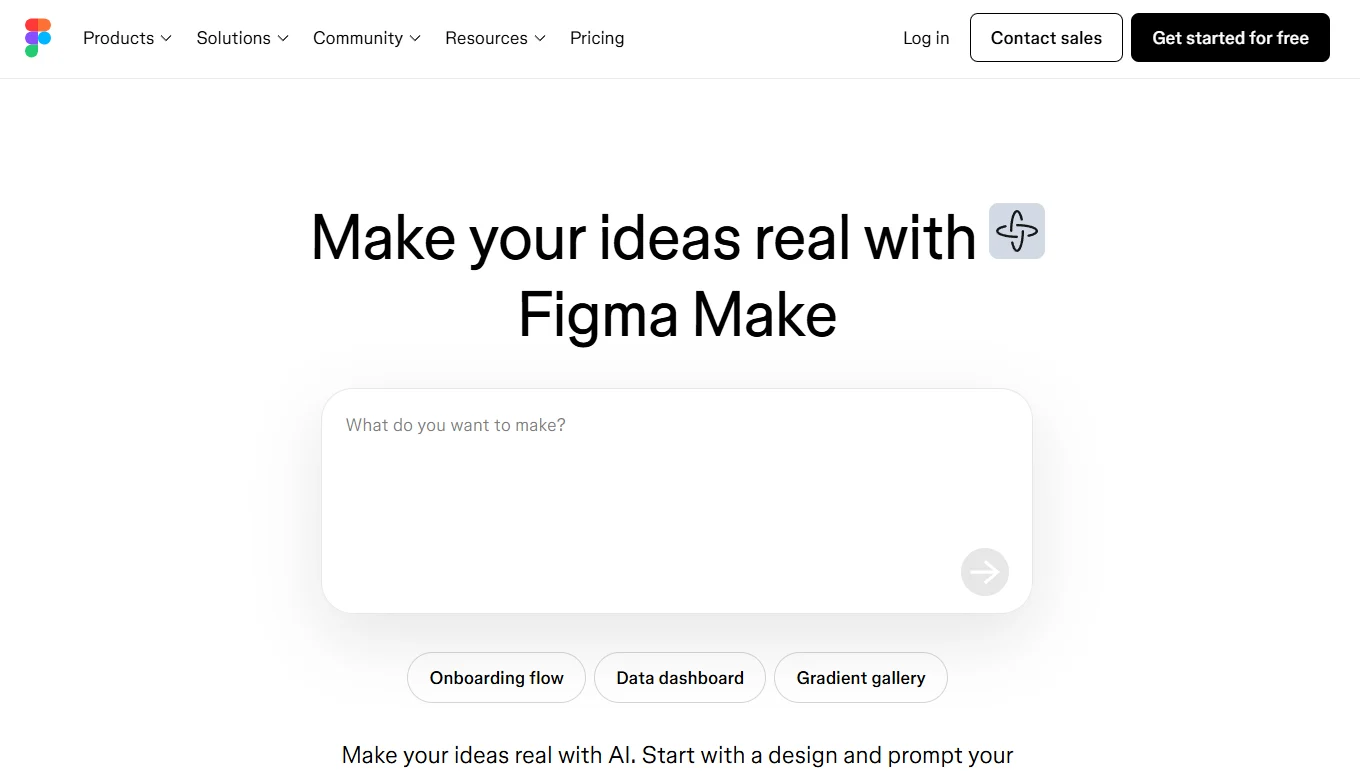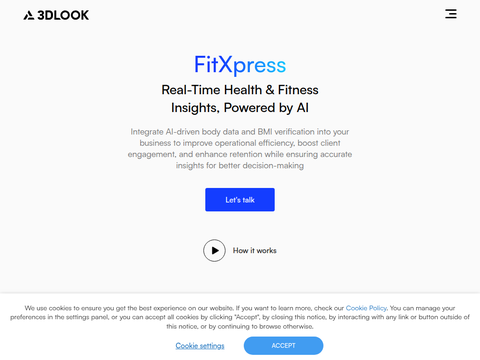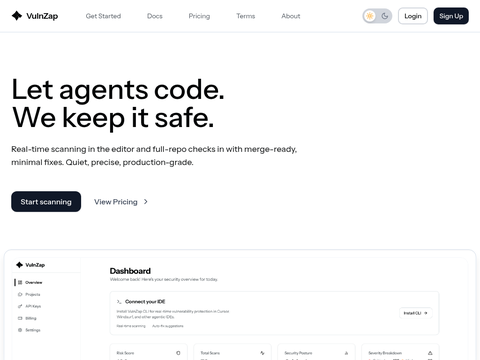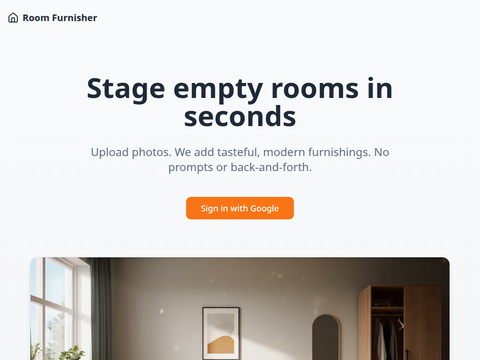Rain Screen
Rainy Relaxation: Focus Anywhere, Anytime
what is Rain Screen
Introducing Rain Screen, an AI-driven rain simulation app for macOS. This customizable app uses AI-powered sounds to create a relaxing atmosphere for studying, stress relief, and focus improvement. Users can adjust features like rain tracks, intensity, direction, speed, and volume to create a personalized experience. Perfect for students and professionals looking to boost productivity and reduce stress.
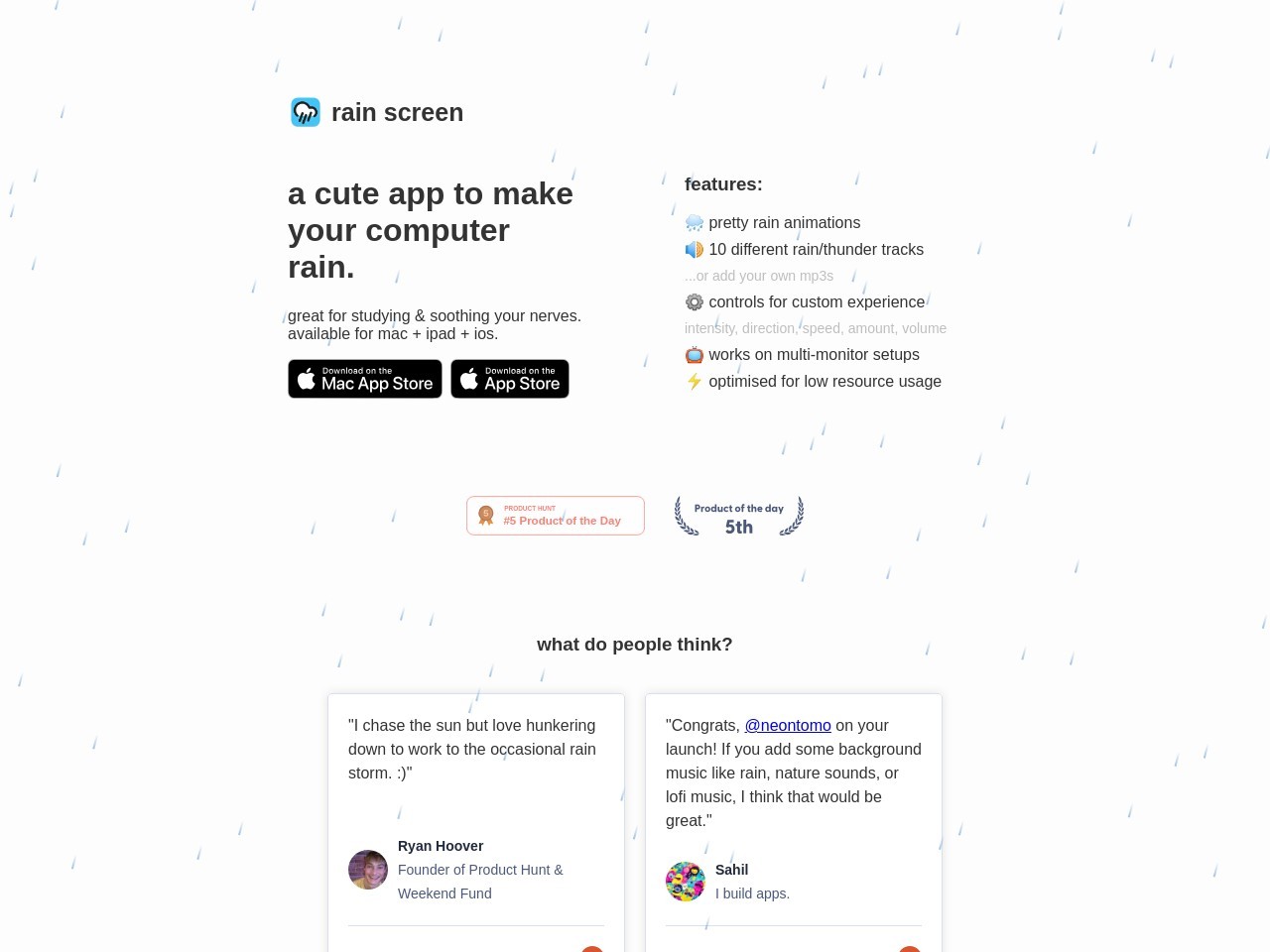
What is Rain Screen
Rain Screen is a customizable AI-driven rain simulation app for macOS that uses artificial intelligence to create a personalized rain experience. The app allows users to customize their experience with features like different rain/thunder tracks, mp3s, intensity, direction, speed, amount, and volume, making it a unique and versatile tool for studying, stress relief, and focus improvement. Its AI-driven capabilities enable users to tailor the rain experience to their individual preferences, making it a useful tool for those looking to relax and concentrate.
How to use Rain Screen
Use Rain Screen to customize your rain experience with AI-driven features, adjusting settings like different rain/thunder tracks, mp3s, intensity, direction, speed, amount, and volume to create a personalized atmosphere for studying, stress relief, and focus improvement.
Frequently Asked Questions
What kind of AI features does Rain Screen use?
Rain Screen uses AI-driven features like tracks, intensity, direction, speed, amount, and volume control to simulate a rain experience.
### How does Rain Screen's AI determine the rain experience?The AI in Rain Screen allows users to customize their rain experience with features like different rain/thunder tracks, mp3s, intensity, direction, speed, amount, and volume, making it a personalized experience.
### Can I influence the AI-driven rain simulation using my own music or soundtracks?Yes, Rain Screen's AI-driven rain simulation can be influenced by users adding their own mp3s to the experience, giving users the flexibility to customize the soundtrack to their liking. ] }