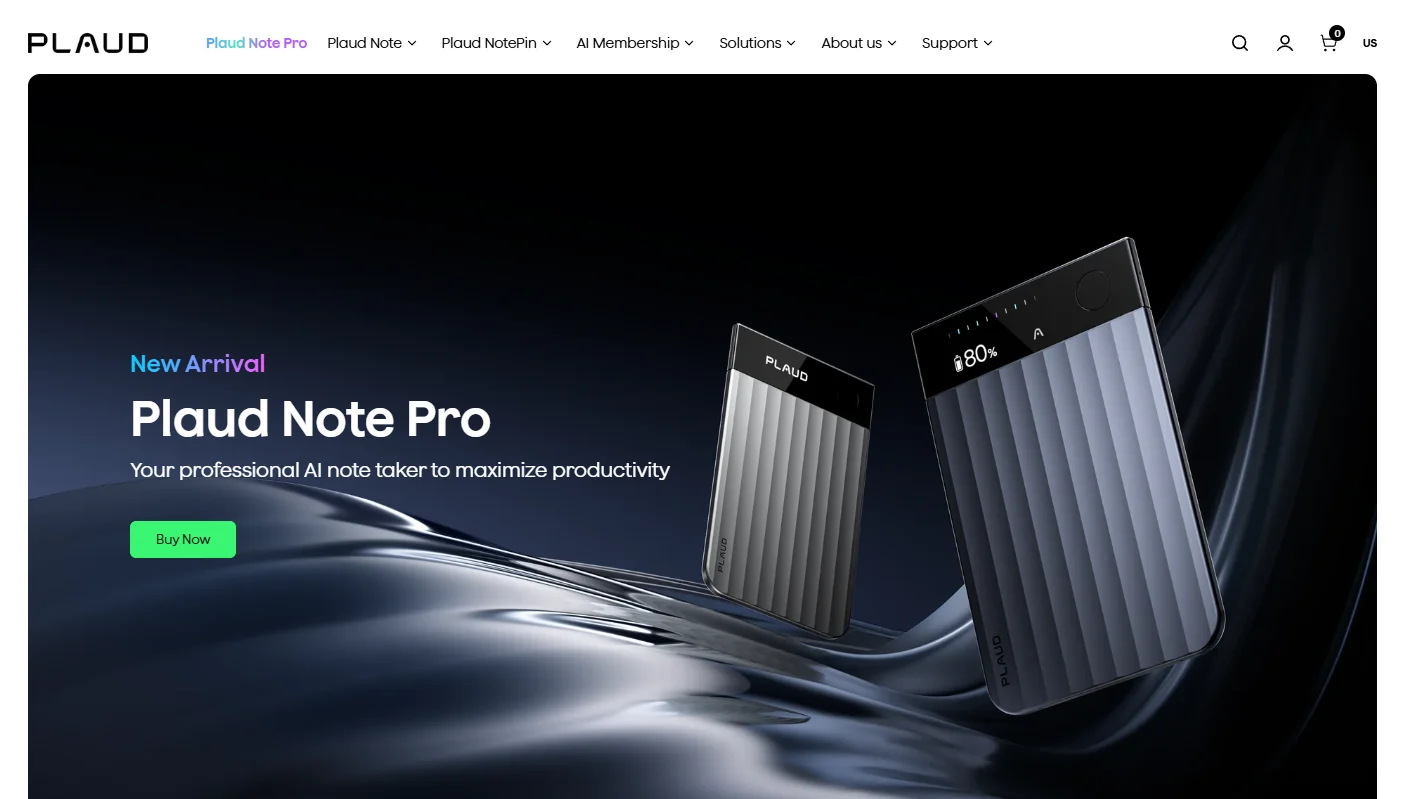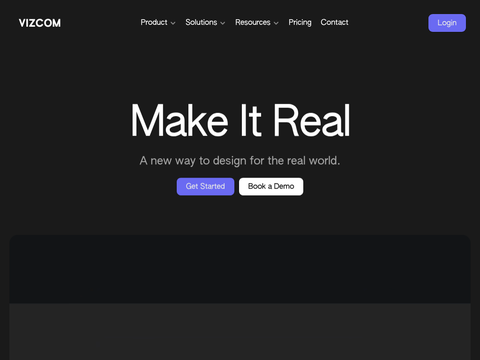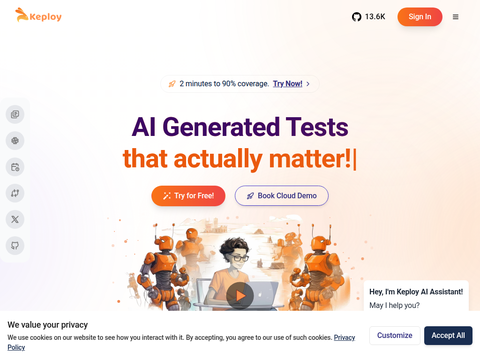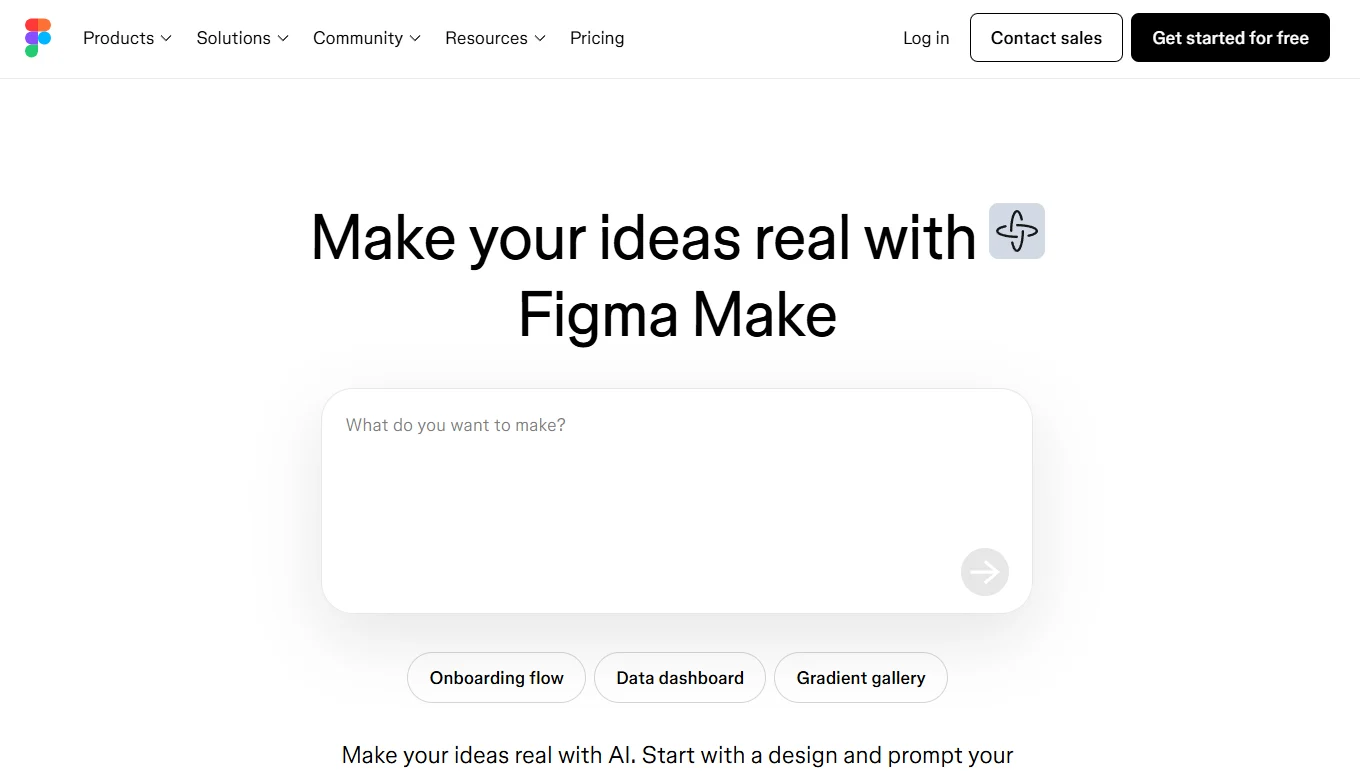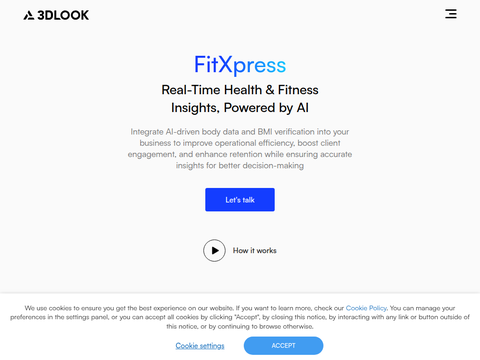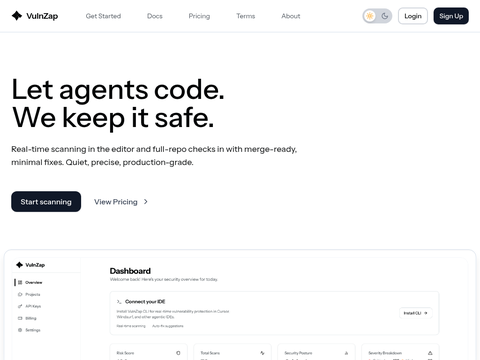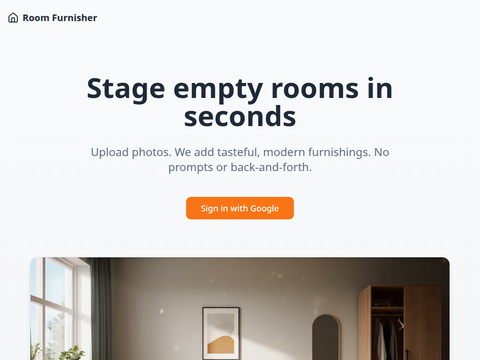Google Drive now displays AI-generated summaries of recent edits, comments, and updates, significantly reducing the time needed to manually check file changes. The new "Catch Me Up" feature, powered by Google's Gemini AI, is being rolled out to select Workspace and AI plan users, offering concise activity overviews directly in the Drive sidebar or individual files. This enhancement addresses a common challenge: sifting through notifications or opening each document to identify changes, especially after being away from shared files for some time.
How "Catch Me Up" Works in Google Drive
Gemini's "Catch Me Up" command identifies files with activity since your last visit and generates a summary of key changes. The feature appears as a shortcut in the Gemini sidebar carousel or as a small indicator next to updated filenames in your Drive list. Once activated, it provides a high-level overview of changes across Drive or detailed summaries for individual documents, including:
- Edits in Google Docs.
- New comments in Docs, Sheets, or Slides.
- File updates and recent collaborator actions.
This approach streamlines the review process, allowing users to quickly grasp all important updates without opening each file or scrolling through lengthy notification lists. For those managing large projects or collaborating with multiple team members, it means faster re-engagement after time away and reduced risk of missing critical changes.
Accessing "Catch Me Up" Summaries
Step 1: Open Google Drive and look at the Gemini sidebar on the right side of the screen. If eligible, you'll see a Catch me up button in the suggested carousel.
Step 2: Click Catch me up. Gemini will scan your Drive for files updated since your last visit and display a bulleted list of change summaries in the sidebar.
Step 3: To check updates for specific files, look for the Gemini circle icon next to filenames in list view. Clicking this icon generates a summary of changes for that particular file, enabling you to understand edits and comments without opening the document.
The summaries are currently available in English and will gradually appear over the next two weeks, depending on your Workspace plan and region. Google notes that AI-generated summaries may occasionally contain inaccuracies, so it's advisable to double-check important details before making decisions based on these summaries.
Availability and Requirements
The "Catch Me Up" feature is being introduced to the following subscribers:
- Google Workspace Business Standard and Plus.
- Workspace Enterprise Standard and Plus.
- Gemini Education or Gemini Education Premium add-ons.
- Google One AI Premium (now Pro and Ultra) plans.
- Existing Gemini Business and Enterprise customers.
Administrators must enable smart features and personalization for their organization in the Google Admin console. End users simply need to access the feature from the Drive homepage or Gemini panel if their account qualifies.
Administrator and User Setup Guide
Step 1: Administrators should verify that "Smart Features and Personalization" is enabled in the Admin console. This step is crucial for activating Gemini-based functionalities, including "Catch Me Up."
Step 2: Once enabled, end users will see the Catch me up shortcut in their Google Drive homepage or Gemini sidebar. Clicking it immediately triggers the summary generation process.
Step 3: For individual file summaries, users can click the Gemini icon next to filenames in Drive list view to view the latest changes since their last access.
"Catch Me Up" accelerates the process of understanding file activities, making project progress smoother and collaboration tighter—no more guessing what has changed since your last login.