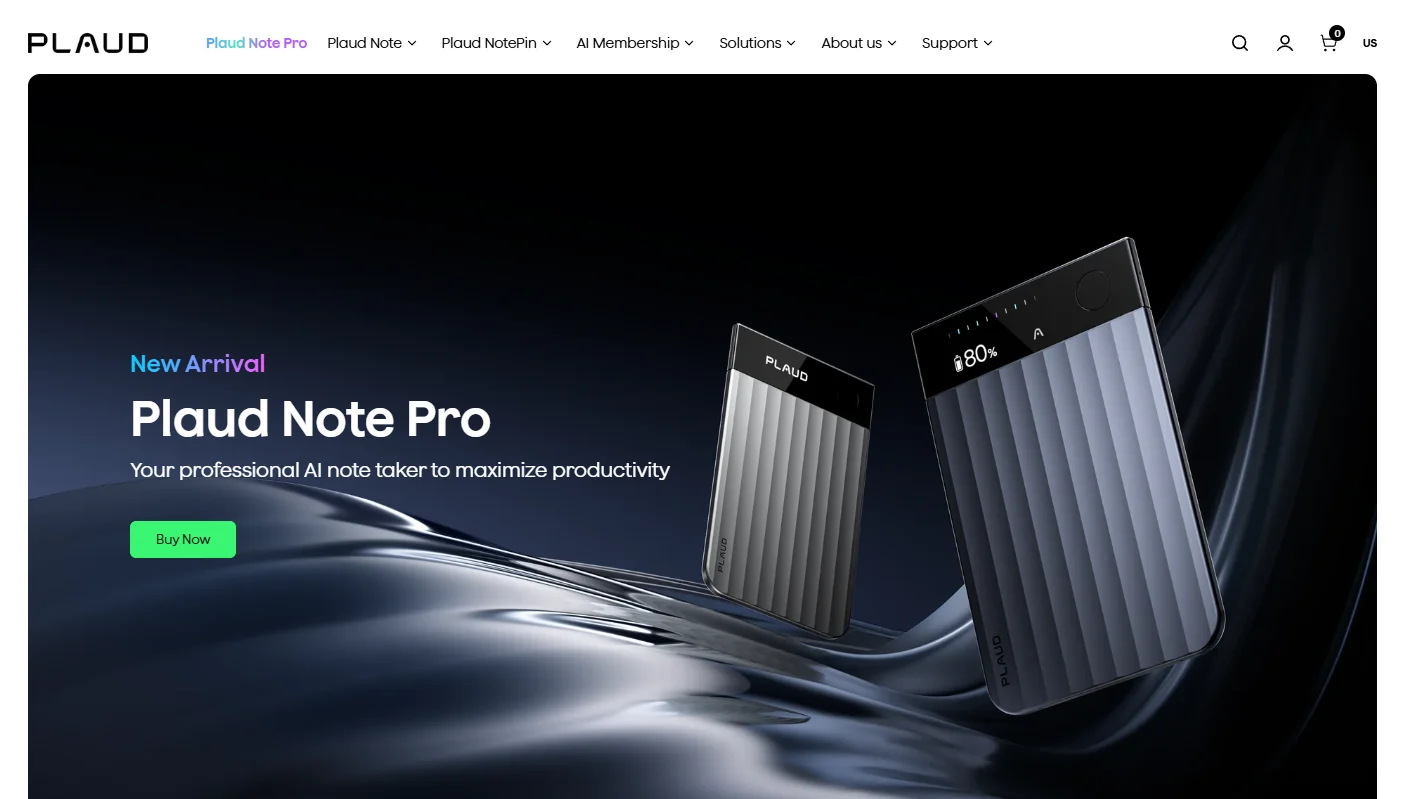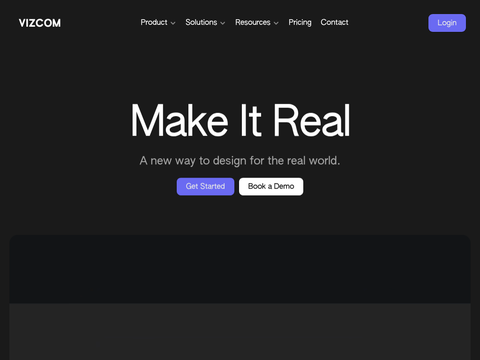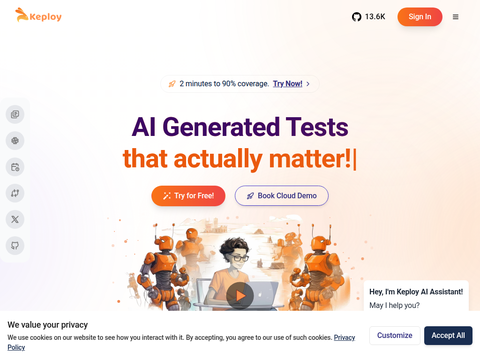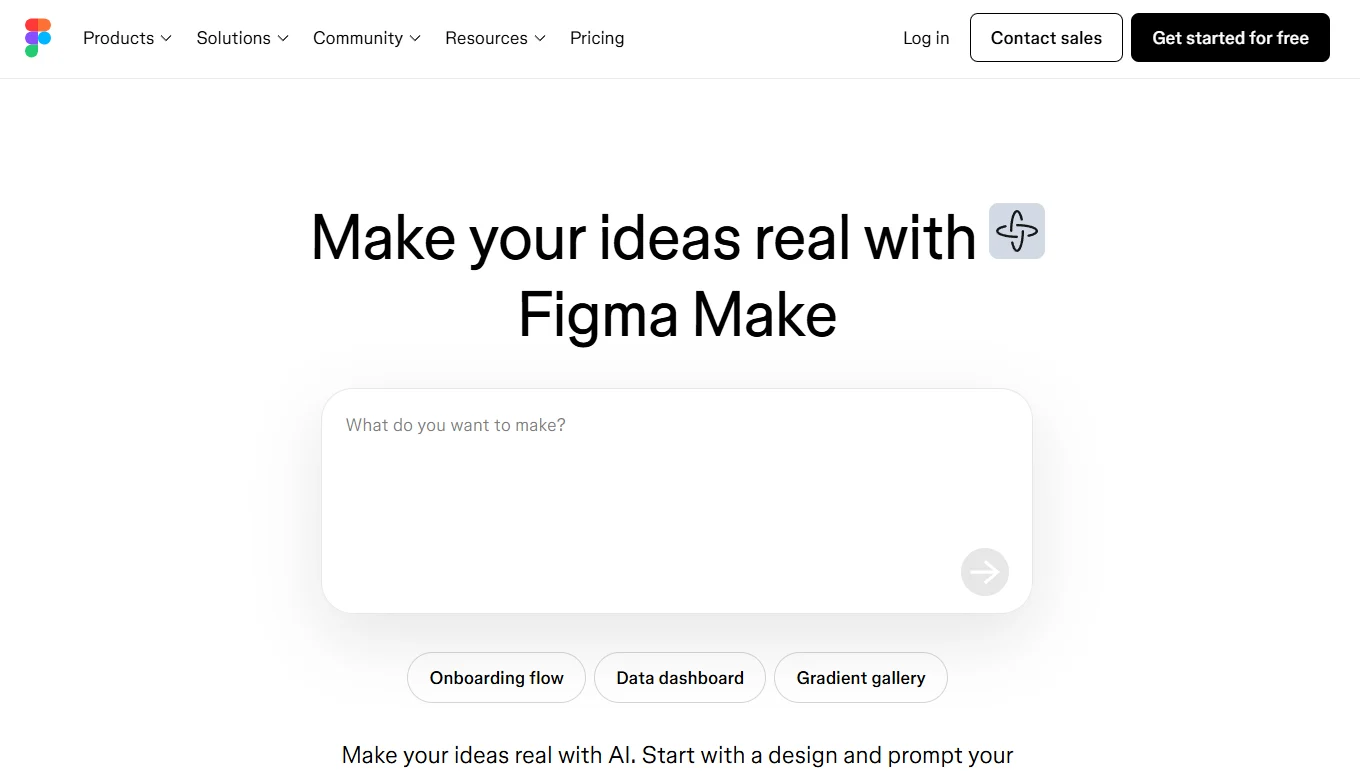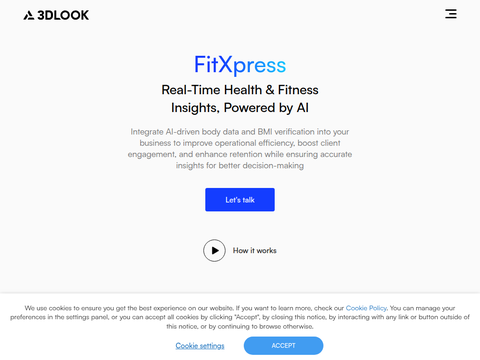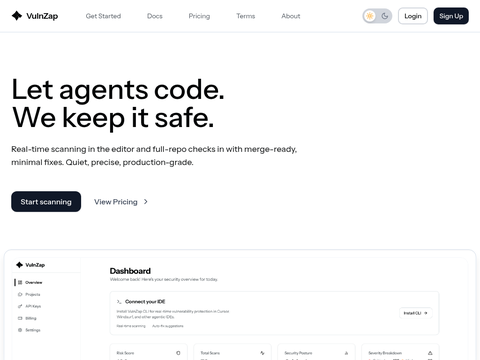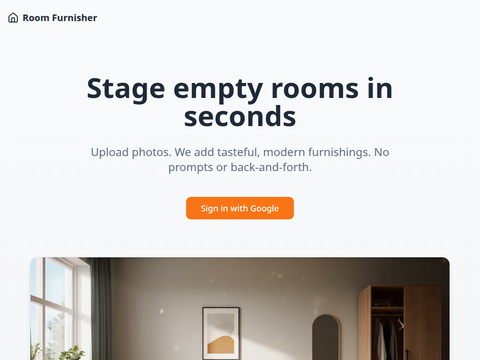Microsoft is nearing the completion of its Windows 11 2024 Update rollout. Despite unresolved bugs and compatibility limitations, version 24H2 is reaching the final phase of deployment to eligible devices.
Version 24H2 introduces several AI-powered features for compatible PCs, adhering to Microsoft's roadmap of security updates and new functionalities. These include energy-saving modes, content-adaptive brightness control, and enhanced options for personalizing the lock screen.
"We have now reached the final stages of the gradual rollout for version 24H2 via Windows Update settings," Microsoft announced on May 2nd. Simultaneously, the company released a list of unresolved known issues.
Windows 11 Version 24H2 Update Will Be Automatically Applied to Personal PCs
IT professionals managing employee PCs can manually deploy the update. Users of Windows 11 Home and Pro editions may automatically receive the update as part of Microsoft's phased rollout.
The latest version of Windows 11 has encountered some high-profile bugs since its widespread release in October 2024. In November, Microsoft recommended skipping the October and November updates entirely to avoid potential issues where physical media installation could prevent systems from receiving future security updates in rare cases.
Microsoft Publishes Known Issues and Compatibility Restrictions List
Reported user issues include system crashes and misplaced context menus in File Explorer. Microsoft's release notes include their known issues list, highlighting:
- Errors launching AVD applications with additional app capabilities.
- Remote Desktop freezing after installing January 2025 Windows 11 update on Windows Server 2025 devices. Version 24H2 addresses this issue.
- Authentication problems using PKINIT protocol in Kubernetes. The April 2025 security update resolves this issue.
- Potential application unresponsiveness when using cameras on a small subset of devices utilizing object recognition.
- Secure Exam Browser application versions 3.7 or lower will not function.
- Older driver versions of Easy Anti-Cheat applications may cause blue screen crashes.
- Intel Smart Sound Technology drivers may lead to device crashes.
Microsoft has also flagged the following compatibility restrictions that will prevent devices from receiving updates:
- Wallpaper application errors. This ongoing issue might be resolved by updating the application.
- Audio output failures on certain devices using Dirac Audio with cridspapo.dll.
Microsoft confirmed that some reported system crashes result from Windows 11's incompatibility with the sprotect.sys driver developed by SenseShield Technology Co.
"This driver may be automatically introduced into the system during the installation process of various applications," Microsoft noted in their latest known issues documentation for version 24H2.
Consequently, certain devices with incompatible drivers have been placed under restrictions and will not receive updates until the compatibility issues are resolved.