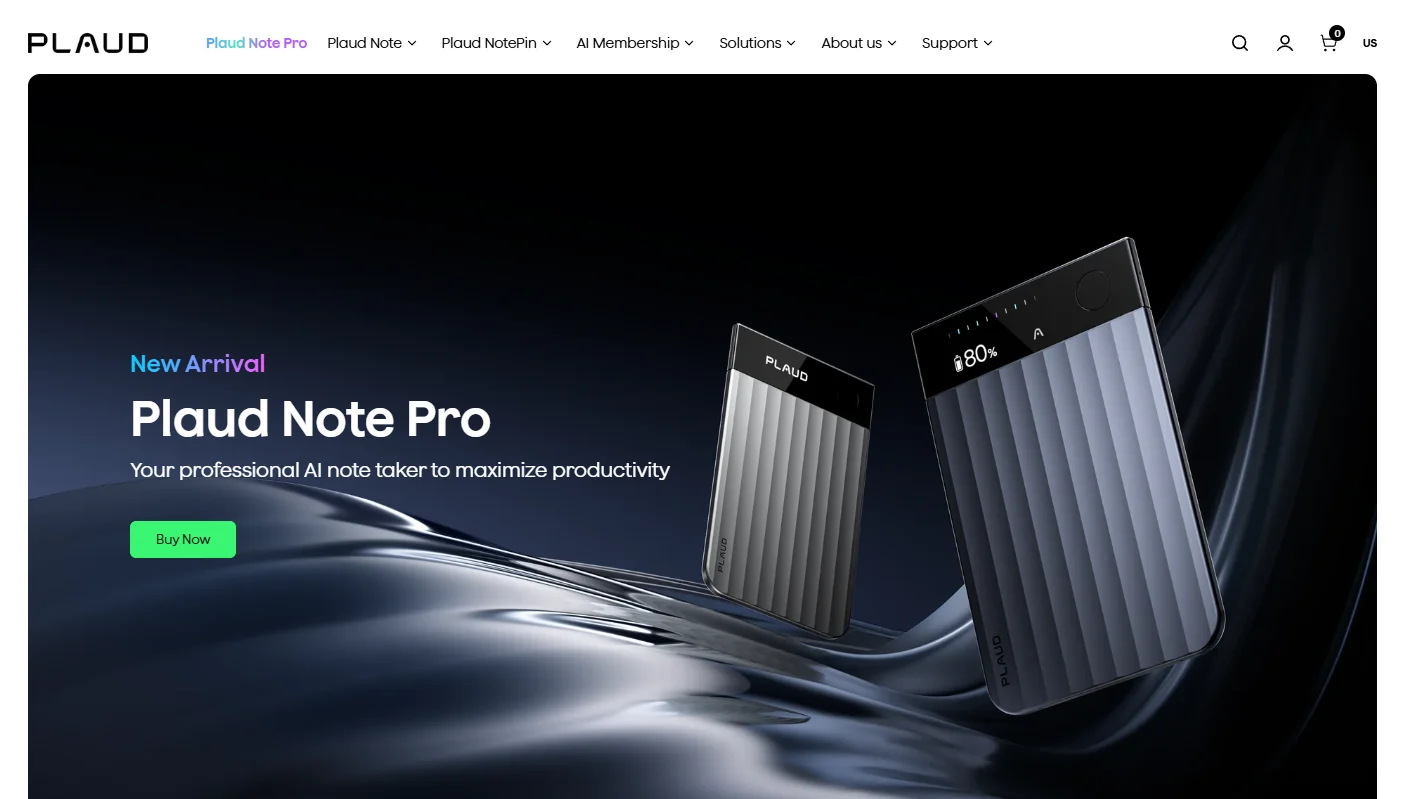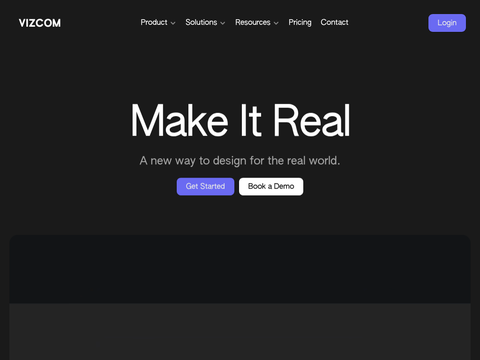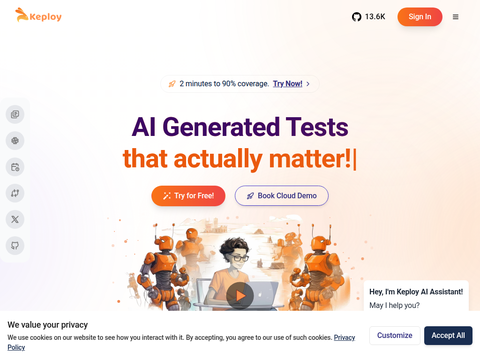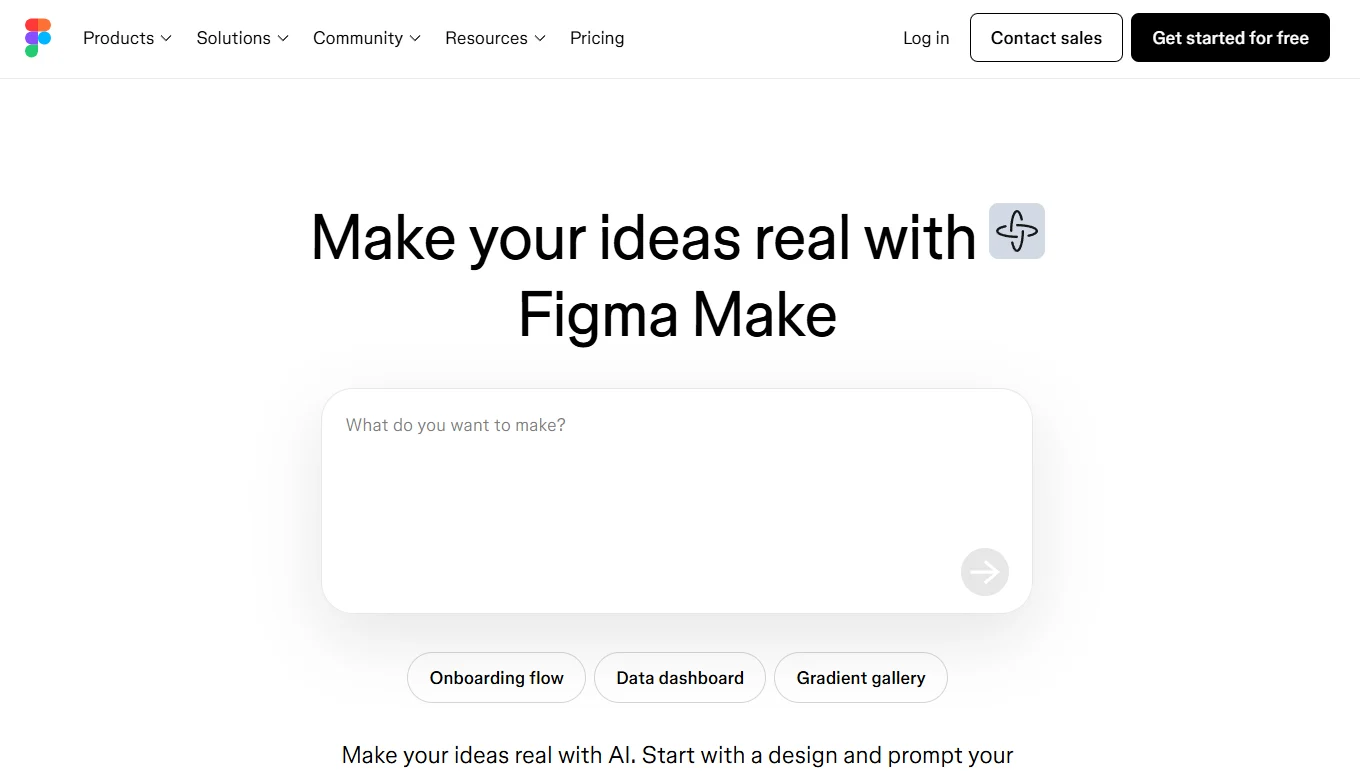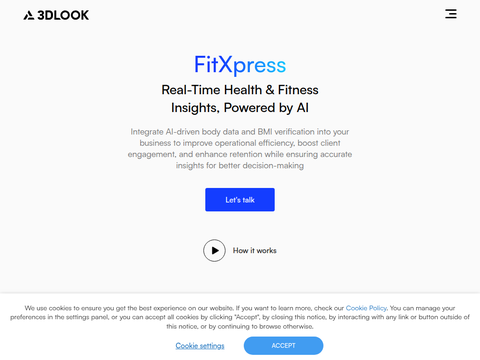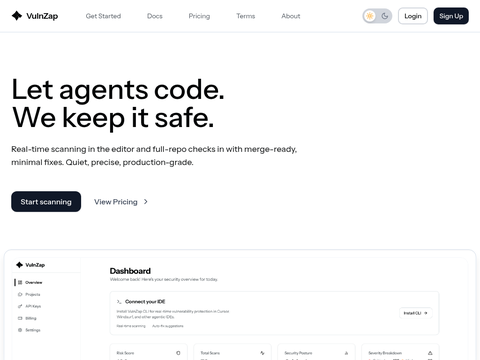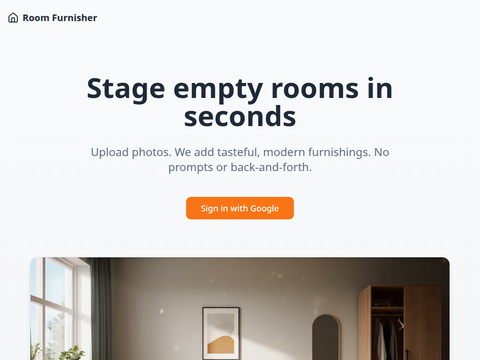Google announced a new experimental feature for its AI experience that enables users to ask complex questions through search and explore topics in multi-turn conversations. This enhancement positions Google's AI offering as a more interactive research tool for knowledge seekers.
The "Canvas" feature allows users to create structured learning plans across multiple sessions. When preparing for an upcoming exam, users can click the "Create Canvas" button to initiate an AI-powered study guide. The AI interface then organizes content in a dedicated sidebar, enabling iterative refinements through follow-up prompts until the output meets specific requirements. Future updates will support document uploads like class notes and syllabi to personalize educational resources.
American participants in Google's AI Labs will gain early access to Canvas functionality within weeks. The company is also integrating Project Astra capabilities into its AI mode via real-time search features, combining this with Google Lens visual search tools to create an augmented learning environment.
"When using real-time search, it's like having an expert on standby who can see what you see and discuss complex concepts while providing web-based resources in real time," said Robby Stein, Google's VP of Search Products in the announcement. This functionality is activated by opening Google Lens in the app, tapping the real-time icon, and posing questions while the camera is focused on specific subjects.
Beginning this week, Android users in the US will access the video-enabled real-time search feature through AI Labs participation. Desktop users will soon benefit from Lens integration that enables document analysis directly within browser windows. "If you're studying a geometry problem and need clarification about a diagram, click 'Ask Google about this page' in the address bar and select the relevant graphic," explained Stein. This will generate an AI summary in the sidebar with key information highlights. This week's update adds the ability to ask follow-up questions by selecting the AI mode tab in Lens results or clicking the 'Explore Further' button at the bottom of AI summaries.
Desktop users now enjoy the same AI-powered image analysis previously available only on mobile apps. Enhanced PDF support allows detailed document interrogation, such as uploading lecture slides for in-depth analysis beyond classroom materials. Google plans to expand supported file formats later this year to include Google Drive documents alongside current PDF and image capabilities.