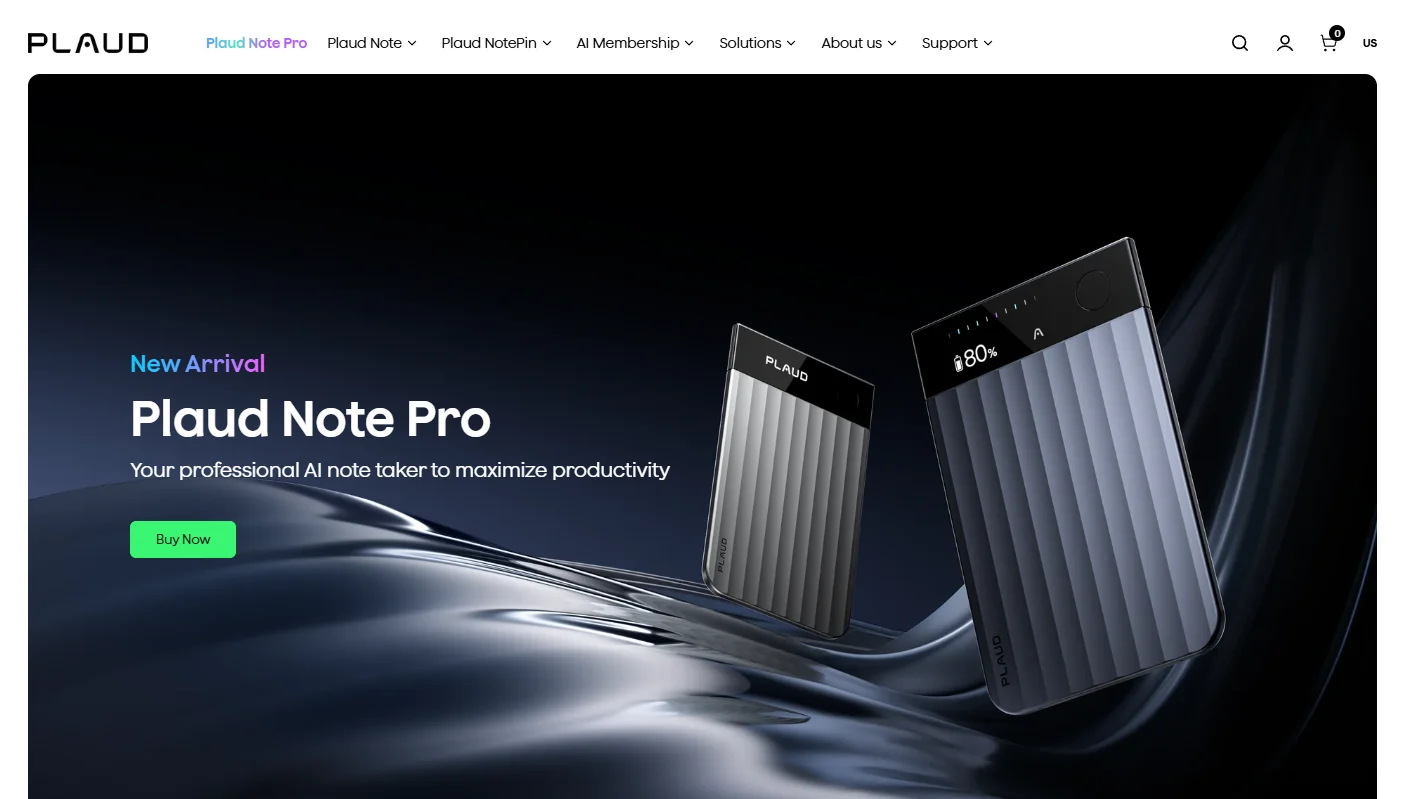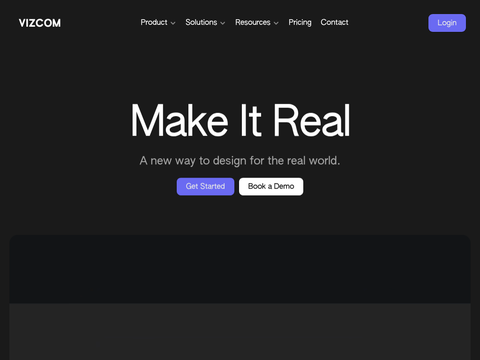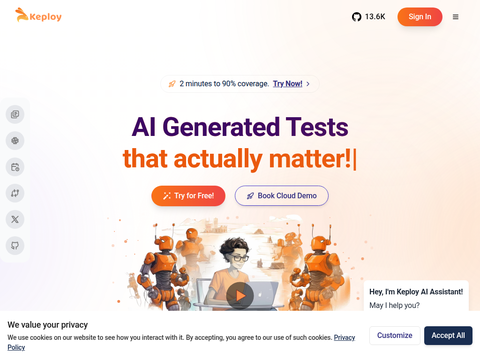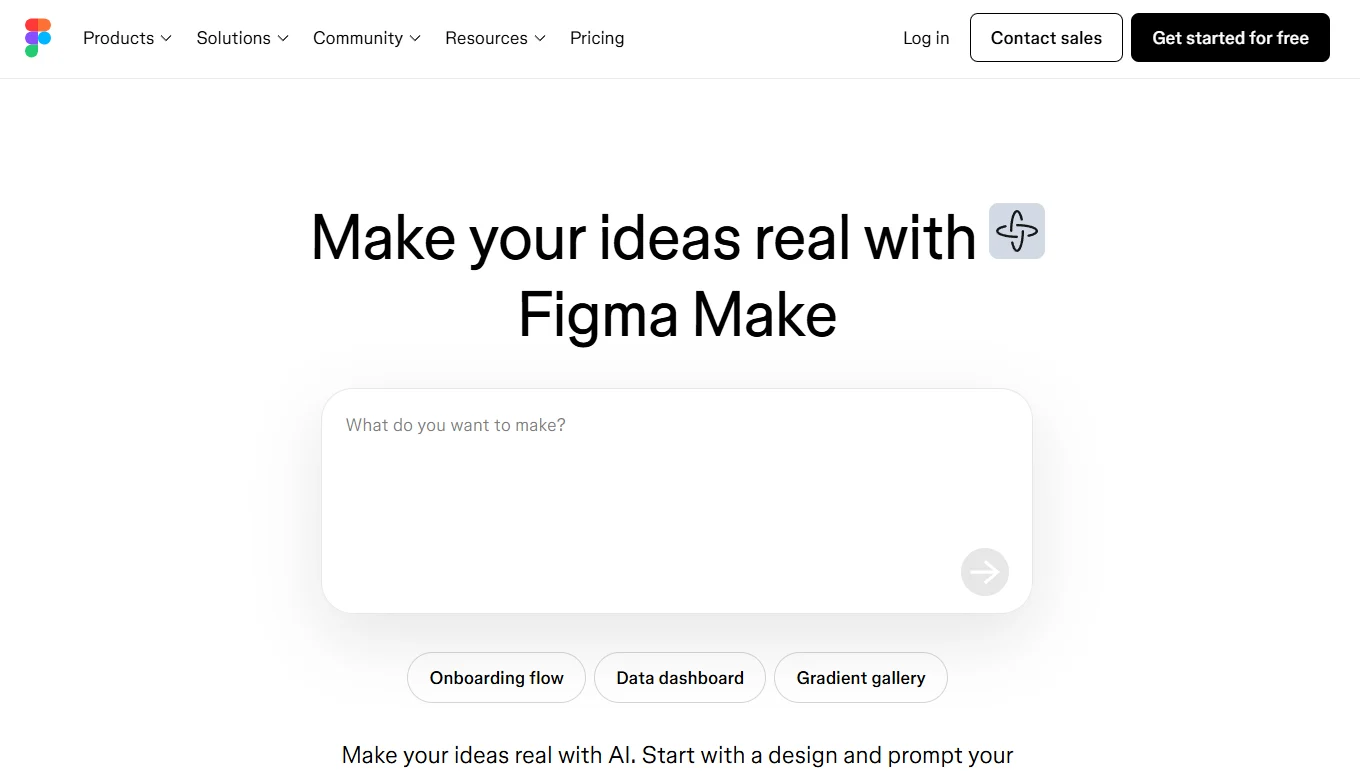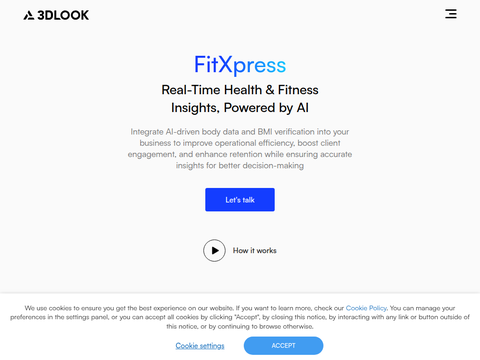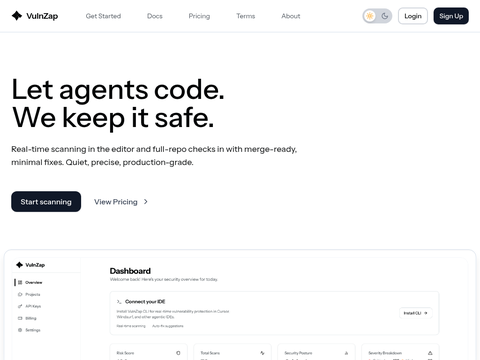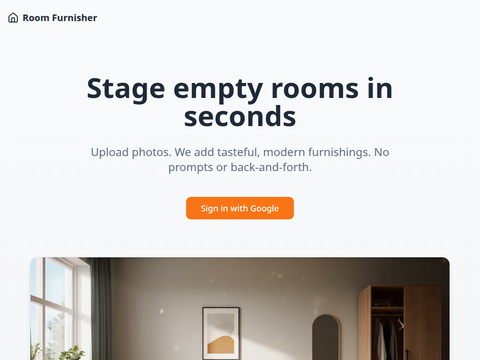Next month, Microsoft is set to enhance the Start menu in Windows 11 and introduce a variety of new AI-powered features. Initially available to Windows Insiders using Snapdragon X Copilot Plus PCs, such as the newly launched Surface devices, the updated Start menu was first spotted last month in early previews. This redesigned menu is more spacious and offers easier scrolling access to the "All Apps" view, complete with categorized organization.
Apart from looking better on large displays, the refreshed Windows 11 Start menu will also feature a new companion panel for smartphones. This allows users to quickly access recent contacts, messages, calls, battery status, and more from their synced iPhone or Android devices.
Windows 11 will also receive numerous AI enhancements. These include an AI agent integrated into the Windows Settings menu, expanded Click-to-Do text and image generation, AI editing tools in Paint, Photos, and Snipping Tool, Copilot Vision for visual search, enhanced Windows Search, richer image descriptions from Narrator, AI writing capabilities in Notepad, and AI-powered actions within File Explorer. Microsoft stated in its detailed blog post that these AI integrations aim to make experiences “more intuitive, accessible, and ultimately more useful.”
Users can request the onboard AI to adjust Windows settings for them or seek assistance with issues they encounter—such as when the mouse cursor is too small. Based on Microsoft's example images, Windows will flag these suggestions with a warning: "Suggestions are AI-generated and may not be accurate." Given that Windows Settings can perform actions like resetting the computer to factory settings, this might not fully inspire confidence. As for File Explorer, right-clicking on files will provide new Click-to-Do-like shortcuts, enabling tasks like editing images or generating text summaries before opening the file.
For users who rely on Microsoft’s core Windows apps for image editing, the Photos app will introduce a new "Relight" feature allowing up to three positional light sources to be added to images. The Paint app will gain a content-aware selection tool for moving, erasing, and generating fills, along with the ability to generate digital stickers from text prompts. Other significant image-related updates apply to the Snipping Tool: a feature called Perfect Screenshot that automatically crops to the most prominent content, the ability to copy text from images and screenshots, and a color sampling eyedropper tool.
Windows users running on Arm with Snapdragon X chips will be the first to access these new features, but those on Intel and AMD-powered Copilot Plus PCs will also receive the updates shortly after.